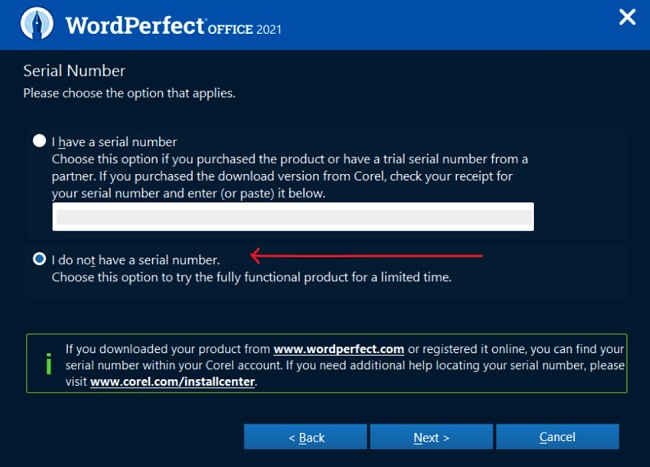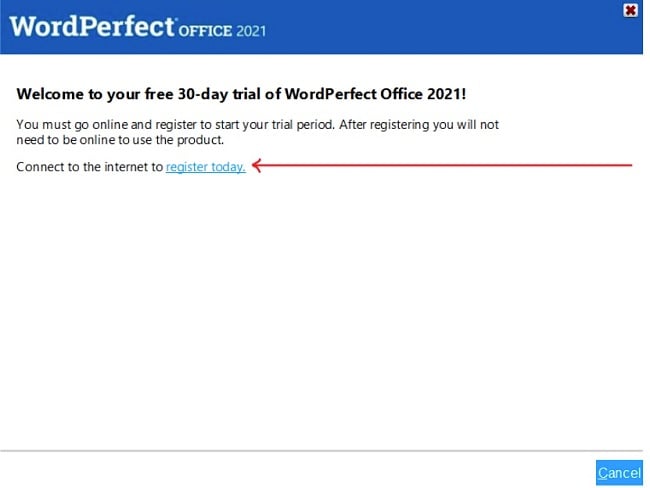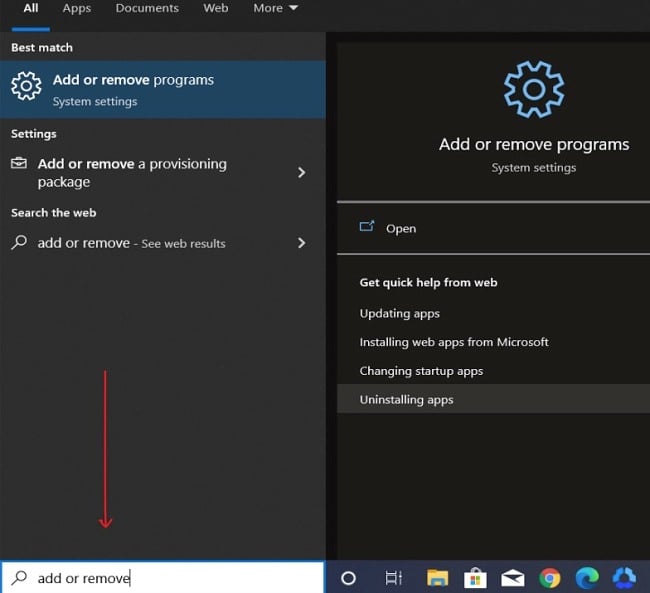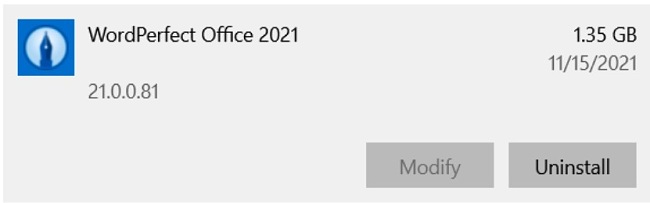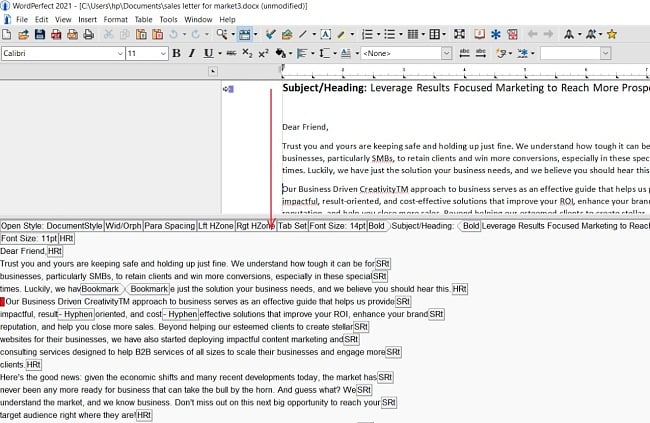WordPerfect Office Download for Free - 2024 Latest Version
Since its release for the IBM PC in 1982, WordPerfect, along with other applications in the suite, such as Quattro Pro and Presentations, has won the hearts of users all over the Word. Although not as popular as its major competitor, Microsoft Office, WordPerfect still manages to offer competitive features to users.
After Canadian Company Corel Corporation acquired the program, it has added many more tools and features that give you a worthwhile experience. But like Ms Office, WordPerfect Office is not free. However, it offers you a 30-day free trial period to try out as many features of the program as possible.
If you’ve got some quick writing, presentation, or spreadsheet project you need to finish, then WordPerfect Office is a great choice. Here, you’ll find a step-by-step guide on how to download and install WordPerfect Office on your computer for free.
How to Download and Install WordPerfect Office on Your PC for Free
- Click the Download button on the sidebar to open the official WordPerfect Office download page.
- Click on ‘DOWNLOAD TRIAL’ on the download page to download the software.
![WordPerfect Office download page]()
- Double-click on the file you download above to install WordPerfect Office on your computer. When prompted to enter your serial number, just select the second option and click next since you are installing a free trial version.
![WordPerfect Office activation page]()
- Follow the on-screen instructions and wait for the installation to complete. Keep in mind that you will need to register and create your user account to start using the software on your PC.
![WordPerfect Office installation process]()
How to Uninstall WordPerfect Office
You can completely remove WordPerfect Office from your computer in a few easy steps. If you’re still on the lookout for similar programs, you can check out the free alternatives below.
Follow these steps to uninstall the app from your computer:
- Type Add or Remove Programs in the Windows search bar and click the Enter key.
![WordPerfect Office add or remove programs]()
- Search for WordPerfect Office in the list of installed programs. Click the Uninstall button.
![WordPerfect Office uninstall]()
- Once the uninstallation wizard opens, confirm that you want to remove the software, and it will be deleted from your computer.
WordPerfect Office Overview
WordPerfect Office is a suite of 4 different applications that allows you to create and edit documents, spreadsheets, and presentations on your PC. Since its inception, the software has undergone several upgrades. The current WordPerfect Office 2021 edition allows you to open, edit, and save the latest Microsoft Office file formats in the program. By and large, WordPerfect Office competes rather fairly in the market. It is popularly used in academic, legal, and regular business settings.
If you’re familiar with using Microsoft Word, you likely won’t have issues transitioning to WordPerfect, as both are pretty similar word processing applications. However, you’ll notice the somewhat archaic design of the WordPerfect interface. Microsoft Word beats it in terms of graphics and an appealing user interface. WordPerfect has some advanced features that set it above Word. For instance, you can manage your formattings more fluidly or flexibly. You can remove all formatting in your document at once, a feature that is not available in Word. It is also notable for handling longer-length documents than Word.
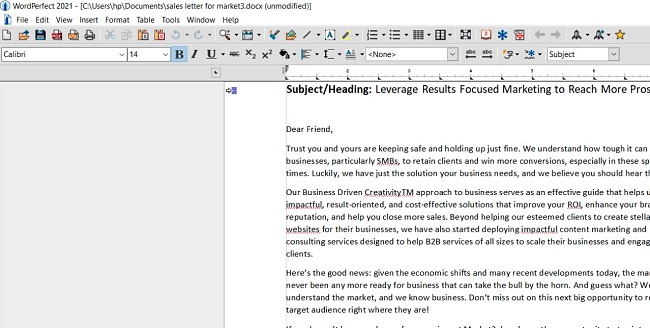
Its spreadsheet application, Quattro Pro, is not as popular as Microsoft Excel. But it is equally a good app, only that you shouldn’t expect twenty-first-century graphics or designs from Quattro Pro. Another powerful tool in the WordPerfect Office suite is the presentation software, Presentations, which is very similar to Powerpoint. Again, WordPerfect’s interface is tweakable, meaning that you can customize it to your taste. Another unique feature of WordPerfect is the Reveal Code function, which displays and allows you to edit the codes, reduce retyping, and change formatting easily.
Features of WordPerfect Office
- Merging documents manage formattings easily
- Use reveal codes to find extra coding in a document that gives you problems
- Work on long documents better than other word processors
- Create custom toolbars, assign keyboard shortcuts, and use QuickWords
- Has specialized legal, eBook publishing, and PDF form creation features
- Easily import and export Microsoft and legacy document formats
- Changing the magnification level of your documents for seamless editing
Free Alternatives to WordPerfect Office
Microsoft 365: You may be wondering whether Microsoft Office is now free; while it is still a paid application, you still get a 30-day free trial period to use the application. As of today, Microsoft 365 stands as the most renowned and extensively utilized word processing software. One of its key distinguishing factors lies in the abundance of tools and features it offers for document editing and formatting. This comprehensive package caters to the needs of both businesses and students alike.
LibreOffice: LibreOffice is another completely free and open source alternative to WordPerfect Office. LibreOffice is available for all operating systems, but it is not as widely used as the others. This could be because the application does not offer a smooth operation like its competitors. Also, it doesn’t have any online access or collaboration features.
Apache OpenOffice: Unlike WordPerfect Office and Microsoft 365, you can download and use Apache OpenOffice completely free of charge for any purpose. It is a popular open-source office software suite for word processing, spreadsheets, presentations, graphics, databases, and more. OpenOffice typically stores all your data in an international open standard format. It can also read and write files from other common office software packages.