Download the free Telegram for Desktop to complement your mobile Telegram messenger app. With Telegram for Desktop, you can check and send messages to your contacts, including attachments, like photos, music, documents, and videos. It also allows you to check on or create groups and channels without taking out your phone. This is not only convenient but can save you lots of time as well.
How to Download and Install Telegram for Desktop
- Click on the Download button on the sidebar, and the official Telegram website will open in a new tab.
- Download the correct version for your computer.
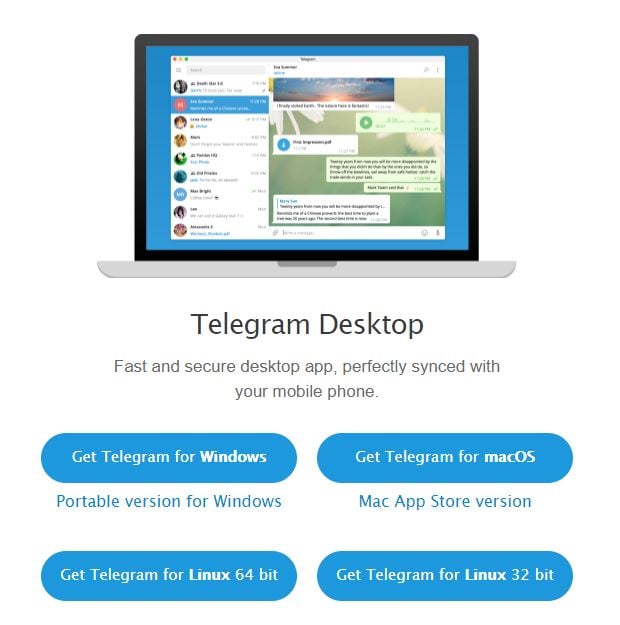
- After the download is complete, double-click the file to open the installation wizard.
- Choose your preferred language from the drop-down menu, and then follow the setup wizard instructions by clicking Next, Install, and finally Finish.
How to Set Up Telegram for Desktop
There are two ways to set up Telegram:
- You can have a verification code sent to your mobile phone.
- Use a QR scanner. You will have to open Telegram on your phone, go to the Settings menu, select Devices, and then click on the Scan QR Code link.
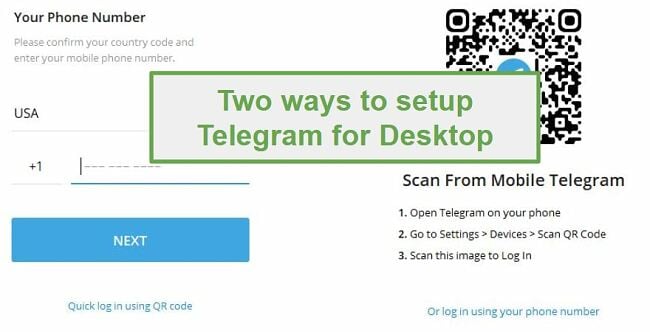
How to Uninstall Telegram for Desktop
If Telegram for Desktop isn’t the right messenger app for you, check out the free Telegram alternatives below. You can quickly and safely remove Telegram for Desktop from your computer in a few simple steps.
- Type Add or Remove Programs into the Windows search bar.

- Scroll through the list of installed programs and apps until you find Telegram for Desktop and click Uninstall.
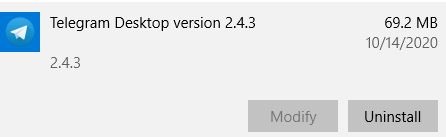
- A pop-up message will appear, asking if you’re sure you want to remove Telegram from Desktop. Click “Yes,” and it will be completely removed from your computer.
Telegram for Desktop Overview
While there is a Telegram for Desktop platform, you must also have the app installed on your Android or iOS phone. However, once you sync your account, you won’t need the app on your phone anymore. All of your phone contacts will be added to your computer, and you can send messages, video and audio files, pictures, and other attachments directly from your computer. All the popular emojis, GIFs, and thousands of stickers are also available. One of my favorite things about Telegram for Desktop is if you have many chat strings, you can organize them into folders and apply different settings to each one.
Telegram has several photo editing tools such as cropping, rotating, and adding filters – so you can send the perfect pictures to your contacts.
In the Telegram app, you have two exclusive features not available in the desktop version: the ability to engage in secret chats and make voice or video calls.
Telegram is compatible with several social media and video sites. When you receive a message with a link, Telegram will show you a thumbnail preview of what you’re going to click on, so there are no surprises. This is a great feature for avoiding spammy websites and clicks on links meant to trick or scam you.
Telegram is More Than Just a Messaging App
Sure, you can message your friends, family, and contacts on Telegram and send them all your funny GIFs, memes, and deep thoughts for free – but if that is all you’re doing, you’re missing out on what separates Telegram from all other messaging apps. Telegram has a focus on mass communication by using channels.
Telegram channels are perfect for broadcasting your messages to large audiences. Only the channel admin can send messages, but some have a message board where anyone can post messages and comments. There is no limit to the number of subscribers in a channel. You can find channels on nearly every topic you can think of, from news, politics, sports, social media, humor, and even share TV and movie files without needing a program like uTorrent.
You don’t have to be a company or a celebrity to open a channel. Anyone can create a channel about any topic and invite people to join and receive your broadcast message. Channels for big brands, political parties, government offices, and celebrities can get a verification symbol on their channels, so users won’t get tricked into following fake accounts.
It’s easy to find a channel, just click on the magnifier on the top right corner of your screen and then enter the keywords in the search field. Then if you find a group that interests you, you can click on the three dots in the corner and select Join Group.
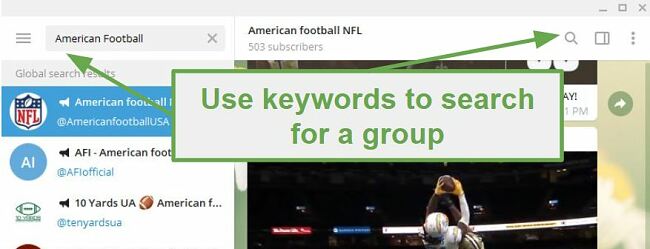
Groups are another popular way of meeting people with similar interests. Unlike channels, any member can send comments, attach files, GIFs, emojis, and memes. You can search for public groups the same way you search for channels.
Talk to Your Contacts for Free
No matter where your contacts are in the world, you can communicate with them freely if they are on Telegram. There are a few ways to add contacts. When you install Telegram on your phone, it will ask for permission to access your contact group. Therefore, any of your contacts who have a Telegram account will appear in your contact list. You can also search for users by username and manually add them to your contact list. Lastly, if you meet someone in a group or on a channel, you can choose to add them to your contact list.
Free Alternatives to Telegram for Desktop
- WhatsApp: With several billion users worldwide, WhatsApp is one of the most popular messenger apps in the world. It has an excellent desktop feature that allows you to send and read messages to contacts or groups. You can also send pictures, documents, contact cards, GIFs, stickers, and more. Similar to Telegram for Desktop, the one major drawback is that you make video or voice calls through the desktop application.
- Skype: One of the first VoIP programs, Skype, has great video and voice calling features, both on desktop and mobile devices. One of the features that differentiates Skype from other messenger apps is that you can call any number in the world for a small fee, and you’re not restricted to only using it with other Skype members.
- Viber: Viber has a top-notch desktop platform that not only allows you to make calls, but you can transfer the call to your phone if you have to step away from the computer. The biggest drawback to Viber is that it has fewer users than Telegram and WhatsApp, and you can only communicate for free with other Viber users.














