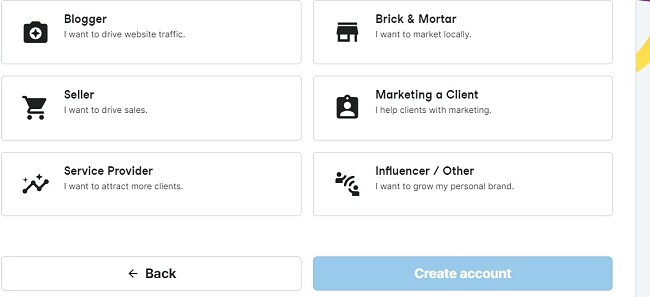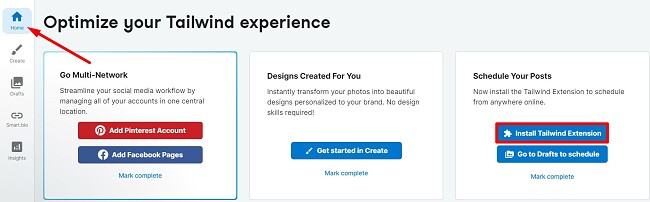Tailwind Download for Free - 2024 Latest Version
Get ready to improve your productivity with Tailwind.
The marketing tool was initially designed to help bloggers manage and streamline their Pinterest accounts and, more recently, Instagram. The platform makes it easy to automates the publishing process and schedule when and where posts should be published.
Tailwind can help increase your reach and engagement when used properly, making it an essential tool for all serious Pinners and Instagrammers.
There are mobile apps for iOS and Android and extensions for Chrome, Firefox, and Safari. Tailwind has several different plans, including a “Free Forever” plan.
Follow the steps below to create your account and download the extension for your browser for free.
Create an Account and Download Tailwind for Free
- Go directly to the official Tailwind download page.
- Choose the platform you wish to sign up through; Instagram or Pinterest.
![Create free account]()
- You’ll have to allow Pinterest or Instagram to share your information with Tailwind (as you would any time you sync two apps).
- Create a Tailwind account by entering your First Name, Email, and Password, then click Next.
- Select your business and why you need Tailwind. The options are; Brick and Mortar, Marketing for a Client, Influencer, Blogger, Seller, or Service Provider.
![Choose Reason For using Tailwind]()
- You have to accept the terms of service to continue.
- When the desktop client opens, click on the Home button and click on the Install Extensions button.
![Install Extension]()
- The extension store for your browser will automatically open. Click the button to install the extension.
- If you want to download the mobile apps, you can find them in the Play and App store.
Get Started with Tailwind Today
Tailwind Overview
If you seek an edge over your competitors or simply aim to enhance productivity and save time, Tailwind might be the solution you need.
It solves some of the basic issues that social media users have when it comes to sharing pins or Instagram posts on multiple platforms as they try and go viral. It can automate posts, find the optimized time of day or night for your posts, so you’ll have more time to focus on your business.
The software is pretty easy to use, and Tailwind has some training guides that can help you out if you get stuck.
Tailwind Features
Tailwind is much more than just an automated system to publish your posts. Part of what makes it special is that it creates a community of users, or Tribes, that help push content for different niches. If you want to have real success, you will need to embrace the Tribe mentality, share, pin, and comment on other users’ posts, and they’ll return the favor.
Tailwind has some excellent and unique features that can help you grow your blog or social media influencer status. However, it is important to note that spam isn’t tolerated.
Here are a few of the standout features:
Schedule Posts – Automate your posts on Instagram and Pinterest
By clicking on the Plugin button on your browser, you can easily capture any image you see on the website you’re visiting. You can then upload it to your Tailwind account, where it will automatically list the recent hashtags that you’ve used on your posting.
After adding your content, schedule the time you want the post to be published, and save the settings.
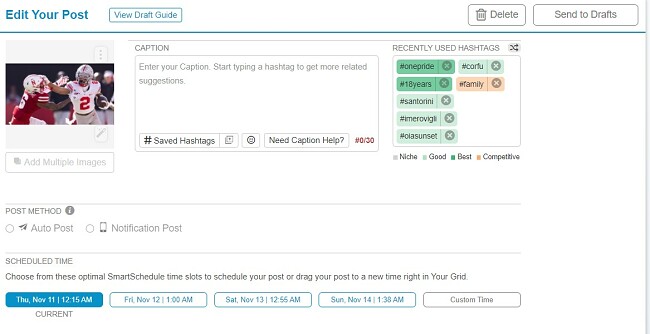
Once Tailwind has been activated, it will start to collect the data from your posts. It uses this to create an algorithm that will recommend the best time to schedule your post.
You can create a detailed calendar for all your posts, which is great for staying organized and ensuring nothing gets lost.
SmartLoop – Automatically repost evergreen content
If you have evergreen content, which is good content and always relevant that you can repost multiple times, the Smartloop feature is really helpful. Some different types of content that would benefit from Smartloops are holiday or seasonal posts that don’t get old or posts that have a proven track record. The SmartLoop uses analytics to show which posts are converting and engaging and which ones aren’t being repinned or getting moments anymore, so you remove them from the SmartLoop.
Tailwind Tribes – Find niche communities to help your content go viral
The Tailwind Tribes is what really makes Tailwind special. Each tribe is a group of bloggers that share an interest in one particular niche. They will share or repin your pins in high-traffic areas to help posts go viral.
Tailwind tracks each tribe, so you can see how well your tribe is doing and figure out whether you need to increase your membership. You can join up to five tribes with a free account. To remain in good standing with your tribe, you will need to be an active participant. If you’re not doing your fair share of pinning and sharing, you will be removed from your tribe.
Create and Design Posts – Beautiful templates and filters
Do you have a great picture or idea, but the finished pin or Instagram post doesn’t look quite right? Tailwind has a large collection of designs that can enhance your post and get it ready for its social media debut.
Upload a picture or choose from a library of free stock photos to get started. The design studio saves your favorite colors and fonts from previous posts to maintain consistency with your brand. There is no need for a graphic design background, as all three edits can be added with a single click.
When you’re finished, choose the platform or create a custom size, and your post is ready to go live.
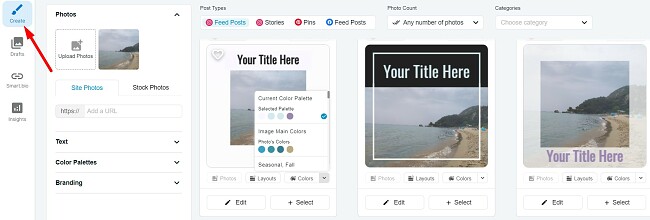
How to Uninstall Tailwind Extensions
You can easily remove the Tailwind extension from Chrome, Firefox, and Opera by following these simple steps.
- Chrome: Right-click your mouse on the extension icon located on your menu bar. A window will open, and you should choose the Remove from Chrome option. Press the Remove button to confirm, and it will be deleted.
- Firefox: Click the menu button (three lines) on the top right corner of the page and click Add-ons and Themes. Then choose Extensions from the menu bar on the left. Scroll through the list until you find Tailwind and click on the three dots and select Remove. Confirm that you want to remove the extension, and it will be deleted.
- Opera: On the menu bar, choose the View tab and then Show Extensions. Find Tailwind in the list of extensions and click on the X button on the top right corner. Confirm that you want to remove Tailwind, and it will be removed from Opera.
Free Alternatives to Tailwind
- Hootsuite: One of the first social media marketing tools, Hootsuite makes it easy to manage all your accounts from a central dashboard. Schedule your posts, track engagements, save drafts, and syndicate your posts across multiple platforms.
- Buffer: Stay on top of your social media marketing with Buffer. Plan your posts months in advance and take full advantage of the social media calendar. You can also view the analytics for your posts and discover when is the best time for new posts, retweets, or new stories, based on real data from your customers.