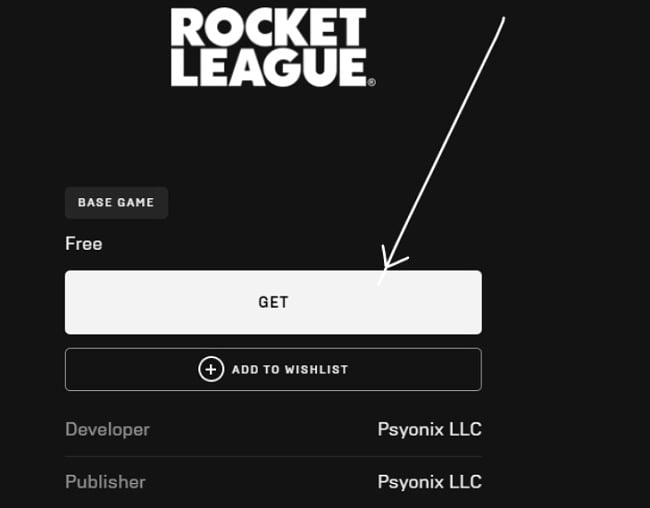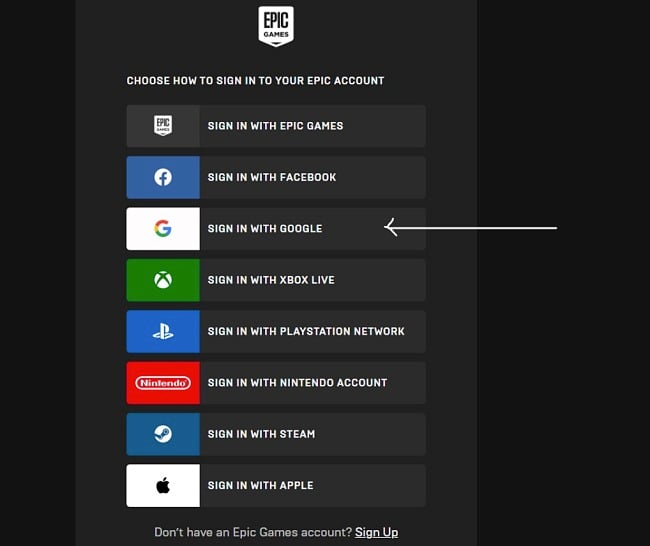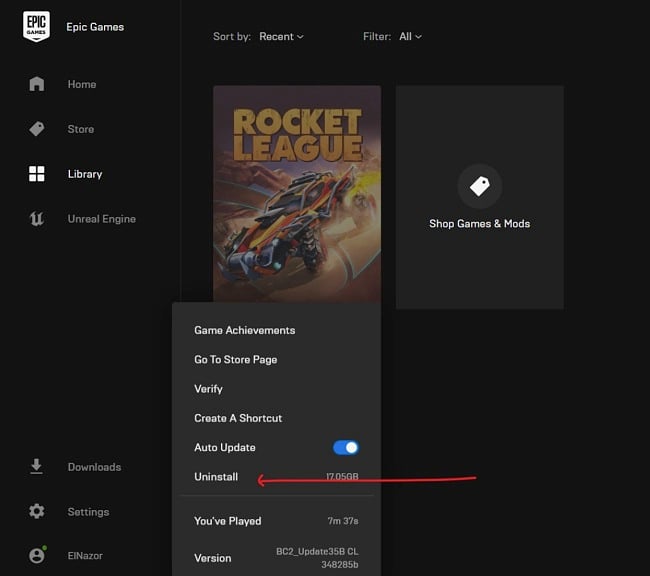Rocket League Download for Free - 2024 Latest Version
Rocket League is a unique video game, popular for its hot hybrid of soccer and car game, initially developed by Psyonix for Microsoft Windows and PlayStation 4. The vehicular soccer game presents an interesting mix of car racing and an immersive experience playing one of the all-time most-loved games. Customize your car, hit the field in grand style, and compete fiercely with others for the top spot.
You can either play by yourself or with friends in the 1v1, 2v2, and 3v3 online modes or enjoy extra modes like Rumble, Snow Day, or Hoops. This exhilarating game is ideal for both children and adults and is totally free of charge. If you have a Windows PC with at least 4 GB of RAM,
2.5 GHz Dual-core processor, and 20GB storage, or NVIDIA GeForce 760, AMD Radeon R7 graphic card, you can download and play Rocket League.
Follow the instructions below and I’ll show you how to download Rocket League for free.
How to Download and Install Rocket League on Your PC for Free
- Click the Download button on the sidebar to open the Rocket League download page.
- Click on the ‘GET’ button on the download page to begin downloading the game.
![Rocket League download on Epic Games]()
- Sign up or select your preferred login account. In this case, I used my Google account to access the game. You can choose any one that suits you.
![Epic Games login]()
- Follow the instructions to confirm your account, after that, the download will begin. Note that you need at least 20 GB of hard disk space to download this game.
- Wait for the download to complete. Launch the game and get into high-power action on the field!
Note: You’ll have to download Epic Games Launcher to download Rocket League. Epic Games Launcher is free to download and you can get from the official website or from the download link above.
How to Uninstall Rocket League
If you’re done playing Rocket League, or you’re not quite satisfied with it, and you would like to try another game, you can check out any of the free alternatives listed below.
To completely delete Rocket League from your PC, follow these steps:
- Open Epic Games Launcher and select Library.
![Epic Games library]()
- From the list of installed games, select Rocket League and click the uninstall on the drop list that appears.
- Confirm that you want to remove the Rocket League app, and it will be deleted from your computer.
Alternatively, you can just uninstall the Epic Game Launcher by typing Add or Remove Programs in your Windows search button. Select uninstall once you see Epic Game Launcher. This will remove both the Epic Game Launcher and Rocket League apps from your computer.
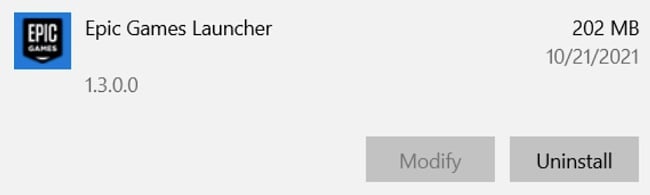
Rocket League Overview
In a thrilling hybrid of soccer and vehicular action, Rocket League takes you through several challenges presented in crystal clear HD animation and limited-time events. While Rocket League allows you to complete several challenges to unlock in-game items, it also gives you a unique taste of arcade-style games.

With almost endless features for customization, you get to decide how your car would look for the field. Instead of playing in the shoes of simulated real-life players, you get to take your shots with a high-power vehicle of your choice. As you play, you unlock items in Rocket Pass, advance through the Competitive Ranks and Tournaments, complete different challenges, and enjoy cross-arena progression. With varying modes of play, including online mode, there is so much fun to catch in Rocket League.

Features of Rocket League
Cross-platform progression: Share your Rocket League inventory, Competitive Rank, Rocket Pass Tier on any connected platform.
In-Game Features: Enjoy time-limited events, where you can unlock festive in-game items as you play online.
Robust Items Shop and Blueprints: Customize your car using endless customization possibilities and win in-game items by competing on very tough terrains and winning challenges. You can also build the blueprints for premium content fit for your car.
Breathtaking Music: Feel the powerful soundtrack as you race through the arena and aim for the net. Rocket League developed an original soundtrack to get players into the high-power mood for each gameplay.
Rocket-powered race cars: Earn “boosts” in your car by driving over lit circles on the field. You can also “fly” by combining boosting with jumping.
Free Alternatives to Rocket League
Supersonic Acrobatic Rocket-Powered Battle-Cars: I have discovered an exciting vehicle game that draws inspiration from soccer. In this game, the objective is straightforward: players strive to score goals by maneuvering a futuristic ball into their opponent’s net while simultaneously preventing their opponents from achieving the same. Players can also choose between one of seven different car types and play in an offline split-screen mode, where you battle against bots or with other players, in the single-player, or split-screen mode.
Ball 3D: Ball 3D features a unique soccer experience, where you play with bots in near-real-life soccer simulations. The game is powered by a professional physics engine and is designed to let you have 100% control over its dynamics. Going from one tournament to another, Ball 3D proves to be a truly exciting and fun experience for soccer lovers.
ATV Offroad Fury 3: The design of ATV Offroad Fury 3 seemed to continue from where Offroad Fury 2 stopped. ATV Offroad Fury 3 is an exciting online street car racing game. While the game features a thrilling racing experience for players, it does not incorporate soccer. So if you are looking for a racing game that allows you to aim for the top spot with a flair of soccer, ATV Offroad Fury 3 is a perfect choice.