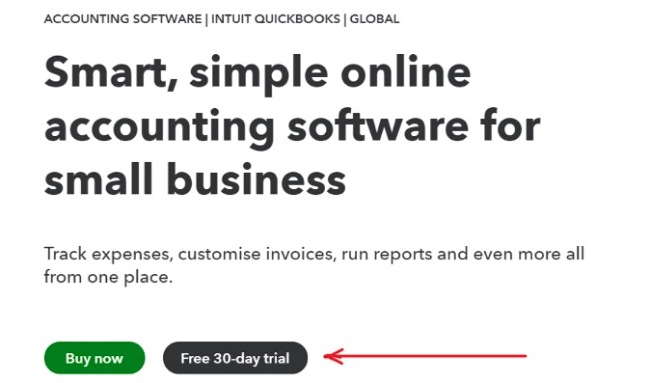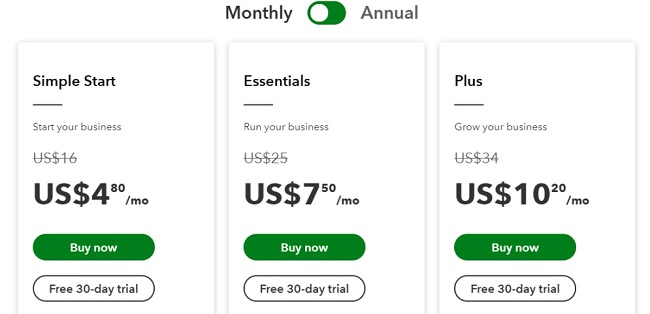QuickBooks Download for Free - 2024 Latest Version
QuickBooks is an accounting software package developed for small and medium sized businesses. From tracking your daily expenditure to preparing for tax audits, managing payroll, and budgeting for your business, QuickBooks offers you both the functionality and affordability that enables you to drive productivity.
In addition to allowing you to do on-premise accounting with ease, you also get to enjoy cloud-based services where you can integrate all your business payments and manage and pay your bills.
See the step-by-step guide below to sign up and start using QuickBooks on your computer for free for 30 days.
How to Download and Install QuickBooks on Your PC for Free
- Click on the Download button on the sidebar to go to the official QuickBooks download page.
- Click on the “Free 30-day trial” button. You will be redirected to the pricing list as shown below.
![QuickBooks free trial screenshot]()
- Pick any of the packages you prefer by clicking on “Free 30-day trial” again.
![QuickBooks pricing screenshot]()
- Fill out the registration form and click on “Start Free Trial”.
- Fill out your company information on the next page and you’re ready to start using QuickBooks.
Note: As of April 20, 2021, Intuit stopped supporting, providing updates, or downloads for QuickBooks desktop app. To allow for added functionality, you can only use the application on your web browser or download the QuickBooks online mobile app from the Google Play Store or Apple App Store.
How to Uninstall QuickBooks
If your 30-day free subscription is over, you can buy the software. However, if you’re not satisfied using QuickBooks for your business accounting, you can simply discontinue using it by ending your subscription.
If you need another business accounting software that offers similar or different features, feel free to check out the free alternatives below.
Overview of QuickBooks
If you’re looking to buy a reliable business accounting software or quickly sort out an accounting problem, QuickBooks would be a smart choice for most SMBs. The 30-day free trial version allows you to enjoy premium functionalities in the software without any payments. Note that you can either use the online web version via your internet browser or download the mobile app from Google or apple store.
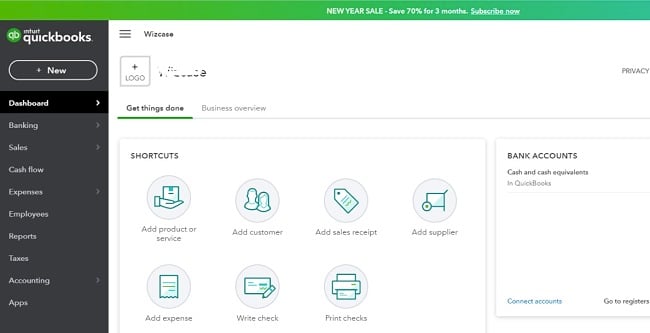
QuickBooks Desktop is only available on a rental/subscription basis for users in the UK and Ireland, and the Mac (macOS) version is available only in the US. You can create and manage your payroll, track your VATs, organize your taxes, create and send invoices to clients, and track your sales and expenses.
Features of QuickBooks
Plan, save, and transact: With QuickBooks, you can carry out several financial operations, including sales, purchases, bill payments, billing, invoicing, etc.
Create and manage payrolls: You can manage your workers’s payroll, generate reports, print checks, get tax ready, and do much more.
Integrations: By integrating other essential work applications into QuickBooks, businesses can effectively customize their accounting solutions. Tools you can integrate include time-tracking, cloud accounting, inventory management, and payment processing tools.
Interface: The QuickBooks interface is efficiently arranged and user-friendly. Whether you possess advanced knowledge or are a novice, navigating through QuickBooks is a breeze. Upon signing up, you will receive a tutorial guided by a tour guide, which will provide detailed instructions on maximizing the application’s capabilities.
Central accounting platform: If you’re looking for ease, QuickBook integrates a decent dose of that by giving you virtually everything you need for your business accounting right in one place. From tracking your daily expenses to managing your payroll, QuickBooks allows you to manage it all from one place.
Free Alternatives to QuickBooks
Xero: This is an excellent alternative to QuickBooks alternative for small business accounting software. You can monitor your income and your spending and manage your invoices in the app. Anyone can use accounting, whether you have an accounting degree or not.
FreshBooks: This is another smart accounting software that helps you run your small business easily, fast and securely. The featured tools make it easy to carry out accounting functions any time, any day. Though simple, it is intuitive, secure and cloud-based, allows for task automation, organising your finances, tracking your time – all with just a few clicks.
Sage Business Cloud Accounting: This is a cloud-based accounting platform designed with all the essential features you need for easy bookkeeping. Sage Accounting has a simpler and more comprehensive mobile app compared to QuickBooks. It is a subscription-based software, but you get to check it out for free first.