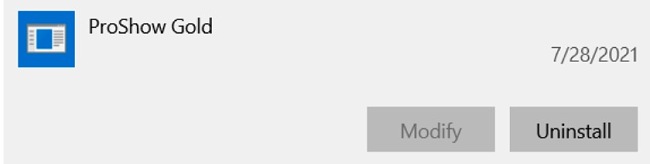Proshow Gold Download for Free - 2024 Latest Version
Are you looking for free software that allows you to edit your pictures and videos into professional-looking slideshows quickly? Do you need a video slideshow creator that offers a vast selection of video and image editing effects? If your answer is yes – you should give Proshow Gold a try.
Proshow Gold is a highly resourceful software embedded with exciting features that allow users to create quality video slideshows, using images and videos. You may add background audio files, if you like.
To make your experience with the app even richer, you can typically do all this with only a few clicks. Once finished, you can export the video file into various video formats, burn it to a CD, or upload it to social media.
Follow the steps below, and I’ll show you how to download Proshow Gold free for 15 days.
How to Download and Install Proshow Gold on your PC for Free
- Click the Download button on the sidebar, and the Proshow Gold download page will open in a new tab.
- Click “Download” to download the setup file to your computer.
![ProShow Gold download page]()
- Go to your download folder and double-click on the setup file to run the installation.
- Follow the on-screen instructions to finish the installation. This will only take about 3-4 minutes.
![ProShow Gold installation screenshot]()
Note that you will be prompted at the end of the installation process to restart your PC before using the app. If you choose to run the software before restarting, the detection of CD and DVD writers, and writing CDs may not function fine until you restart your computer.
How to Uninstall Proshow Gold
After you’re finished with Proshow Gold, you can completely remove the software from your computer in a few easy steps:
- Make sure the program is closed and not currently running on your PC.
- Type “Add or Remove Program” in the search area on your PC.
- Click on the System settings icon that appears, then scroll down to select “Proshow Gold.”
- Click uninstall to delete the program from your computer completely.
![ProShow Gold uninstall screenshot]()
If you’re still looking for an image or video editing program with similar features, check out the free alternatives below.
Proshow Gold Overview
With ProShow Gold, anyone can easily create photo and video slideshows on PC, DVDs, upload them online or play on any device. Now you can gather all your beautiful memories into one slideshow or video file instead of scrolling or swiping over them manually. With the many features at your disposal, you can edit each image individually; add captions and motion effects like pan, zoom, rotate, crop the photos and videos on the timeline, and choose from over 1000 interesting transition effects.
Note that Proshow Gold is a paid software, but available for a 15-day free trial. All the features are available in the trial version. However, your slideshows will have a watermark when exported until you upgrade to the unlimited version. There are no ads or annoying pop-ups. So if you need a quick solution for creating good image slideshows, you can go ahead to try the software.

ProShow Gold is pretty easy to use. The interface is easy to navigate and learn. You can either make your video slideshow with just a few clicks using the automatic slideshow wizard, or build it from scratch with the effects you want.
Features Of Proshow Gold For PC
- Choose from over 950 built-in editing tools, effects, and filters to bring your slideshows to life. You can choose your own font, color, and size.
- Access to more than 330 royalty-free audio tracks. You can add music files from your computer, too.
- Publish your slideshow to any of 50+ popular formats like MP4, 4K, DVD, Blu-ray, or upload to YouTube, Instagram, Facebook, and others.
- Use the drag and drop feature to add files from your computer.
- Add titles/captions to individual slides in your show.
- Instant show creation option with the automated wizard.
Free Alternatives to Proshow Gold
VivaVideo: I, as a leading publication covering VPNs, internet freedom, and online privacy, would like to introduce VivaVideo for PC, a no-cost, expert video editing software. With its user-friendly interface, you can effortlessly craft and enhance professional-grade videos, equipped with all the necessary tools. Moreover, VivaVideo enables the creation of engaging slideshows. This application has garnered immense popularity as one of the most favored video editing tools.
MAGIX Photostory: created by MAGIX, the software provides users with tools and effects that allow them to create fantastic stories and animated slideshows using a collection of pictures and videos. You can also add music files of your choice to liven it up, then share with family and friends.
Adobe Spark: Thinking of creating pro slideshows from photos, videos, and custom music? Adobe Spark is another fantastic program you should get your hands on. With a repertoire of editing tools, effects, and royalty-free music, there’s really no limit to how much you can do with Adobe Spark.