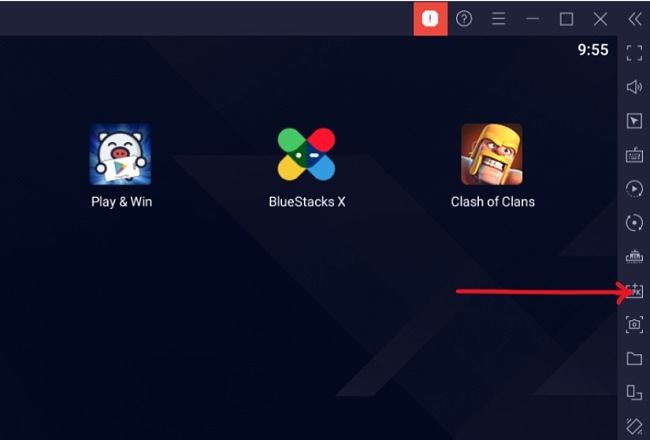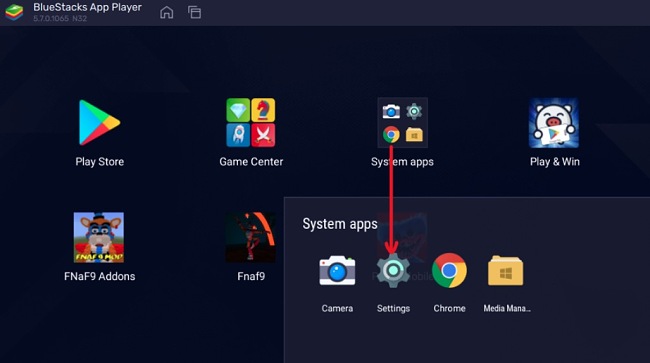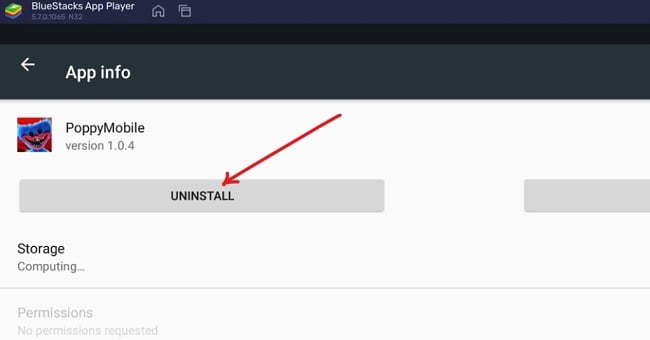Poppy Playtime Download for Free - 2024 Latest Version
Do you have a heart for scary scenes? Can you evade death traps and scheme your way through a mob of seemingly harmless, but ferocious abandoned toys? If yes, then you will catch quite some fun playing Poppy Playtime on your PC.
In this game, you will embark on an investigative journey in the Playtime Co. toy factory, a place full of fear and demonic toys. Your task is to investigate and unveil what happened to a group of workers working in the toy factory while evading the terrifying toys. Explore the place, solve riddles, and find the needed pieces of evidence to solve the mysterious disappearance of those workers. But don’t get caught, at least until dawn!
Poppy Playtime is a paid app, but if you follow the instructions below, I’ll show you a safe way to get it for free.
How to Download and Install Poppy Playtime for Free on Your PC
Note: The official version of Poppy Playtime for PC is only available for purchase, so you`ll need to download an android emulator if you want to play the game on your PC. In this case, I used the BlueStacks Android emulator.
- Click the Download button on the sidebar to go directly to the Poppy Playtime download page.
- Click the “Download APK” button to get the setup file.
![Poppy Playtime download page screenshot]()
- Go to your download folder and open the APK file with Bluestacks. This will install the game directly in the emulator. Wait for the installation to finish. You can also install the APK by clicking the install button in the emulator, then select the APK from your downloads and wait for the app to install successfully.
![Poppy Playtime emulator APK screenshot]()
- After the installation, click on the game icon to launch the application.
![Poppy Playtime icon screenshot]()
Have fun surviving the toys while solving the mystery at the Playtime Co. toy factory.
How to Uninstall Poppy Playtime from Your PC
Since you used an APK file to install the game, you have to uninstall it using the android emulator. Follow the steps below to remove Poppy Playtime completely from your PC:
- Click on the Settings icon in BlueStacks.
![Poppy Playtime emulator settings icon screenshot]()
- Go to apps and locate Poppy Playtime. Click on it and select Uninstall.
![Poppy Playtime uninstall screenshot]()
- Confirm that you want to delete the app, and BlueStacks will completely remove it from your PC.
If you’d like a similar adventure game, check out the free alternatives below.
Overview of Poppy Playtime
A few years ago, a group of employees working at the defunct Playtime Co. toy factory mysteriously disappeared. No one has yet been able to decipher the situation or locate the missing employees. However, speculations have it that the toys that still haunt the place are the reason behind the strange situation.

As a former employee of the toy factory, you will have to face these toys to uncover the real truth behind the disappearance of those workers. You are all alone in the dark against forces you are probably not equipped or prepared to fight. You must be smart, fast, and do everything you can to survive in the toy-hunted factory, at least until dawn. Use your stretchy hands to maneuver your way around, but be sure not to get caught.
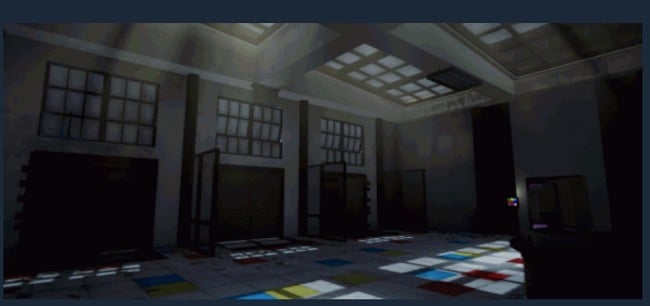
Features of Poppy Playtime
Explore: Explore the abandoned factory at your own risk. The factory has many different rooms and several ferrous-looking toys at night. Explore the factory to find the clues you’re looking for, hide in the ventilation ducts, set traps, and use different elements in the factory, but make sure not to stay alive until dawn.
Retractable hands: Use your long, stretchy retractable hands to grab things, set traps, move obstacles, move around, and interact with your environment in the factory. The powerful grip of the hands allows for easy movement of heavy objects.
Huggy Wuggy: Many terrifying dolls inhabit the factory, but one of them looks pretty vengeful. Pay attention to the blue stuffed Huggy Wuggy because it can appear anytime and will most likely want to give you a deadly hug.
Solve puzzles: During your investigative journey, you will encounter many puzzles that you must solve to increase your chances of survival.
Horror Scenes: Survive the various challenges and horrifying scenes you’ll encounter within the factory by employing your intelligence, exploring different options, and utilizing stealth and other elements at your disposal.
The Toys: The toys of Playtime Co. are very lively, especially at night time. There is Bot, Huggy, Catbee, Poppy, and several others hunting the place throughout the night. The toys literally want to play with you, but be careful not to let them.
Free Alternatives to Poppy Playtime
Five Nights at Freddy’s: Security Breach: It is the 11 installment of the Five Nights at Freddy’s series of games. In this FNAF: Security Breach, you will play as a young boy, called Gregory, who is trapped overnight inside the Freddy Fazbear Mega Pizzaplex. You must survive the scary animatronics characters at the restaurant all night.
Dead Arising: Dead Arising is a series of action-adventure games. The first in the Dead Rising series is set in a deadly shopping mall, where roving blood-thirsty ghouls run uncontrolled. In Dead Arising, you must control Frank West, a journalist whose work got him trapped and hunted in the local shopping mall with hordes of zombies and killers.
Amnesia: The Dark Descent: Amnesia: The Dark Descent is a first-person survival horror game developed by Frictional Games for Windows, Mac OS X and Linux. This game takes on a journey of not just physical, but also psychological horror. You will encounter and must survive the attacks of otherworldly monsters using limited survival resources.