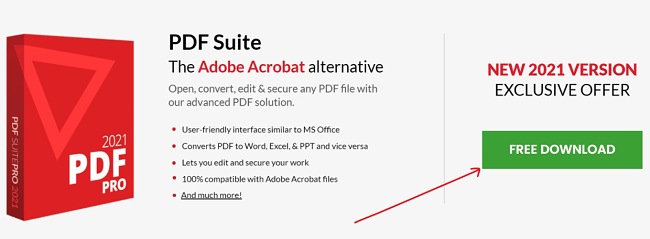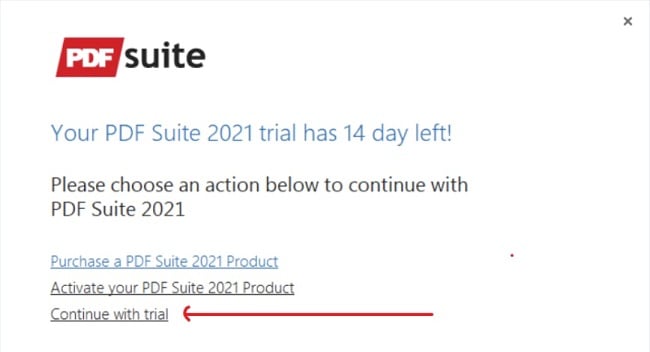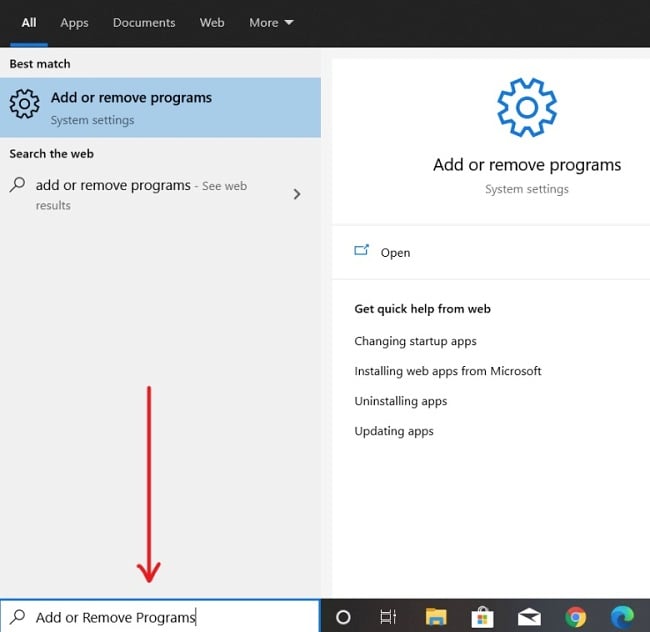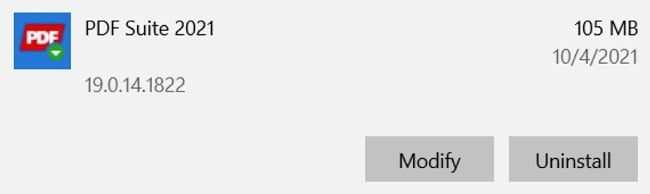PDF Suite Download for Free - 2024 Latest Version
PDF Suite is one of the trusted PDF management applications that allow you to seamlessly read, markup, create, convert, review, and secure your PDFs in no time. The application is also designed to allow you to add to and modify any PDF. As the name implies, PDF Suite rightly features several beneficial tools that make reading and working with PDFs quick and easy.
PDF Suite comes in two versions: the standard and pro versions. With the Pro version, you have 14 days to enjoy all the tool’s features for free. The standard version, on the other hand, is different from the PDF Suite Pro version in that you can only use the most essential functions, such as reading, creating, and basic PDF editing.
Follow the instructions below to download the PDF Suite pro version on your PC for free.
How to Download and Install PDF Suite on Your PC for Free
- Click here to go directly to the PDF Suite official download page. There, Click on the “Free Download” button to start the download.
![PDF suite official download page]()
- The setup file will download to your PC. Go to your download folder and double-click on the setup file to run the installation. This will only take a few minutes.
- Wait for the installation to complete.
- Click the last option as shown on the screenshot below (“Continue with trial”). Now you can start using PDF Suite to read, create, convert, edit, review & secure PDFs.
![PDF Suite free trial]()
How to Uninstall PDF Suite
If your 14-day free trial is complete and you don’t want to continue using the PDF Suite pro version, you can either continue with the standard version without any obligation or remove the software completely from your computer by taking the following easy steps:
- Type Add or Remove Programs in the Windows search bar and click the Enter key.
![PDF Suite uninstall]()
- Search for PDF Suite in the list of installed programs. Once you’ve located PDF Suite, click the Uninstall button.
![PDF Suite 2021 uninstall]()
- The uninstallation wizard will open. Confirm that you want to remove the software, and it will be deleted from your computer.
PDF Suite Overview
If you’re looking for an easy-to-use PDF tool that enables you to interact with your PDFs seamlessly, then PDF Suite is an excellent choice for you. PDF Suite is an easy-to-use PDF reader with other built-in functionalities that allow you to view, create, edit, convert, and secure PDFs. While the standard version is somewhat limited in functionality, the upgraded version (the trial version you downloaded above) offers additional enterprise-level functionalities, such as text manipulation and fillable form creation.
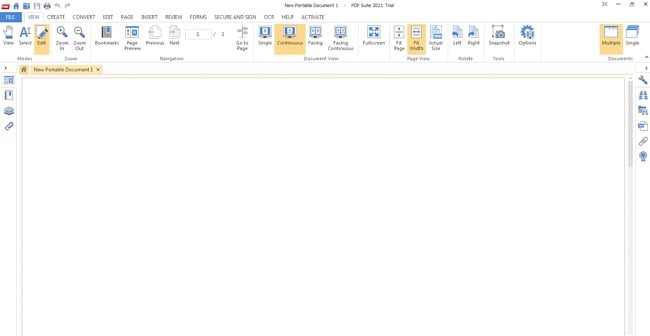
If you’re looking to purchase the software, this free trial version lets you test out all the pro features before parting with your money. However, if you only need the basic and important functions (that a PDF tool should provide), such as reading, creating new files, and basic PDF editing, then you’ll be fine with the free standard version.
Features of PDF Suite
- PDF Reader and Markup Tool: With PDF Suite, you will be able to view, read, open, save, print, markup any PDF (using pencil, watermark, sticky notes, and other markup tools), and leave comments on the PDF.
- Create and Convert to PDFs: Create new PDFs and convert any of your existing documents (Word, Excel, PPT, HTML, TXT, IMG, RTF, and PDF/A, etc.) into PDFs. You can also use PDF Suite to convert PDFs into Word or image files.
- Edit and Secure Your PDFs: PDF Suite allows you to preserve important texts and secure your files by applying 256-bit passwords and restrictions. Additionally, you can modify the text and images of your documents in very few and easy steps.
- Fill Out Online and PDF Forms: I’ve come across a remarkably user-friendly tool designed for effortlessly filling out PDF forms and swiftly submitting them. Moreover, the tool includes a form creator that allows you to incorporate text fields, numerical fields, and radio buttons, making any PDF easily fillable for individuals using a PDF reader.
Alternatives to PDF Suite
Soda PDF: Also by LULU software, Soda PDF gives you a 7-day free trial window to use all the software’s premium features. It is a smart PDF tool that allows you to view, manipulate, annotate, merge, compress, and sign all your PDF files electronically.
Adobe Acrobat Reader: With Adobe Acrobat Reader, you can view, sign, collaborate on and annotate multiple PDFs. The software is a great tool for editing and converting your PDFs into other file formats like Excel and Word.
PDFCreator: If you’re looking for other options that offer similar value to PDF Suite, you can try PDFCreator. This tool allows you to print every printable document to PDF within the application or to an external printer. PDFCreator also has many other user-friendly tools and features to make your work easier.