OnlyFans launched in 2016, but it rose in popularity as sex workers used the platform during the COVID lockdowns. Despite its reputation as an NSFW site, OnlyFans is a platform for all types of entertainers looking to increase their revenue stream. The big winners are the fans who can get direct access to their favorite streamers, musicians, and other celebrities.
The platform allows viewers to follow content creators, subscribe to their feed, or purchase a one time pass to view a video. Some creators don’t charge a fee or might keep a few videos free, only charging for premium content.
Follow the instructions below, and I’ll show you how to download OnlyFans and set up your account on a PC.
How to Download and Create a Free OnlyFans Account on PC
Note: OnlyFans has a web-based platform that you can access through any browser. However, if you prefer to use a mobile app to keep OnlyFans off your search history and avoid cookies, you will need an Android Emulator. In this example, I’ll be using Bluestacks.
- Press the Download button on the sidebar, and the OnlyFans APK download page will open.
- Press the Download APK button, and a window will open asking where you want to save the file. Choose your preferred location, and press OK.
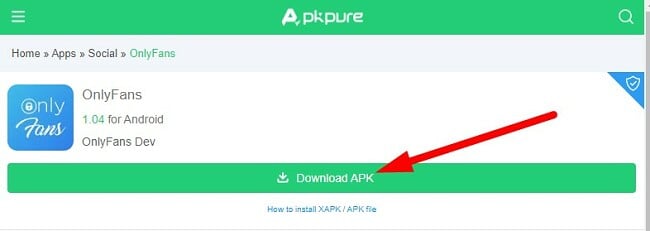
- When the application download is complete, open the file, and it will automatically install in your Bluestacks account.
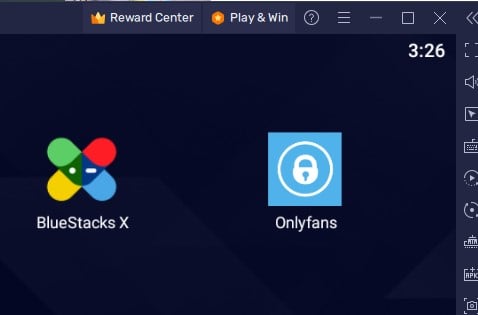
- If you already have an OnlyFans account, you can sign in, otherwise, create an account using an Email, Twitter, or Google.
How to Uninstall OnlyFans
If OnlyFans doesn’t have the content you’re looking for, it can be uninstalled from Bluestacks by following the simple steps.
- Open Bluestacks and go to your home page.
- Place your mouse over the OnlyFans icon and press down on your left mouse button. After a few seconds, a menu will appear. Choose the Uninstall option.
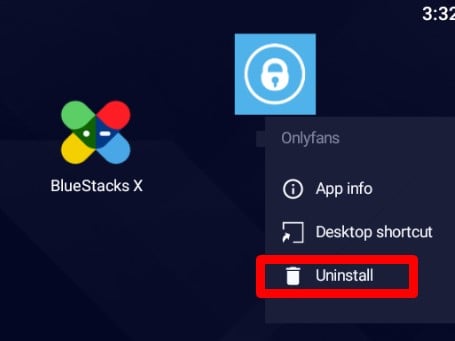
- Confirm that you want to uninstall OnlyFans, and it will be deleted from Bluestacks.
If you’re still looking for entertaining content, check out these free OnlyFans alternatives below.
OnlyFans Overview
OnlyFans is a popular platform for content creators that want to earn money for their videos, fan interactions, and live streams. Unlike TikTok or Twitter, creators can put their videos behind a paywall and charge a monthly subscription or a one-time viewing fee.
There are more than 130 million active OnlyFans accounts, which means that there is a solid earning potential for all types of creators, not just those looking for porn. OnlyFans made a short-lived announcement in 2021 that it would be banning adult content from the site but quickly returned to its original policies after receiving complaints from creators and subscribers alike.
OnlyFans Features
OnlyFans is an excellent way to connect directly with your favorite content creators or discover new ones. While porn and other adult-themed content grab the headlines, OnlyFans has a little bit of everything. There are big-name celebrities, up-and-coming musicians, cooking videos, fitness gurus, and much more.
Subscribe to Creator’s Channels
The only way to see a creator’s posts and videos is to subscribe to their channel. You can search for them by name, find them on your timeline, or click on the Suggestions on the sidebar. Click on their profile and then press the subscribe button to unlock the content.
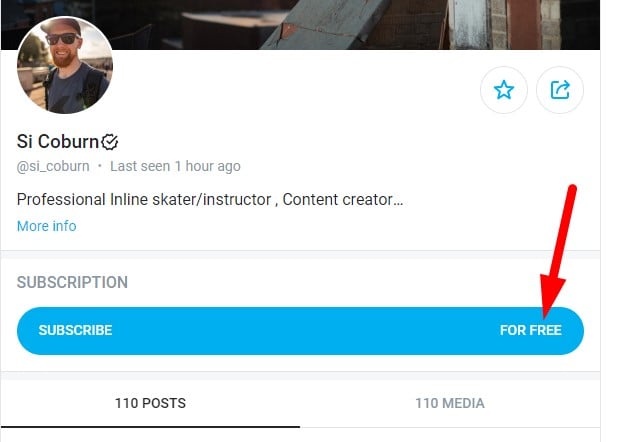
Before you can subscribe to any channel, even a free one, you will need to add a credit card to your profile. When you subscribe to a channel you get full access to all the uploaded content and the opportunity to send DMs to the channel owner.
Add a Bookmark
You can quickly find your favorite channels, videos, or pictures by adding a bookmark.
Buy Merchandise Directly from the Creators
OnlyFans recently partnered with Spring, a merch company, to allow creators to sell their swag directly from their page. This is another way for the creators to monetize their channels, and their fans know that the money is going directly to them and not run through a third party.
Collaboration and Co-Streaming
If you’re following creators that Go Live, you might benefit from watching multiple creators collaborate for a co-streaming event. From the creator’s perspective, it’s a great way to increase the fan base and reach a new audience. It’s a win-win for the viewers, who can enjoy the collaboration, and maybe discover a talented unknown creator.
Create Lists
Organize the people and channels you follow by creating lists. It’s an excellent way to keep your timeline organized and lets you focus on the type of content you want to see.
Creators can also divide their followers into lists. Creator lists can target specific groups for messages, promotions, and streaming requests.
Becomes a Top Fan
By engaging with a channel, leaving tips, and making purchases at their stores, you have the opportunity to attain the esteemed status of a Top Fan. Certain channels may even offer monthly challenges to motivate users like yourself to strive for the title of Top Fan. There are some benefits of being a Top Fan, including exclusive messages and shoutouts during videos.
Free Alternatives to OnlyFans
Bandcamp: This platform is geared toward musicians and their fans. You can discover new bands, interact directly with your favorite artists, and get merch, giving support directly to the content creators.
Loyalfans: The up-and-coming platform already has a wide range of influencers, creators, artists, and more. Some of the features include video chats and DMs with the content creators and watching live broadcasts.
FAQ
Is OnlyFans free?
Is OnlyFans safe?
However, you should use common sense if you’re planning on meeting with someone you met on OnlyFans, donating money to a cause, clicking on a link to an external site, or if someone tries to sell you merch or products privately.














