Microsoft Project is a comprehensive task management solution that can be used by businesses of all sizes. From creating and assigning tasks to manage timesheets and budgets, this program can handle it all. With an easy-to-use interface, managers will be able to see all their projects’ roadmap and progress quickly.
Follow the instructions below to see how you can try Microsoft Project free for 30 days.
Download Microsoft Project for Free
How to Create a Microsoft Project Account for Free
Before you can download and install the Microsoft Project, you will have to create a free account.
- Click the Download button on the sidebar, and a new tab will open to the official Microsoft Project page.
- We offer three distinct projects, each accompanied by a complimentary 30-day trial. To get started, simply select your desired project and click on the Try Now link located below the Buy Now button. If you prefer a browser-based version of the Project, you can opt for Plan 1. However, if you wish to download the application, you will need to consider either Plan 3 or 5.
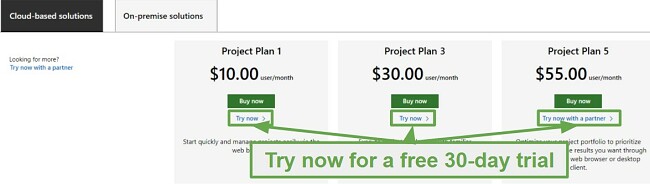
- You will have to create your new account. Enter a valid email address and click Set Up account.
- Fill in your first and last name, business phone number, name of your company, number of employees, and the country or region where your business is located, and then click Next.
- Microsoft will verify your account by sending a text or calling your phone number. After you input the 8-digit code, press the Verify button.
- In order to set up the account, it is necessary to have a domain name. Microsoft provides a domain name that concludes with .onmicrosoft.com. Simply input your business name to generate the domain name. Microsoft will verify the availability of the domain name, and if it is accessible, proceed by clicking Next. If the domain name is already taken, select a different variation until you discover a unique domain name.
- To get started, simply set up your own unique username and password. By doing so, you have the option to receive exclusive offers from Microsoft and grant them permission to share your data with specific partners, aiming to enhance performance. However, if you prefer not to receive these offers, simply leave the checkboxes unchecked and proceed by clicking the Sign Up button.
Download Microsoft Project for Free
How to Download and Install Microsoft Project for Free
If you’ve opted for Plan 1, you can access Microsoft Project by visiting Office.com, logging into your account, and then commence using the software. However, if you’ve selected Plan 3 or 5, please follow these instructions to download and install the software.
- Click on the Go to Setup button, and a new tab will open to your Microsoft account page.
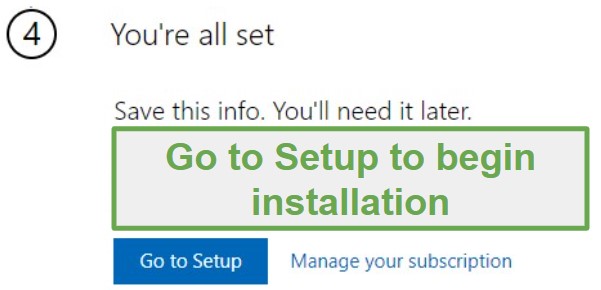
- Click on the Download and Install Software link.
- You will be redirected to the Apps & Devices page in your Microsoft account. Click the Install Now button next to the listing for Project.
- The OfficeSetup .exe file will automatically download to your computer.
- When the download is complete, open the file, and the Office installer will open.
- When the installation is complete, press the Close button.
How to Uninstall Microsoft Project
If Project isn’t the right task manager for you can easily remove Project from your computer by following these simple steps:
- Type Add or Remove Programs in the Windows search bar.
- Scroll through the list of installed programs until you find Microsoft Project, and then click on the uninstall button.
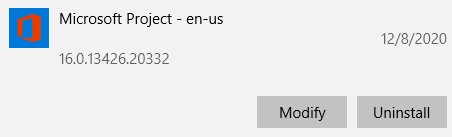
- The Microsoft Installer will remove Project. There’s no need to worry if you have other Microsoft apps on your computer; they will not be uninstalled.
Microsoft Project Overview
Microsoft Project has been one of the leading project management solutions for the past 40 years, and they continue to improve its features to remain one of the best options available. Whether you’re using it to keep yourself organized, or create, assign, and follow tasks for large teams, Project was built for you. While Project isn’t included in the Office 365 suite of apps, it is compatible with Word, Excel, PowerPoint, Skype, and SharePoint. This can be helpful when working on projects or scheduling Skype meetings.
Microsoft Project employs a kanban board, a visual tool organized into columns, to facilitate task organization within a project. Its purpose is to offer managers a comprehensive view of task progress, ensuring smooth flow and easy identification of bottlenecks. Additionally, the project board features a timeline on the opposite side, aiding in the management of extensive projects encompassing numerous tasks.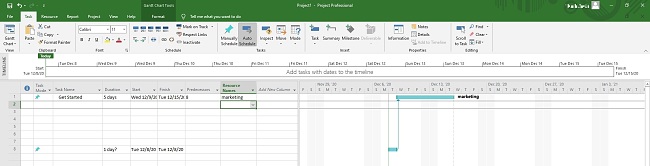
Microsoft Project Features:
- Excellent communication and collaboration tools allow multiple users to work on projects at the same time.
- You can use pre-existing reporting templates, or customize your own to track progress, users, completed tasks, and more.
- A roadmap gives you an overview of the total project, complete with deadlines and the timeframes for each individual task.
- Track the hours each team member spends per task and automatically upload the data to a timesheet.
- Includes comprehensive financial management tools for developing and managing project budgets.
- You can use it as a desktop or cloud-based app.
- Large selection of templates for all types of projects.
Additional Business Tools from Microsoft
- Microsoft 365 Business Basic: A must-have program for any business, Microsoft 365 Business Basic has the essential tools needed to run an office. Some of the highlights are a 50GB mailbox, unlimited access to Microsoft Teams, compatibility with all Microsoft 365 apps, and SharePoint for creating professional intranet sites.
- Microsoft Visio: Creating business related visuals, like flowcharts, diagrams, and graphs is simple with Microsoft Visio. You can choose from a wide selection of templates or customize your own designs, either way, it’s a very easy but powerful software.














