I tried multiple times to find a free version of Outlook to download but was unsuccessful. Microsoft doesn’t just give away its powerful email and calendar platform for free anymore. The only options I’ve seen were pirated versions or downloads that were infected with malware. The pirated versions were also not entirely safe or reliable.
While Microsoft does have a free online version of Outlook, it’s limited in that I can’t download the software, the storage space is extremely limited, and it lacks many of the advanced formatting options that come with the full version of Outlook.
The best option I found is a free 30-day trial that gives me unlimited access to all of the Outlook features. This lets me set up my mail, calendar, and to-do list without having to make a payment.
Follow the steps below, and I’ll show you how to register your account, start the free trial, and download and install Outlook on your PC for free.
Download Outlook Free for 1 Month!
How to Download and Install Outlook on Your PC for Free
The Outlook desktop app is only available as part of the Microsoft 365 bundle. By following this guide, you will also get a free month trial of Word, Excel, PowerPoint, and more.
-
- Click here to go directly to the official Microsoft 365 free trial page.
- Press the ”Start your 1-month trial” button.

- If you already have a Microsoft account, you can log in now. Otherwise, click the Create One! link and register your free account.
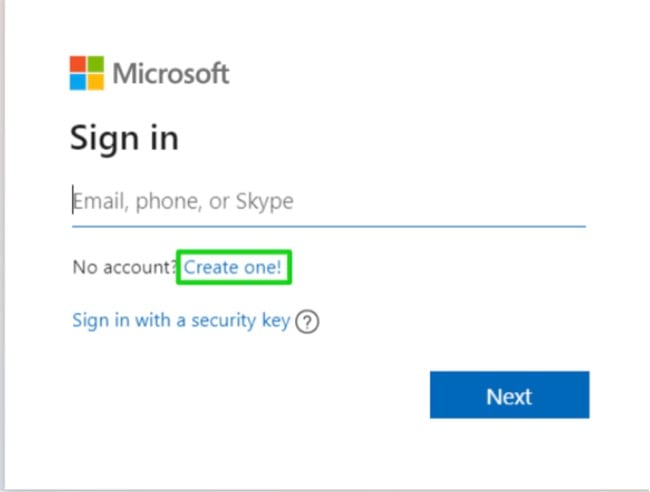
- Once you’re logged in, press the Next button, which agrees to the terms and activates your free month trial.
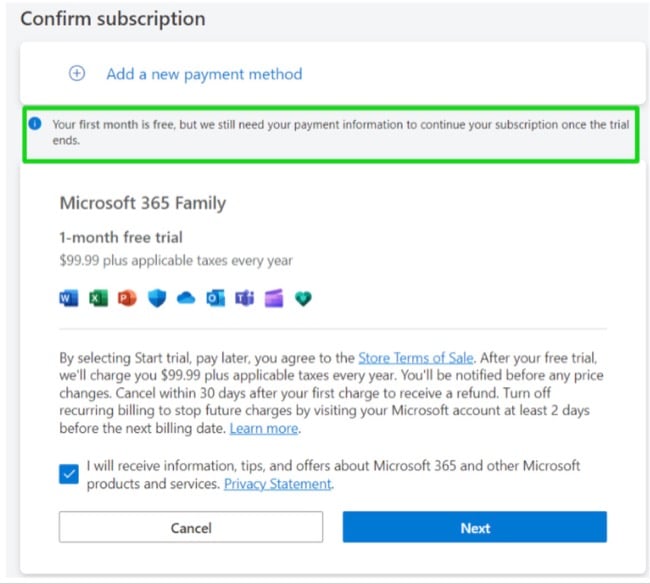
- Choose a payment method, credit or debit card, PayPal, or mobile phone, and enter your details. Your card or account will not be charged until the end of the free month.
- Press the Start Trial, Pay Later button.
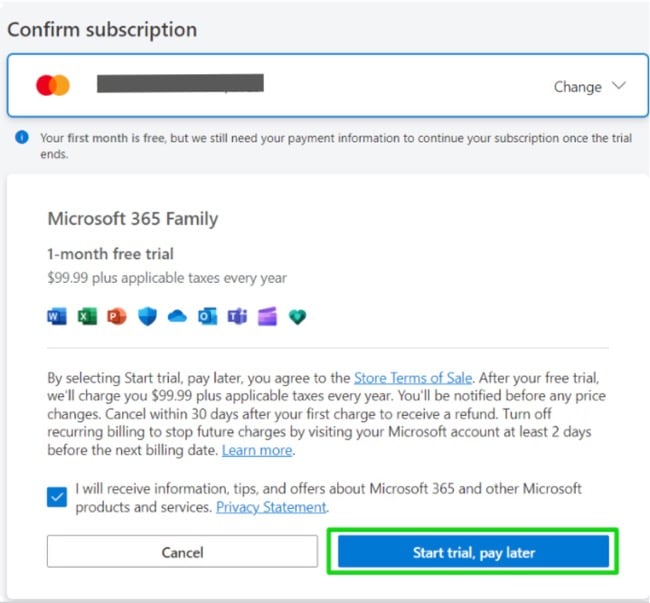
- The system will confirm that the payment information entered is valid. When the payment method is confirmed, press the Continue button.
- Press the Download Desktop Apps button, and you will be redirected to your user dashboard.
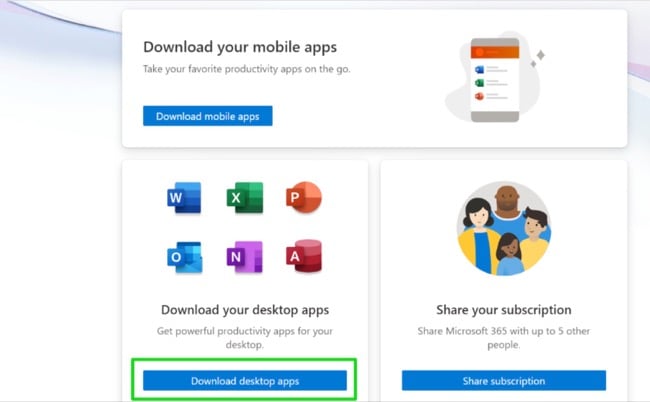
- Press the Install button.

- Choose your preferred language and software version from the dropdown menu, and press Install.
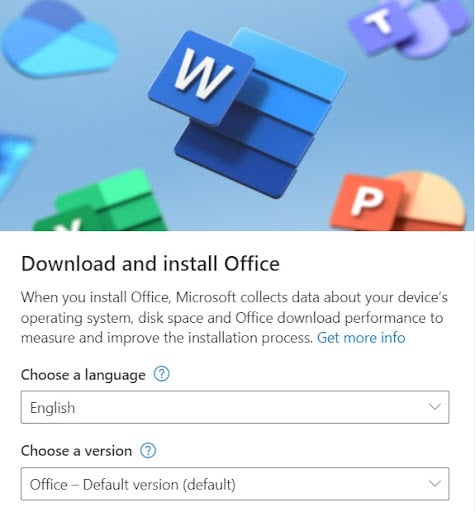
- When the File Explorer window opens, choose your destination folder and press the Save button.
- When the download is complete, open the file, and Microsoft will automatically install the entire collection of Microsoft 365 apps to your computer, including Outlook.
Download Outlook Free for 1 Month!
Outlook Overview
Outlook has been around since it was released in 1992 as part of the Microsoft Office suite. Over the past 30 years, the software has undergone many changes and updates, and the current version is considered to be one of the most user-friendly and feature-rich versions of the software. Outlook has a modern and intuitive interface, which makes it easy to navigate and access the various features. It also offers a number of customization options, allowing you to personalize the layout and appearance of the software to your liking.
One of the key advantages of Outlook is its integration with other Microsoft 365 applications such as Word, Excel, and PowerPoint. This allows you to easily work on documents, spreadsheets, and presentations from within the Outlook interface, which can be a great time-saver. Additionally, Outlook also integrates with OneDrive and SharePoint, making it easy to access and share files stored in the cloud.
Outlook Features
Outlook is a robust platform that simplifies the management of several email accounts, contact details, meeting scheduling, and task tracking. After linking the accounts, it is effortless to utilize and can be accessed from anywhere, even remotely, via a mobile phone or web browser.
Efficient Email Management
Outlook offers a user-friendly experience for organizing and handling emails, thanks to its comprehensive set of features including folders, filters, and sorting options. These functionalities facilitate efficient management of various types of messages, ranging from work-related emails to personal correspondence and spam. The search function within Outlook proves to be a valuable tool in swiftly locating specific emails, whether you are searching for messages from a particular sender or those containing specific keywords.
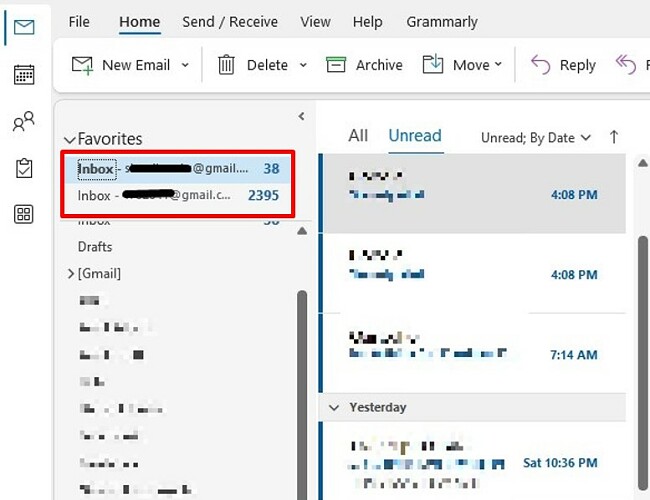
Marking emails with a priority level is a useful feature when you want to keep track of important messages. Moreover, you have the ability to schedule email delivery for a later time, which comes in handy if you wish to send the email after an event or during specific hours. Furthermore, you can configure automatic responses for incoming messages, like Out Of Office updates.
Integrated Calendar and Scheduling
Outlook’s calendar feature is a centralized location for you to schedule appointments and meetings. Set up reminders or tag an event as a recurring event and make sure your calendar is always up to date.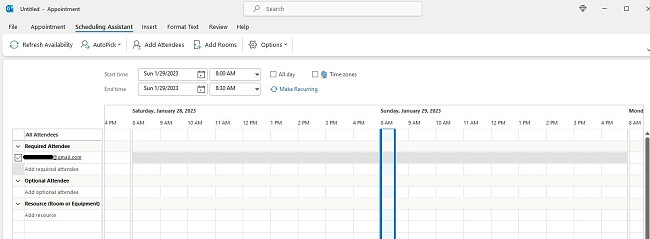
You can view the schedule in different formats, such as a daily, weekly, or monthly view, which can give you a quick overview of what you have coming up. The calendar can also be shared with other users, making it an effective tool for scheduling meetings and coordinating schedules with colleagues. It is connected to the cloud, so you can sync with other devices and platforms, such as mobile and web calendars, and access them from anywhere.
Task Management
The task management feature in Outlook is great for creating, assigning, and tracking tasks, ensuring that nothing falls through the cracks. You can set deadlines and reminders to help improve productivity and avoid bottlenecks caused by forgetting to finish something on time.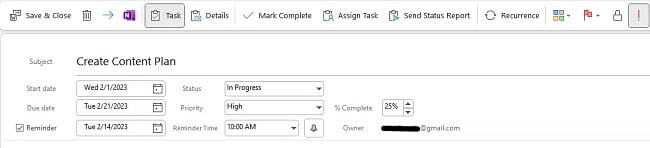
You can assign tasks to other users, which is helpful for delegating tasks and keeping track of what others are working on. Tasks can be viewed in a list format or on the calendar, providing a clear overview of what needs to be done. Lastly, you can categorize tasks, set priorities and track progress on them.
Contact Management
The contact management feature allows you to store and organize information about your contacts, including contact details, email addresses, and notes. This helps maintain a centralized digital database for all different aspects of your life, family, friends, business, and more.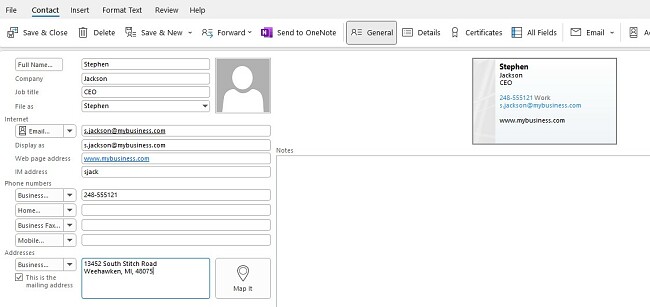
Once you have people in your contact list, you can divide them into groups for targeted emails, assign them tasks, create a business card, and more.
Streamline Tasks with Marcos and Add-In
Using macros and add-ins are an easy way to help streamline tasks and save time.
Macros are sets of instructions that automate repetitive tasks, while Add-Ins are third-party tools that can be integrated into Outlook to enhance its functionality.
Some popular Macro tools in Outlook include Quick Steps, which allows users to perform multiple actions with a single click, and Rules, which automate email management tasks such as sorting, filtering, and forwarding.
A good example of an add-in I use is Boomerang, which lets users schedule emails to be sent at a later time. FindTime is another time-saving add-in that simplifies scheduling meetings by allowing attendees to vote on a preferred time slot.
By using Macros and Add-Ins, in Outlook, you can simplify your daily tasks, increase productivity, and ultimately save time.
Write Notes to Help Keep You Organized
Outlook offers a convenient notes feature that enables you to effortlessly create, organize, and save your notes for quick access. With this tool, you can include various types of content, such as text, images, and other media, and seamlessly share these notes with others. It proves to be an excellent solution for managing different kinds of information, be it meeting details or personal notes. Additionally, you have the flexibility to create multiple notebooks, allowing you to categorize and tag your notes, thereby facilitating easy retrieval and efficient searching.
Multiple Security Features
Since Outlook manages email, contacts, calendars, and notes, security is essential. Outlook comes with several built in features to prevent hackers and data leaks. The first line of defense is password protection, it ensures that my account remains accessible only to me. Encryption takes it a step further, acting as a digital lock for my emails, attachments, meetings, and more.
The spam filtering functionality in Outlook is a game-changer. Not only it streamlines my inbox but also shields me from potential threats hidden in unsolicited messages. Lastly, the phishing protection is a critical shield against deceitful attempts to trick users into revealing sensitive information. Altogether, these security features create a secure environment, making it a trustworthy platform for managing my communication and data.
Outlook Compatibility
Microsoft Outlook is compatible with a variety of operating systems. The current version is compatible with Windows 7, Windows 8.1, and Windows 10. Mac users can download it on devices running Sierra (10.12) or later.
Mobile Apps
Outlook has a standalone app for iOS and Android, and it is included with your Microsoft 365 subscription. The mobile app includes many of the same features as the desktop version, such as the ability to manage emails, schedule appointments, and access contacts. The app also includes touch-optimized features, making it easy to navigate and use on smaller screens.
Minimum System Requirements
Before downloading Outlook, make sure that your computer meets the system requirements.
Windows
| Operation System | Windows 7, 8.1, 10, and 11. Windows Server 2016 and 2019 |
| Processor | 2-core 1.6 GhZ or faster |
| Memory | 64-Bit system: 4 GB 32-Bit system: 2 GB |
| Hard Disk Space | 4 GB |
| Display | 1280 x 768 screen resolution |
| Graphics | DirectX 9 or later |
Mac
| Operation System | MacOS 10.12 Sierra and later |
| Processor | Intel processor |
| Memory | 4 GB of RAM |
| Hard Disk Space | 10 GB |
| Display | 1280 x 800 screen resolution |
| Graphics | No graphic card required |
Mobile Apps
| Android | Android 7.0 and higher |
| iOS | iOS 13 and higher |
Browser
For the best performance, it’s recommended to use the latest version of Chrome, Firefox, Edge, or Safari.
Can I Get Outlook For Free?
As long as you have a Microsoft 365 account, you can use Outlook Online directly from your browser. While the browser-based version doesn’t require a paid subscription, the free version has some limitations, such as:
-
- Limited functionality: Advanced features such as macros, add-ins, and some customization options are not available with the online version.
- Targeted Ads: Outlook Online contains ads that could be based on the contents of your email.
- Not compatible with as many file formats: You can not open or save certain file types, such as .pst or .ost, that are supported by the desktop version.
- Lacks support for some third-party apps: While it can work with some third-party apps, the integration may not be as seamless as it is with the desktop version. Asana and monday.com are two examples of apps that aren’t compatible with the free version of Outlook.
- Less storage and sharing options: The free version of Outlook only offers basic storage and sharing options. You can only access and edit your data stored in OneDrive, and you can only share it with a limited number of people.
Microsoft Outlook: Browser vs. Download Version
The free browser-based version of Outlook is very limited, contains targeted ads, and has limited storage capabilities. On the other hand, when you download Outlook, you’ll get full access to the program, plus all the Microsoft 365 essential tools, free for the first month.
Benefits of an Outlook subscription:
- 6 Users
- No ads
- Encrypts all emails
- Choose a custom domain name for your email address
- Scans all links to protect from phishing, malware, or viruses
- Tests all attachments and removes malicious ones automatically
- 50 TB of storage
- 1 TB of OneDrive storage
Benefits of the 100% Free Outlook:
- Syncs with your work email
- Filters Spam and Malware
- Syncs with your calendar
- 15GB of mail storage
As you can see, the advantages of downloading Outlook far outweigh the browser-based version. It outperforms it from a usability, security, and storage point of view. Additionally, the free version of Outlook has annoying targeted ads.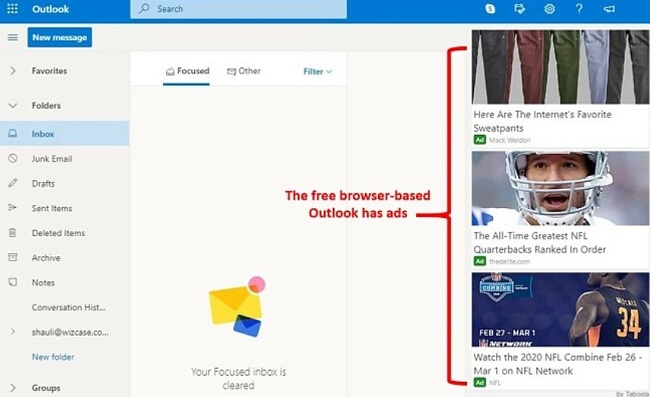
How to Uninstall Outlook From Your PC
If Outlook isn’t the right email client, calendar, and task organizer for you, it can be uninstalled in a few simple steps.
- Type Add or Remove Programs in the Windows search bar and press Enter.
- Locate Microsoft 365 and press the Uninstall Button.
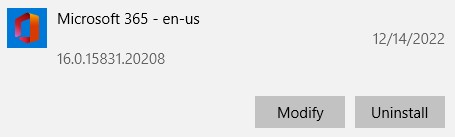
- Confirm that you want to remove the software, and the uninstallation wizard will uninstall it from your computer.
Keep in mind that this will remove all the Microsoft 365 apps, and not just Outlook. When it is completed, you will need to restart your computer.
Additional Microsoft 365 Apps
In addition to a great collection of productivity software, Microsoft 365 comes with OneDrive, giving 1 TB of cloud-based storage for each user in the account. You can upload, save, and share documents, giving access to specific users to download or make changes.
- Word: The most feature-rich word processing program around, Word has all the tools needed to create the perfect document. From a wide range of formatting and font options to grammar and spell and check templates for everything from resumes to detailed reports. You can add comments, track changes, and view edit history to ensure that nothing important ever gets deleted by accident.
- Excel: A premier spreadsheet tool, Excel makes it easy to organize your datawith tables, charts, and unlimited sheets for each file. It can also be integrated with leading business tools, so your data is automatically uploaded and saved.
- PowerPoint: There are many fun features in PowerPoint that allow you to easily create a visually pleasing presentation. Choose from a wide selection of animations and transitions to give your PowerPoint presentation a little excitement. PowerPoint also includes presenter tools, so you can pre-record your message, leave notes that only you will see, and connect with a remote so you can move to the slide without touching your computer.
FAQ
Is Outlook Free?
Is Outlook Safe?
As long as you download the official version, and not through a third-party website, Outlook is 100% safe with no viruses or malware. When it comes to handling your mail and securing all your data, Outlook uses strong encryption to keep hackers and other cyber criminals away.
Can I download Outlook as a standalone app?
What are Groups in Outlook?
How do I cancel my Outlook account?
You will be able to use your account until the end of the billing period.













