Microsoft Business Basic is a great way to stay productive and connected to the office from anywhere. However, you should be careful when signing up from a third-party website that claims you can have free access, as it might be a scam. I saw many websites that claimed to give huge discounts or free downloads, but when I clicked the offers, I found nothing but fake deals that put my PC at risk. The only way to get Microsoft 365 Business Basic for free is by registering an account and signing up for a free 30 day trial though the official Microsoft website. This will give you unlimited access to Word, Excel, PowerPoint, Teams, and the ability to host virtual meetings with up to 300 attendees.
Follow the steps below, and I’ll show you how to get a free 30-day trial with unlimited access to all the Microsoft Business Basic web apps. Then, you can see for yourself how Microsoft 365 will make your whole team more productive and improve collaboration.
Get Microsoft 365 Business Basic Free for 30 Days!
How to Download and Install Microsoft 365 Business Basic for Free
- Go directly to the official Microsoft 365 Business page.
- Click the Try Free for One Month link in the Business Basic box.

- Enter your school or work email in the box provided and press Next. If there is already an account associated with the email, you can login. Otherwise, press the Set Up Account button.
- Enter the required information and push the Next button.
- You must confirm your account with a phone call or text message. Write your number in the space provided and press the Send Verification Code button.
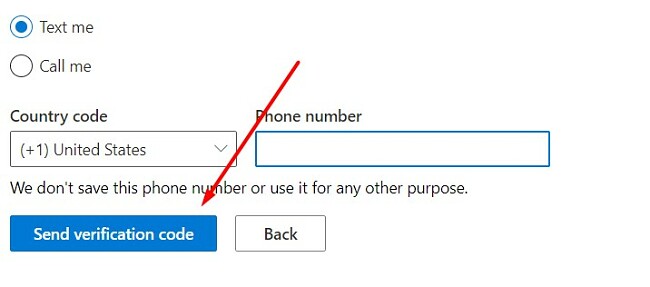
- After verifying your account, you will need to create your account. Choose a username and domain name, which will end with .onmicrosoft.com. Then select a secure password and press Next.
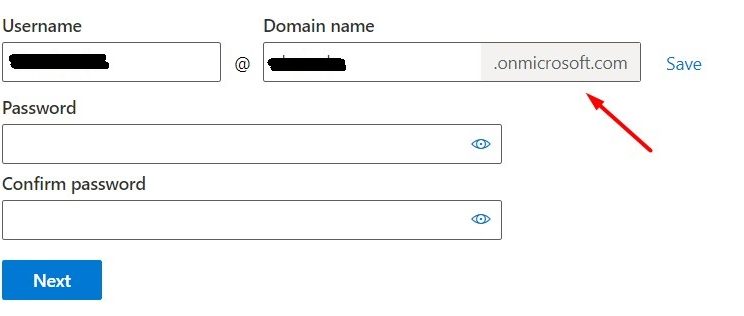
- Press the Add Payment button. While there is a 100% free trial, you will need to select a payment method to activate the account. You will not be charged until the free month trial period is over. The accepted payment methods are credit or debit card, PayPal, and mobile phone (where available).
- Once the card is confirmed, press the Start Trial button to begin your 30-day free trial.
Get Microsoft 365 Business Basic Free for 30 Days!
Microsoft 365 Business Basic Overview
I’ve got just the thing for small to medium-sized businesses like yours. Microsoft 365 Business Basic is a robust solution that equips you with all the necessary tools to boost productivity, foster collaboration, and enhance workplace security.
The suite includes familiar Microsoft Office applications such as Word, Excel, PowerPoint, and Outlook, as well as cloud-based tools such as Microsoft Teams, SharePoint, and OneDrive for Business. These tools allow users to create and edit documents, spreadsheets, and presentations, collaborate with others in real-time, and securely store and share files in the cloud.
Microsoft 365 Business Basic also includes Exchange Online, which provides users with a cloud-based email and calendar solution, as well as a range of security features such as spam and malware protection. In addition, the suite offers features such as Microsoft Bookings, an online appointment scheduling and booking tool, and Microsoft Forms, a survey and quiz creation tool.
As a cloud-based solution, Microsoft 365 Business Basic allows users to access their files and applications from anywhere, on any device. It also provides automatic updates, so users always have access to the latest features and security patches.
Microsoft 365 Business Basic Features
Microsoft has a well-earned reputation as a leader in the writing and editing industry. In addition to the widely recognized applications, there are many useful features that can significantly streamline workflow, elevate content, and improve security.
Cloud-Based Productivity Tools
Microsoft 365 Business Basic includes popular Microsoft Office applications such as Word, Excel, PowerPoint, and Outlook.
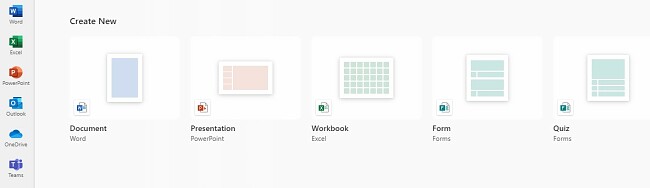
These applications offer a range of features and tools to create professional-quality documents, spreadsheets, presentations, and emails. Users can easily collaborate on files in real-time and access documents from anywhere, making it easier to work from home or on the go.
Organize Your Email and Calendar
Exchange Online is a cloud-based email and calendar solution that provides a professional email address and a powerful calendar management tool.
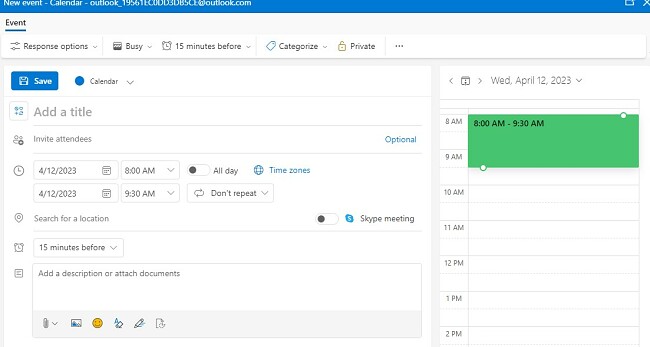
It includes anti-spam and anti-malware protection, which helps to protect against phishing and other types of cyber threats. The calendar tool allows users to schedule appointments, meetings, and events and share their calendars with colleagues, making it easier to manage schedules and stay organized.
Improved Communication with Your Entire Team
Teams is a collaboration platform that allows users to work together in real time, no matter where they are. Users can create chat channels, video meetings, and share files, making it easy to collaborate on projects and stay connected with colleagues. Teams also integrate with other Microsoft applications, such as SharePoint and OneDrive, allowing users to easily share documents and files.
Streamline Collaboration and Boost Productivity
SharePoint is a cloud-based platform for creating and sharing documents, lists, and information with colleagues and customers. It includes a range of features such as document libraries, lists, and site pages, which makes it easy to organize and access information. SharePoint also includes security features such as permissions and access controls, ensuring that only authorized users can access sensitive information.
Automatically Save and Access Documents from Anywhere
OneDrive for Business is a secure cloud storage solution that allows users to store and access files from anywhere and on any device. It also includes features such as version control and file sharing, making it easy to collaborate on documents and files.
Integrated Meeting Scheduler with Bookings
Bookings is an online appointment scheduling and booking tool that integrates with your website and email. Users can create and manage appointments, send reminders, and collect payments, making it easy to manage appointments and bookings. It also integrates with other Microsoft applications such as Outlook and Teams, making it easy to manage appointments across different platforms.
Collect Feedback with Surveys
Forms is a survey and quiz creation tool that allows users to collect feedback and insights from customers and colleagues.

It includes a range of features such as question branching and real-time response tracking, making it easy to collect and analyze data. Forms also integrate with other Microsoft applications such as Excel and SharePoint, making it easy to share and analyze data across different platforms.
Advanced Security Features
Microsoft 365 Business Basic includes advanced security features to help protect against phishing and malware attacks. It includes Multi-Factor Authentication and Conditional Access policies, which helps to ensure that only authorized users can access sensitive information. Microsoft 365 Business Basic also includes advanced threat protection and email filtering, which helps to protect against cyber threats such as phishing and malware attacks.
Manage Your Team from the Admin Center
Manage your team through the comprehensive admin center. It’s a centralized dashboard for administrators to manage users, licenses, and devices. They can also create and delete user accounts, assign licenses, reset passwords, and manage security settings. Additionally, it allows the administrator to set up and manage email accounts, calendars, and contacts for all users.
Get Microsoft 365 Business Basic Free for 30 Days!
Microsoft 365 Business Basic Apps
With a Microsoft 365 Business Basic account, all of the apps listed below are only available online.
Word
The popular word processing application makes it easy to create, edit, and format documents. It includes a range of features such as spell check, grammar check, and formatting tools, which makes it easy to create professional-quality documents. Your team can collaborate on documents in real-time and access files from anywhere, making it easy to work from home or on the go. Try Word free for 1 month.
Excel
Keep your company data organized with the leading spreadsheet application on the market. Excel includes a range of features such as formulas, functions, and charts, which makes it easy to analyze and visualize data. Try Excel free for 1 month.
PowerPoint
Create, edit, and deliver professional looking presentations with a large selection of templates, animations, and transitions. Other features include speaker notes, timed actions, and remote control presentations. Try PowerPoint free for 1 month.
Teams
Keep your team connected through this collaboration platform. The all-in-one platform is great for chats, meetings, and collaboration with colleagues and clients. It includes features such as chat channels, video meetings, and file sharing, interactive whiteboard, and Live Excel, which makes it easy to work together in real-time. With Microsoft Teams, users can access files from anywhere and collaborate with colleagues no matter where they are located. Try Teams free for 1 month.
Outlook
The email and calendar application are a centralized app for managing email, appointments, and tasks. It has anti-spam and anti-malware protection, which helps to protect your business from cyber threats. With Microsoft Outlook, your employees can manage their schedules, send and receive emails, and access files from anywhere, making it easy to stay organized and productive. Try Outlook free for 1 month.
SharePoint
Microsoft SharePoint is a cloud-based platform used to create and share documents, lists, and information with colleagues and customers. It includes features such as document libraries, lists, and site pages, which makes it easy to organize and access information. Try SharePoint free for 1 month.
How to Cancel Your Microsoft 365 Business Basic Account
If Microsoft 365 Business Basic isn’t the right plan for your business, you can cancel your account before the free trial ends by following these simple steps.
- Log in to your Microsoft 365 Business Basic account.
- Press the menu icon on the top-left corner to open the menu section. Then, click on the Admin option.
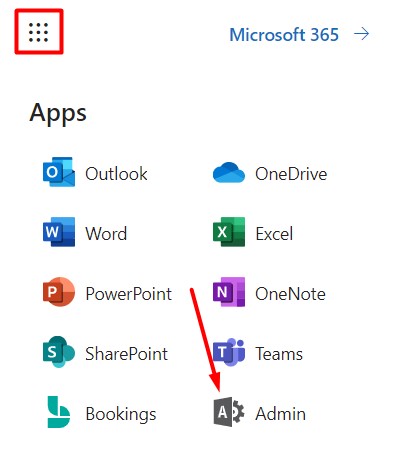
- Click the Subscription tab to view your subscription information.
- Click the 3 dots next to your product name and select Edit Recurring Billing.
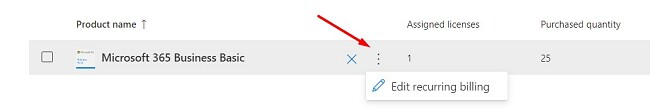
- A window will open, choose the option to Let This Subscription Expire, and press the Save button. This way, your credit card won’t be charged at the end of the free trial, and your subscription will be canceled.
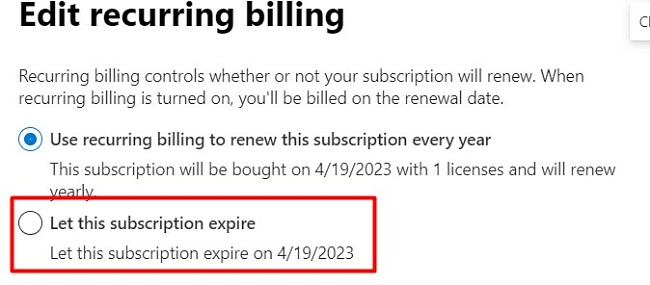
- Confirm that you want to turn off the recurring billing by pressing the Yes button. You will still have access to all your documents until the end of the subscription ends.
If you’re looking for a productivity suite with more features, try Microsoft 365 Business Standard free for 30 days. It includes all of the desktop apps, tools for hosting webinars, advanced security, and more.
Get Microsoft 365 Business Basic Free for 30 Days!














