Life360 is a unique application designed to help you constantly stay in touch with your family and friends. The app features functions that enhance family communication and alert you of the location of your loved ones.
Once set up on a device, Life360 lets your phone set geo-fences defining chosen areas and share your locations. It’s quite a handy tool, which you can also use on your PC.
You can try Life360 risk-free for 7 days. To get started, follow the guide below and I’ll show you how to download and install the Life360 app for free.
How to Download and Install Life360 for Free
- Go to the official Life360 download page.
- Select a plan you like and click the “Start your free trial” button.
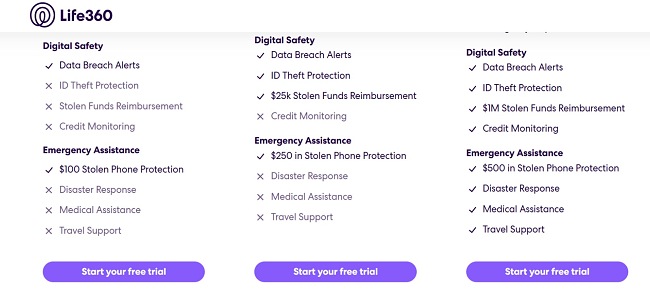
- Sign up for a free account or log in if you are already a Life360 member. You need your phone number, name, and email to create an account.
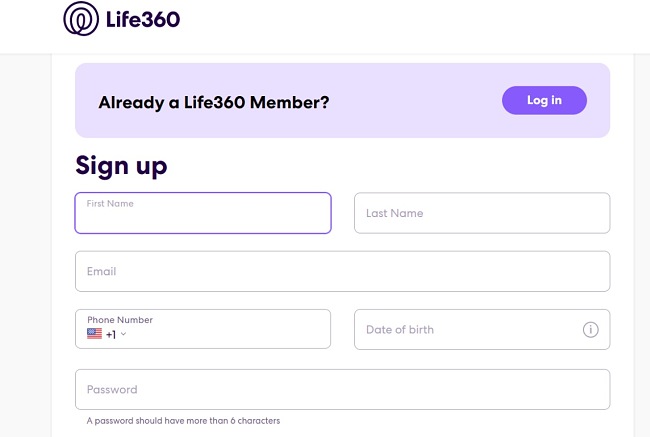
- Click the download buttons at the bottom of the page to use the app on your phone or tablet.
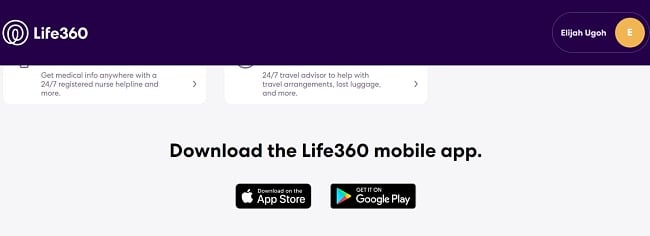
- Now you can join a Circle or create one. A Circle is a closed group or private space only accessible to you and your family members. If you’re joining a Circle, be sure to ask the Circle creator for the code, which you’ll need to join in.
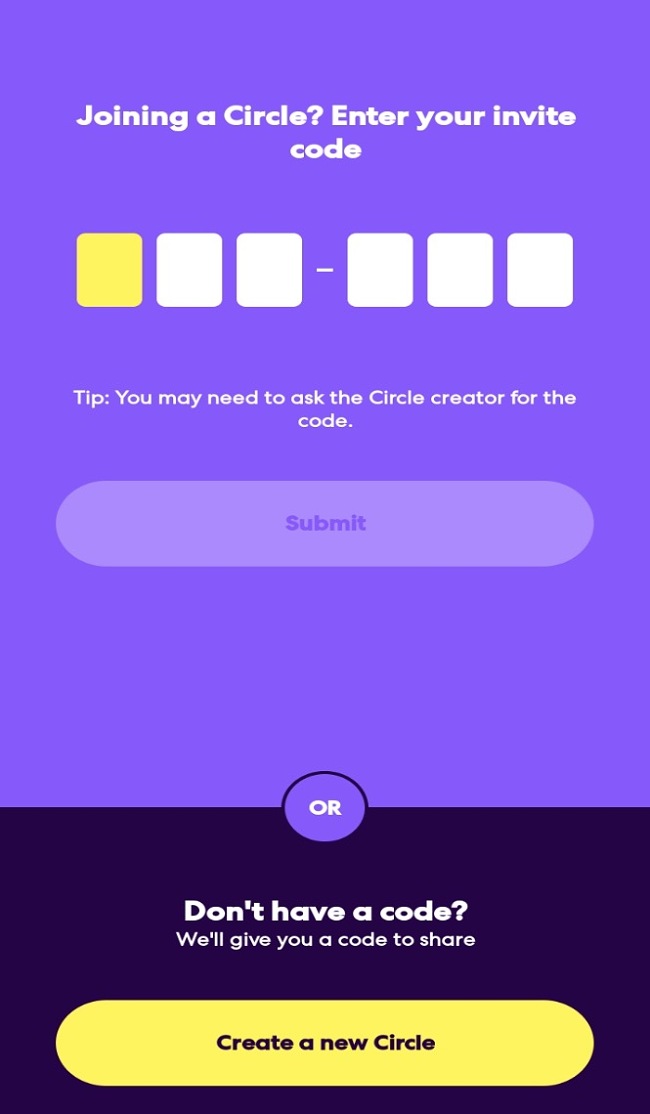
- If you wish to install the Life360 app on your PC, you’ll need to download an Android emulator. A good example is BlueStacks. Next, download the APK from a reliable source like APK Pure or APKMirror.
- Open BlueStacks and click the Install APK button on the right, then select the APK file you downloaded in step 6. Click “Open” to install the Life360 app. Alternatively, you can double-click the APK file in your downloads folder to run the installation.
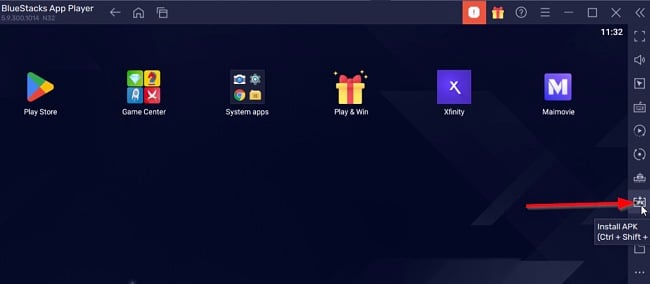
- Wait for the installation to complete. Once done, click on the Life360 app icon to launch it. Log in using your registered phone number or email and password.
Overview of Life360
Life360 is a location-based social networking app designed for families and friends to stay connected with each other. It allows you to track your loved ones’ whereabouts, set geo-fenced locations, send emergency alerts, and communicate with each other through messaging and calls. The app also provides real-time driving alerts, crash detection, and roadside assistance services.
The benefits of using Life360 include peace of mind for parents, easy coordination and communication among family members from different locations, and improved safety on the road. The app’s unique features include a detailed map of family members’ current locations, battery and data usage monitoring, and customizable notifications for different events, such as arrival at school or leaving it.
Life360 is open for use by anyone, yet its advantages are particularly notable for households with kids or older individuals requiring added supervision and assistance. The application is predominantly accessible on iOS and Android operating systems, with the choice of in-app acquisitions for enhanced functionalities.
Features of Life360
Real-time location tracking
The Life360 app enables you to track the real-time location of your family members or friends. The app uses GPS and cellular data to provide accurate location information.
Private Circles
You can create private Circles of trusted individuals who can share their location information. This makes it easy to coordinate schedules and stay connected to each other.
Geo-fencing
Life360 lets you create geo-fences around specific locations, such as home or school. You will receive alerts when your family members enter or leave such a geo-fenced area.
Alerts and notifications
Beyond geo-fencing, Life360 alerts and notifies you for various situations, such as when a family member’s phone battery is low or needs help.
Safe driving
Life360 includes features that promote safe driving, such as alerts for speeding and harsh braking. It also provides a driving history report showing how your family members are driving.
Emergency assistance
Life360 includes an emergency assistance feature that enables you to quickly and safely call for help in an emergency. You can also use the check-in feature to let your family members know that you are safe.
Family calendar
The built-in family calendar allows you to share events and schedules with each other, making it easier to keep everyone informed of important family events.
Crime alerts
Life360 provides crime alerts based on data from local law enforcement agencies. This allows you to receive alerts when there is a crime report in your area.
Advanced features
Other advanced features like location history, which allows you to view your family members’ location history over a specified period, are available with a premium subscription.
How to Uninstall Life360 from Your PC
If you no longer wish to use Life360 on your PC, follow the guide below to uninstall the app. As with the installation, you’ll also need to go through the Android emulator to uninstall it, as shown below:
- Click on the Settings icon in BlueStacks.
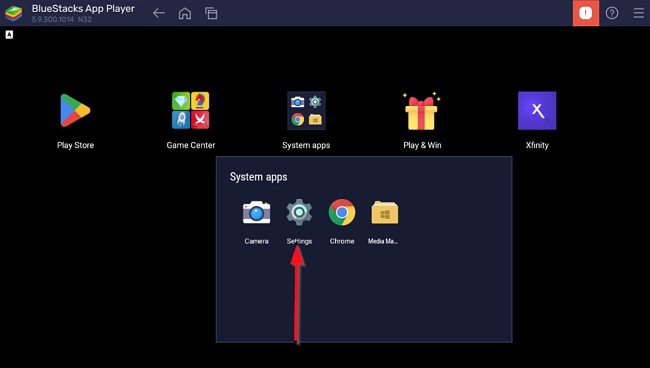
- Go to apps and locate the Life360 app. Click on it and select Uninstall.
- Confirm that you want to delete the app, and Life360 will be deleted from your PC.
Free Alternatives to Life360
Qustodio: Qustodio is an effective parental control app that helps you track your kid’s location, set screen time limits, and block certain apps or sensitive words. I found a way to get the premium version free for 30 days.
Glympse: Glympse is an easy-to-use app that lets you easily share your location with your family and friends in real-time. Glympse does not require any sign-up or social network to manage. You can quickly share your location with others via email, SMS, Facebook, or Twitter
iSharing: iSharing is a location-sharing app provided by iSharingSoft. It is a popular real-time phone tracker service that offers a 7-day free trial and more advanced features with a premium subscription.














