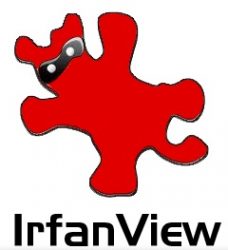IrfanView is a lightweight image viewer that is both easy enough for beginners but with enough features that even professional designers are using it. In addition to viewing over 100 different image formats, IrfanView has excellent editing features, and its functionality can be extended with free plugins.
Follow the instructions below to see how you can download IrfanView for free.
How to Download and Install IrfanView for Free
- Click the Download button on the sidebar, and the official IrfanView download page will open in a new tab.
- There are two versions available to download; 32-bit and 64-bit. If you aren’t sure which version is best for your computer, type About Your PC in the Windows search bar, and click enter. A window will open to the computer’s About page. Look near the bottom of the page, and you’ll see the System Type. There you’ll see if you have a 32-bit or 64-bit system.
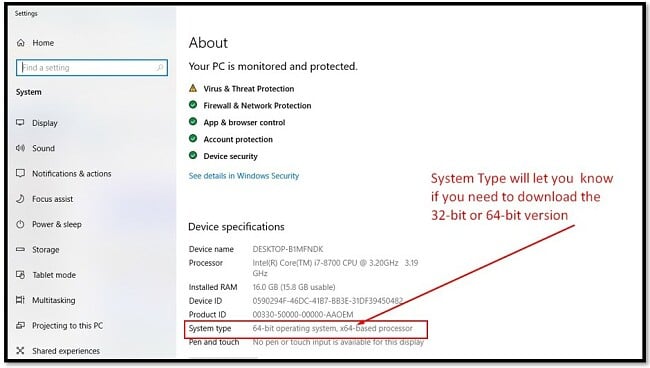
- Press the appropriate download button, and the setup file will automatically download to your computer.
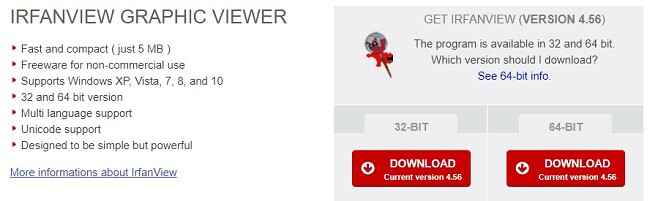
- After the download is complete, click on the file to run the installer.
- Choose the destination folder you want IrfanView to be installed on, or just keep the default option and click Next.
- A page with all the latest updates will appear. Click Next to continue.
- If your computer uses Windows, XP, Vista, 7, or 8, you will have the option to associate different format extensions with IrfanView. Windows 10 has default settings that you can’t change. When you’re done, click Next.
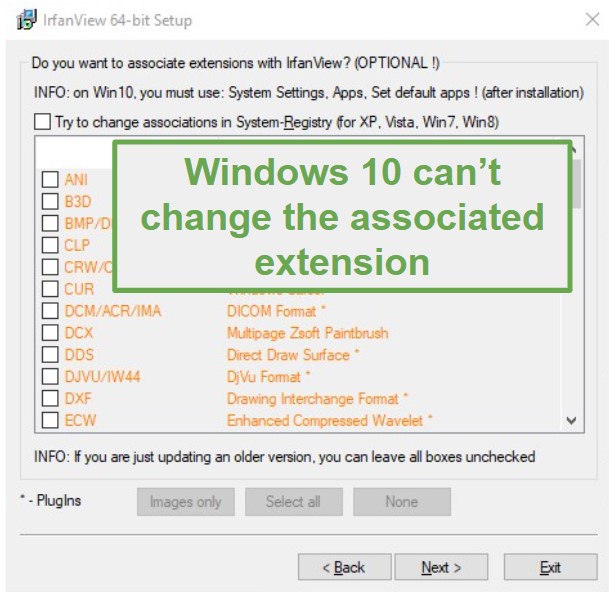
- IrfanView is ready to install. Press the Next button and then when the installation is complete, click Done.
How to Uninstall IrfanView from your Computer
If IrfanView is not the image viewer and editor for you, check out these free alternatives below. It can easily be removed from your computer in just a few simple steps.
- Type Add or Remove Programs in the Windows search bar.
- Scroll through the list of installed programs and applications until you see IrfanView. Click Uninstall.
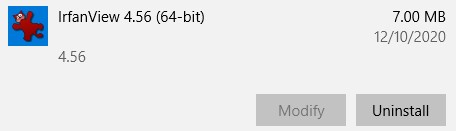
- Confirm that you want to delete IrfanView, and it will be completely removed from your computer.
IrfanView Overview
IrfanView, named for its creator Irfan Skiljan, has been one of the leading image viewers for more than a decade. Unlike many other free software programs, IrfanView has continued to release updates, adding features and a range of editing tools as well.
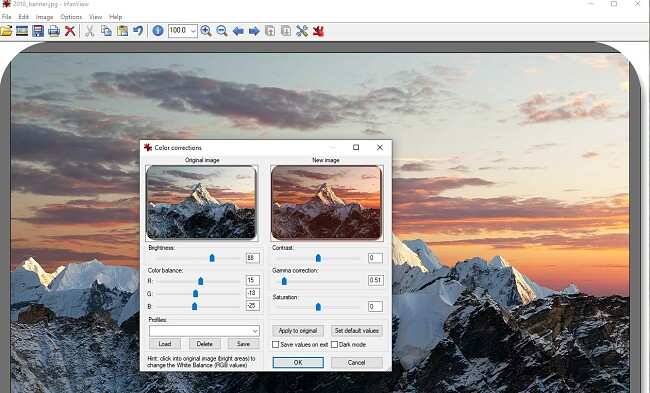
You don’t need to be a graphic designer to use IrfanView. The program is easy to use and it includes a detailed FAQ and documentation for the more advanced editing techniques. It comes with reset keyboard shortcuts, which you can change if you have a favorite tool that you want quick access quickly.
IrfanView Features
Don’t be confused by it’s slightly dated look. IrfanView is one of the best free image viewers for your computer. Quickly flip through all your images in each folder with scrolling views or set them up to play automatically in a slideshow. However, if all you’re going to use IrfanView for is to look at pictures, you’ll be missing out on its excellent editing tools.
- Large selection of filters and effects: A filter or an effect can make a huge difference in how your photographs or images look. You can either add the filter to the entire image or select a specific location you want the filter to affect.
- Slideshow creation: One of the reasons we take photos is to show them to other people. With IrfanView, it is easy to combine multiple images into a slideshow that can run completely independently of the application because it is created as an executable file. This means a slideshow can easily be shared with other people, who can enjoy it as a standalone.
- Add a Watermark: Take ownership of your work and prevent others from using it without your permission with personalized watermarks. You can either add watermarks to individual images or multiple images at once.
- Works with most graphic formats: Not only does IrfanView work with over 100 different image and video formats, but you can also convert files to other formats,
- Create image: Numerous techniques are available for generating fresh visuals using IrfanView. You have the option to merge several images for a panoramic outcome, divide an image into sections, or engage in freeform drawing using the brush and shape tools.
- Scan documents and turn them into images: If you have a scanner, you can upload it directly to IrfanView.
- Increased possibilities with free plugins: IrfanView is plugin compatible. This means that if you need a feature that doesn’t come built in, you may be able to find a plugin that will let you do the job. Some of the more popular plugins are OCR, JPG Lossless Rotation, JPG Lossless Crop, and a multimedia player.
Free Alternatives to IrfanView
- JPEGView: An excellent image viewer and editor for JPEG, BMP, PNG, WEBP, TGA, GIF, and TIFF formats, JPEGView is free and easy to use. It comes with basic editing features, such as adjusting the sharpness, color, rotating and mirroring the image. You can also turn on Movie Mode, and the JPEGs will automatically play, with fun transitions in between each one.
- Photoshop: When it comes to image editing, Photoshop is one of the best options. However, its functionality as an image viewer is limited. What sets Photoshop apart from other image editors is that it works with layers, so any filters, text, or distortions that you edit won’t affect the original copy. While it’s usually a costly software, I’ll show you how to get it free for 30 days.