Use Google Earth to Explore the Universe
Whether you’re a student doing research for a project, a cartographer preparing maps, or just someone who wants to explore the world, Google Earth was built for you.
From satellite to street views, and 3D imaging of building and landmarks to the stars, moon, and live video from mars, it’s all available with a free download.
How to Download Google Earth Pro for Windows
There are several different versions of Google Earth, you can launch Earth directly in your Chrome browser without downloading any software to your computer. However, for the full power of this program, you will need to download Google Earth Pro. Once upon a time, the program carried a steep price tag. But Google has been giving it away for free for the past few years.

- Click on the DOWNLOAD button in the sidebar to go directly to the Google Earth download page.
- Click ACCEPT & DOWNLOAD to begin the download.
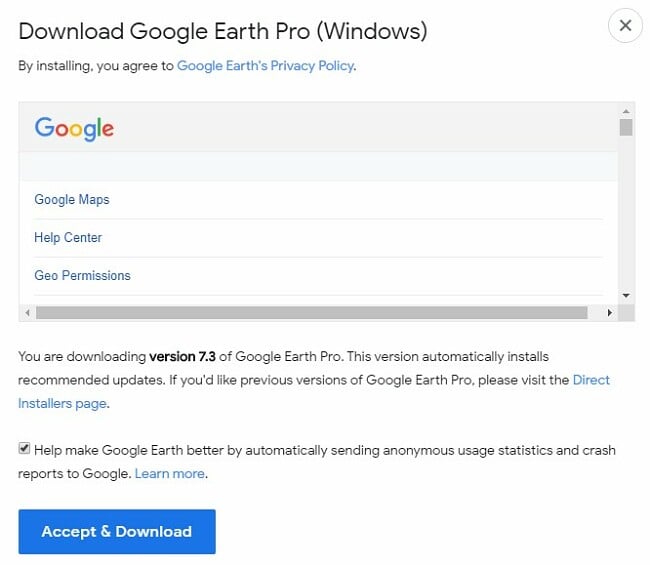
- When the download finishes, double-click the file to install the program. After the installation is complete, the Earth will open and you’ll be free to explore the universe.

Top Google Earth Features
Take a trip around the world and learn all about the places you’ve “visited” with information cards. Google Earth Pro uses a 3D modeling system, that allows users to build to-scale models of landmarks and buildings.
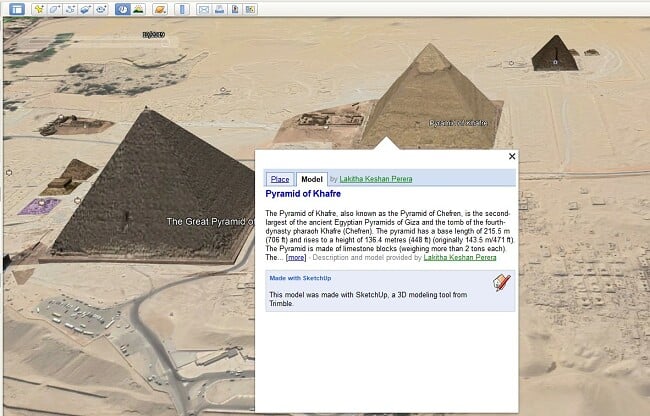
If you prefer to see the actual buildings, you can go to street-view or view the thousands of pictures that users uploaded.
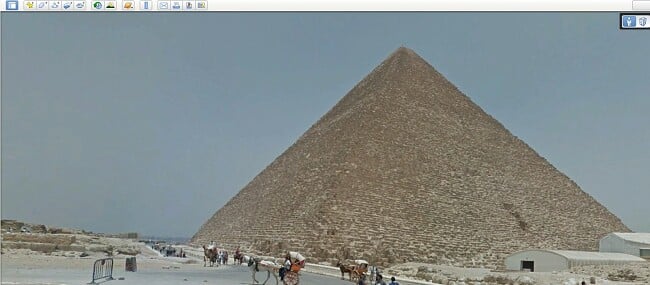
Use Layers to Create the Perfect Map
You can use layers to add or remove features such as roads, photos, parks, trails, 3D buildings and more.

Fun Features in Google Earth
Google Earth Pro has some cool features:
- Explore the moon, stars, and mars
- Fly an F-16 or an SR-22 jet in the flight simulator
- Use the Movie Maker tool to create short clips
- Play Where on Google Earth is Carmen Sandiego (only on Google Earth, not Google Earth Pro)
- Use the Voyager feature to find natural wonders, play games, see the ABCs in nature from space and more
- Turn on the Sun feature, which updates the image based on where the sun is at the current time, adding shadows, or keeping everything dark in the night
- Turn-by-turn directions, with a satellite view of the route
Free Alternatives to Google Earth
- NASA World Wind: Use Nasa’s satellite in space and zoom in to any location on earth. It allows you to view the world in 3D and you can experience the elevations and descents with a topographical map feature.
- OpenStreetMap: A Wikipedia style map program, which can be edited by anyone. You can use it to view, edit, and use information from places all over the world.
FAQ
Urban areas are updated more frequently than nature or ocean maps, which don’t require frequent updates.













