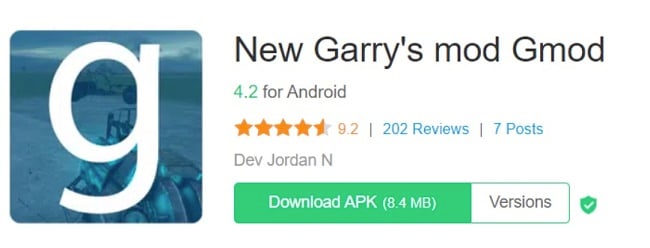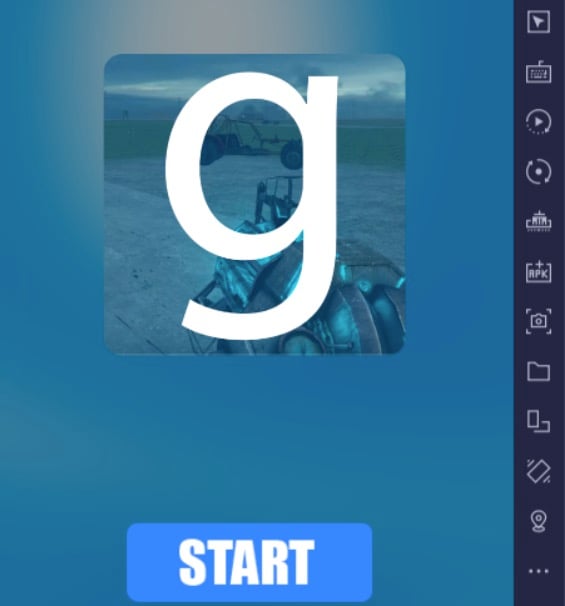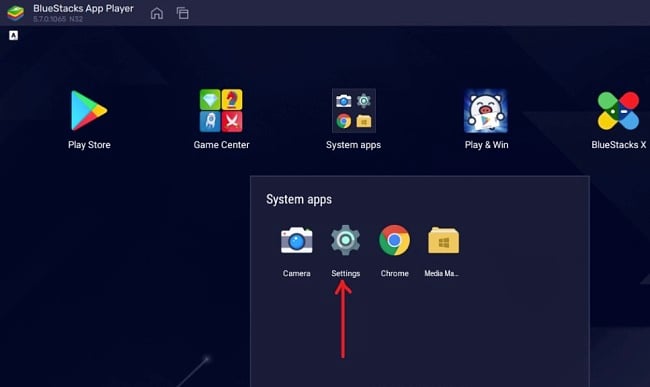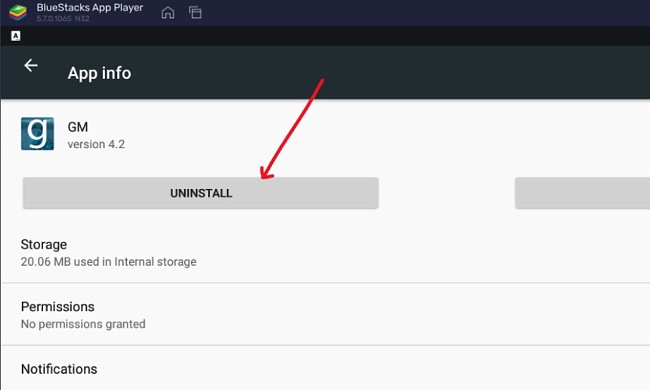Garry’s Mod Download for Free - 2024 Latest Version
Garry’s Mod or GMod (for short) is a physics sandbox game developed by Facepunch Studios and published by Valve. The base game mode has no specific objectives, but allows you to freely manipulate different objects. You’ll be given the tools and left to play as you like.
There are other game modes, such as “Trouble in Terrorist Town” and “Prop Hunt”, which are created by other developers as mods and are installed separately. Garry’s Mod is, more or less, an open-source game that allows different players to add modifications to the game. This practice has led to a thriving community of players and modders that’s constantly introducing new addons and game modes for all everyone else to enjoy.
Garry’s Mod is officially available on the Steam platform, but if you follow the instructions I provided below, you’ll be able to download the game for free.
How to Download and Install Garry’s Mod on Your Computer for Free
Note: The official version of Garry’s Mod for PC is only available for purchase on Steam, so you’ll need to download an android emulator to play the game on your PC. Here, I used the BlueStacks Android emulator.
- Click the Download button on the sidebar to go directly to the Garry’s Mod download page.
- Click the “Download APK” button to get the setup file.
![Garry’s Mod download APK screenshot]()
- Open BlueStacks and click on the Install apk button by the right, then select the APK file you downloaded in the last step. Click “Open” to install the GMod.
![Garry’s Mod APK install screenshot]()
- Wait for the installation to complete. Click on the game icon to launch the application.
![Garry’s Mod start button screenshot]()
How to Uninstall Garry’s Mod From Your PC
Once you’re finished with Garry’s Mod, you can delete it from your computer in a few easy steps. Since you used an APK file to install the game, you’ll also need to go through the Android emulator to uninstall it.
Follow the steps below to uninstall Garry’s Mod from your PC:
- Click on the Settings icon in BlueStacks.
![Garry’s Mod emulator settings screenshot]()
- Go to apps and locate Garry’s Mod. Click on it and select Uninstall.
![Garry’s Mod uninstall screenshot]()
- Confirm that you want to delete the app, and it will be removed from your PC.
If you’d like to try a similar sandbox game, check out the free alternatives below.
Garry’s Mod Overview
Garry’s Mod is a sandbox game initially developed in 2004 by Garry Newman as a mod for the Source game engine. Unlike other mods that alter gameplay options and content, Garry’s Mod is different. It allows you to freely play with 3D models, animation, and camera systems created with the Source engine. The game has been described by players as a somewhat silly indulgence in a series of uncontrolled experimentation, intuitive learning, and playful social interactions — which explains why many people love it.

In Garry’s Mod, you are in a sandbox environment — a world where you’re free to create your own gameplay and rules and experiment with various tools. The app features lots of add-ons, tools, and games — all of which are free of charge. Most of the content in Garry’s Mod is user-generated and is developed by millions of active users in the game community. The game package (when purchased from Steam) includes tools that allow you to create standalone mods.

I offer Lua and JavaScript scripting support as part of this package. This capability empowers you to craft your unique game iteration and share it with the broader community. There are over 300,000 models, maps, and contraptions to download. Two of the most popular gameplay modes in Garry’s Mod are “Trouble In Terrorist Town”, where you play as a detective solving a complex online murder, and “Prop Hunt”, in which you hide inside objects and play an interesting hide and seek game. You can play any mod you like, but note that some of them might require you to have other Source-based games like “Counter-Strike: Source” and “Team Fortress 2”.
Features of Garry’s Mod
Mod support and physics-based build tools: Garry’s Mod presents you with a world of unlimited possibilities. Create your own gameplay, define the rules, and enjoy.
Build with free tools: Create constructions that have moving parts. You can create your own car and drive it around. Even if you want a rocket, simply create one and fly it anywhere.
Online-Coop: Play Garry’s Mod with your friends online and build together.
Multiple Addons: Help yourself with the countless add-ons provided by developers in the vibrant productive Garry’s Mod community. Take just a few or as many as you want.
Hundreds of game modes: There are a lot of game modes to play. With millions of people in the community and over 300,000 game modes, there’s literally no limit to what you can do in Garry’s Mod.
Free Alternatives to Garry’s Mod
Roblox: Roblox is an online game platform and game creation system created by Roblox Corporation. You can program games and play different games created by other players in the community. It is a mix of first-person shooters and third-person adventure games of various genres, including RPGs, simulators, retro games, obstacle courses, and art games – all coded in the programming language Lua.
Minecraft: Minecraft is a 3D sandbox game with no specific goals for players to accomplish. You have a large amount of freedom to choose how to play the game. The two main modes are the Survival Mode, where scary monsters come out after sunset, and you’ll have to either fight or take cover until daybreak, and the Creative Mode, in which there are no monsters, and you have the freedom to build and design an entire world.
Dreams: Dreams is another Garry’s Mod alternative that allows players to create user-generated content (games, audiovisual experiences, and game add-ons). These contents can be shared or modified for use in other players’ creations. Other games included in Dreams are Art’s Dream, Ancient Dangers: A Bat’s Tale, and many VR mini-games.