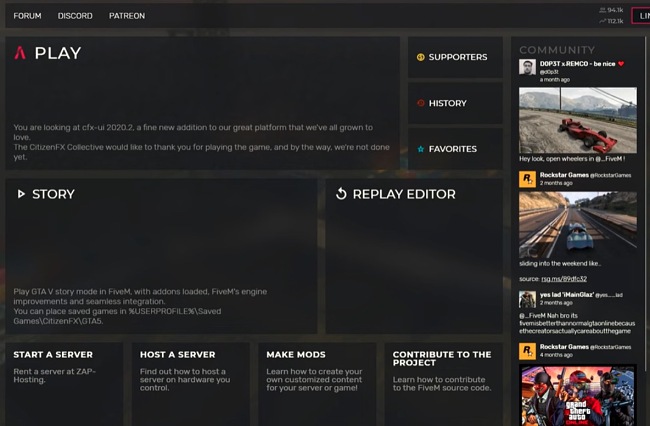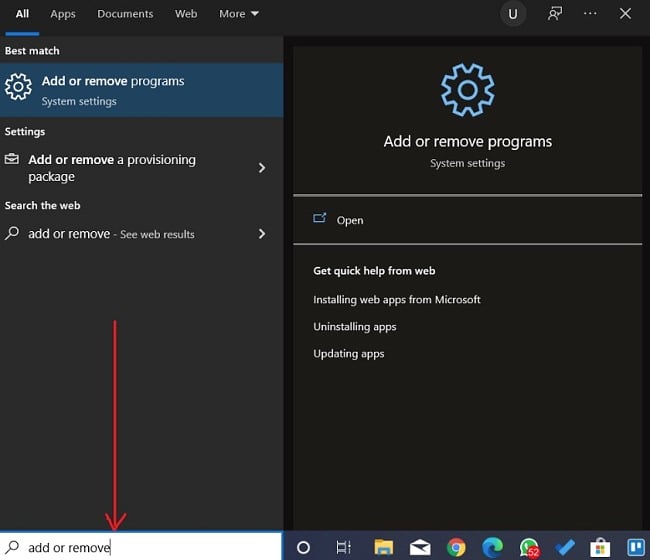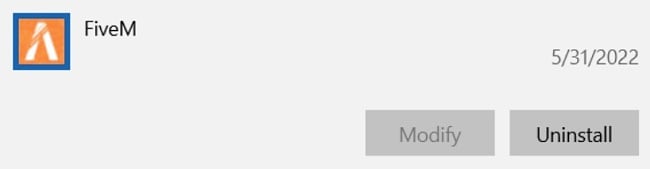FiveM Download for Free - 2024 Latest Version
FiveM allows you to play the multiplayer mode of GTA on Windows PCs. Custom servers are included in the mod to improve players in-game experience. It requires an installation of the original GTA V on your PC, but it doesn’t change the original GTA game files. You can switch between different modification servers and the default online mode without getting banned.
FiveM aims to provide you with a range of modding capabilities and it supports both single-player and multiple game modes, as well as scripts, world modifications, weapons, and etc.
Follow the instructions below and I’ll show you how to download and install FiveM on PC for free.
How to Download and Install FiveM on Your PC for Free
Note: You need the base version of GTA V installed to enable you to play the game on FiveM. You can get this on Steam.
- Click on the Download button on the sidebar to go directly to the official FiveM download page.
- Click on the “DOWNLOAD CLIENT” button and agree to the terms to get the FiveM .exe file. Then double-click the file to start the installation of the app on your PC.
![FiveM download client screenshot]()
- Wait for the installation to complete. Note that you’ll also need to download the content on any server you choose, since all the servers have custom content on them.
![FiveM updating screenshot]()
- Choose the directory where Grand Theft Auto is located to proceed. Once you do this, the subsequent page will lead you to the main FiveM platform. Here, you’ll gain access to various servers for your selection. You will also see updates on the game and players who are currently online.
![FiveM dashboard screenshot]()
How to uninstall FiveM from your PC
If FiveM doesn’t exactly match your expectations for a modification for Grand Theft Auto V, you can uninstall it from your PC. See the instructions below to remove FiveM completely from your system:
- Type Add or Remove Programs in the Windows search bar and click the Enter key.
![FiveM add or remove programs screenshot]()
- Scroll and locate FiveM on the list of installed programs, then click the “Uninstall” button.
![FiveM uninstall button screenshot]()
- Once the uninstallation wizard opens, confirm that you want to remove the software, and it will be deleted from your computer.
If you want to try out other GTA V modification programs, check out the free alternatives below.
Overview of FiveM
FiveM is an alternative to GTA Online. If you’re bored of GTA Online, you’ve seen different mods and hacking on it, or maybe you’ve played all the content and you want something fresh, you can go ahead and try FiveM. FiveM allows you to use custom content, including cars, weapons, maps, and a lot more than you can in the standard GTA V game. That’s super exciting for almost all GTA fans. Besides, of all the free GTA mods, FiveM seems to be the best choice.
Essentially, FiveM is a modification for Grand Theft Auto V that enables you to play multiplayer on customized dedicated servers, powered by Cfx.re. You can use the original AI in the standard game or you can customize it. With FiveM, you can also create a custom server. Unlike other mod installations for GTA Online, FiveM does not alter your GTA V installation. So you can actually still have GTA Online installed and play using FiveM.
You can switch between the two whenever you want and you won’t get banned from GTA Online for running mods since FiveM doesn’t interfere with the standard GTA installation. You can create your own server or join a community. You’ll find updates and tricks on the forum so you can keep up-to-date on latest developments, and you can join others to play. You can also browse through the many servers available on the website or the app and join anyone that piques your interest.
Features of FiveM
- Free GTA V mod for Windows: FiveM is a leading modification tool for GTA V. This increases your playing capabilities and adds more fun to each gameplay.
- Numerous servers: Play the multiplayer or singleplayer mode on various servers that are controlled by Cfx.re. You will find several servers with lots of custom content.
- Customized servers: You can choose to play on existing servers or create a custom server with the exact features you want, including maps, weapons, cars, scripts, world modifications, etc.
- Free servers: Servers with up to 32 players can run for free. With more players, you’ll need to purchase a monthly license. You can create a private server with only invited friends.
- Standard gameplay: FiveM allows each server to keep the original game AI, so you’ll never be alone.
- Does not alter original GTA installation: FiveM doesn’t modify your original GTA V installation, and you can switch between GTA Online and FiveM without getting banned.
Free Alternatives to FiveM
GTA:Multiplayer: GTA:MP is a free alternative multiplayer mod for Rockstar’s Grand Theft Auto V that allows you to play with your friends over the Internet or Lan. With GTA:Multiplayer you can host dedicated and peer2peer servers and create your own servers.
R.E.A.L. Mod: The GTA V R.E.A.L. Mod gives you another experience similar to FiveM by allowing players to use a virtual reality headset and step into the world of Los Santos with a first-person view. You can still do everything that can be done in the base GTA V gameplay with the VR headset.
GTAinside: GTAinside is a Mod Database for GTA 5, GTA 4, San Andreas, Vice City, and GTA. You’ll find more than 80,000 modifications for the Grand Theft Auto series so you can enjoy more of the world of GTA modding.