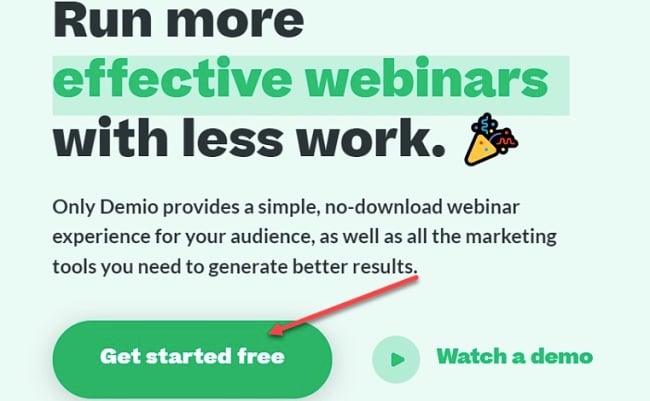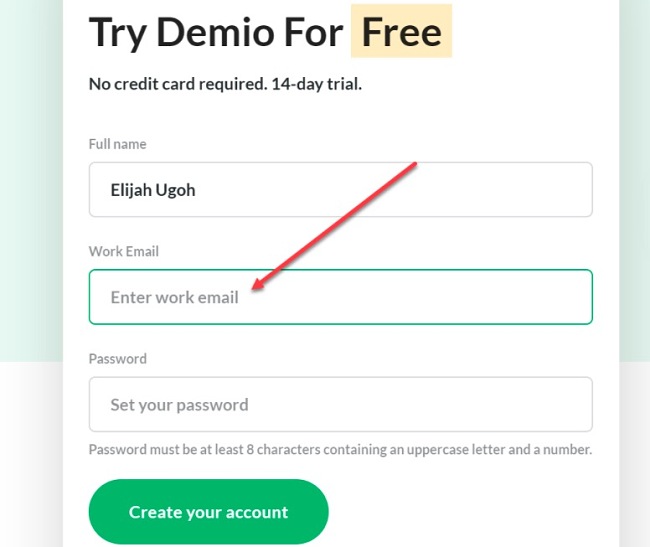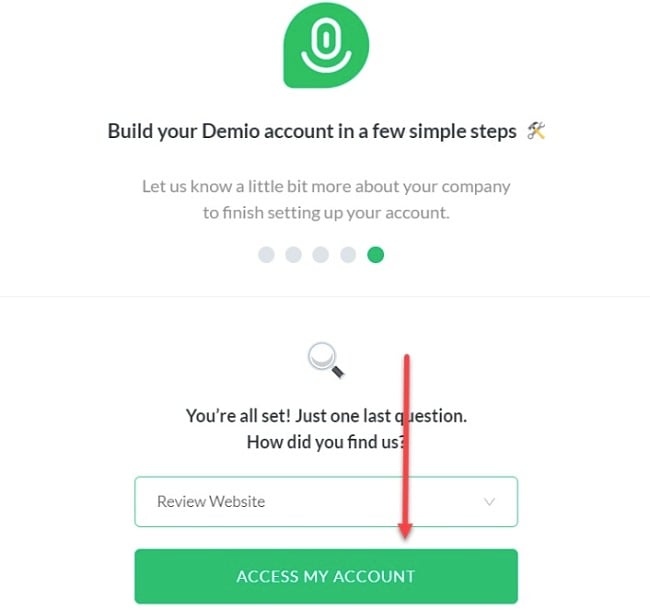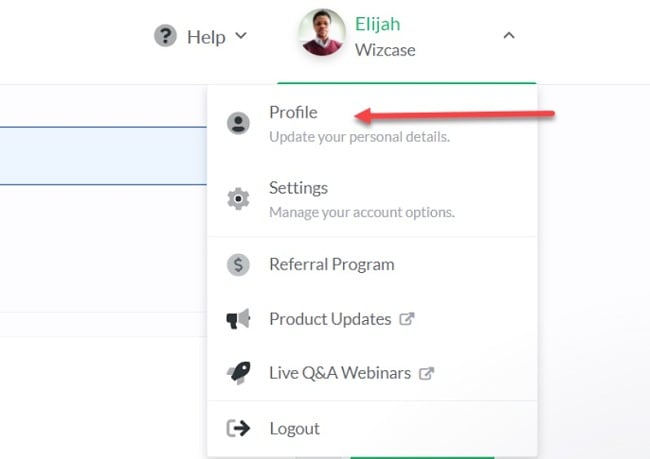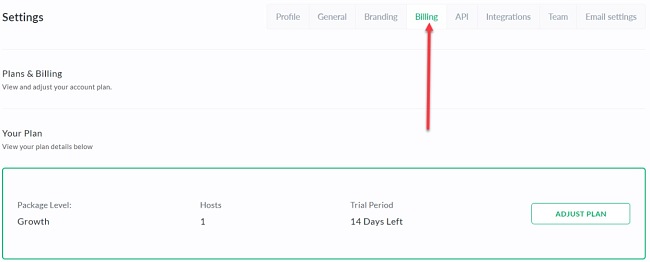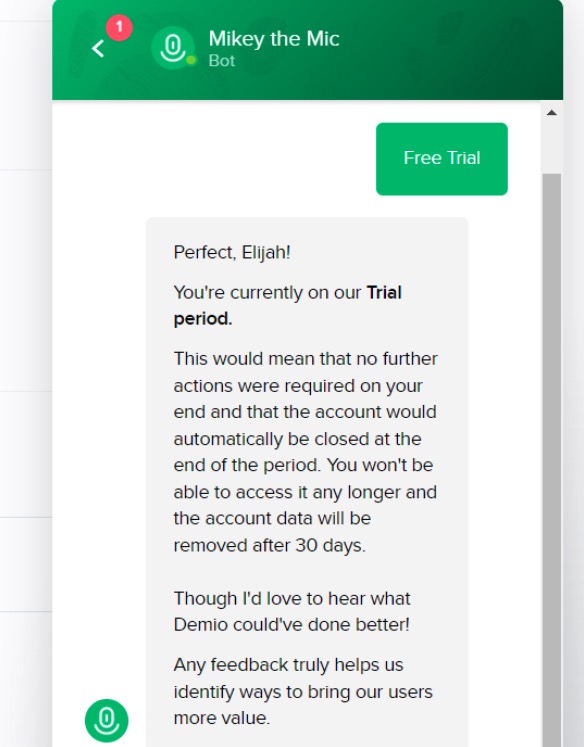Demio Download for Free - 2024 Latest Version
Demio is a webinar solution combined with marketing and automation tools designed to help you generate better results for your event or business. While the program seems primarily aimed at hosting webinars, it also includes marketing tools that enable brands to project their business and win more conversions.
For users looking for a no-download webinar tool, Demio is an excellent choice. It is completely cloud-based but includes all the tools you need to create a seamless registration process for participants and market your event.
Follow the instructions below and I’ll show you how you can download Demio for free and use it for 14 days to test out its features.
How to Download Demio on Your PC for Free
- Go directly to the official Demio registration page.
- Click on “Get started for free” to register.
![Demio get started screenshot]()
- Enter your details to create a Demio account. It’s free and they won’t ask you for your credit card details.
![Demio sign up form screenshot]()
- On the next page, answer some few setup questions and click “Access My Account” to go to your account. Now, you’re all set for your first webinar.
![Demio registered account screenshot]()
Overview of Demio
Demio is a uniquely designed Webinar program for individuals and teams looking to create a better, more engaging webinar experience for their audience. Demio is a cloud-based webinar solution that allows you to create and host webinars. When signing up, you can choose from any of the three options below:
- Generate new leads for your business
- Engage, qualify, or convert existing leads
- Engage, train, or support existing customers
You can also create a custom plan using the last option.
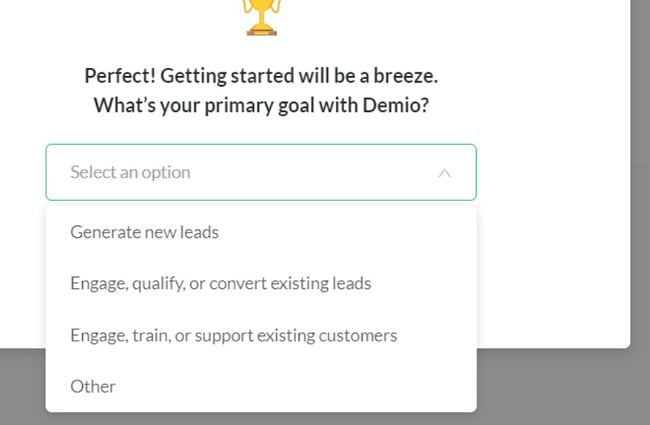
Once you’re done signing up, the Demio team will automatically schedule your first event for you to save some time. You can click the JOIN button to start. This is a real but simulated webinar audience for you to familiarize yourself with the interface and learn to use the navigation tools.
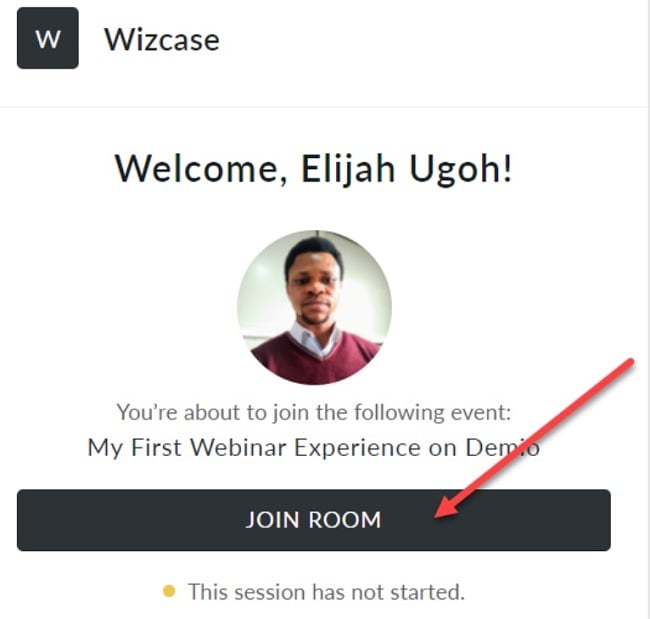
The 14 days trial is, however, limited, as it does not give you access to all the features on the platform. You can only have 20 attendees in each room and just 1-hour per session. In contrast, the upgraded version offers you way more. By and large, Demio is an excellent option for anyone looking for a free webinar tool that provides business growth features.
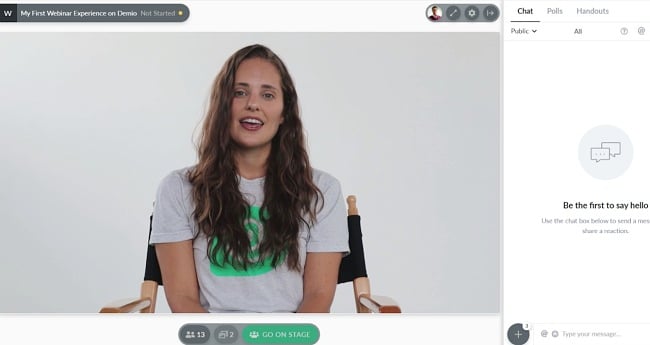
Features of Demio
Create a specific event type for every campaign
From a Standard live presentation with real-time HD streaming to hosting a Series of live, scheduled sessions and Automated pre-recorded presentations, you can host and run effective webinars for different teams. Webinars include interactive tools to enhance the overall experience.
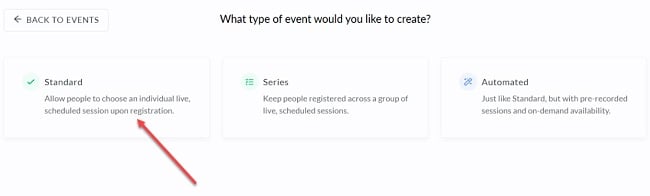
A simple way to create and invite participants
Seamlessly create and invite attendees to webinars. To promote your event from the native registration pages, you can use the embed registration form that allows you to collect data from attendees. Your attendees can easily join by clicking on the invite link. No need to download and install any software.
Get more out of all meetings using interactive tools
Use engagement tools like chat, polls, and Featured Actions to inspire engagement and drive revenue. You can hide the stats generated or share them with attendees for social proof. There’s also an opportunity to use the Featured Actions to link your attendees to an offer, a sign-up page, or any other import link while the event is live.
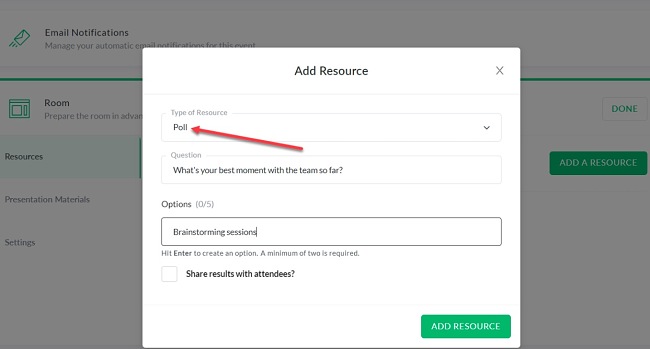
Customizations that promote your brand
Demio provides you with a vibrant interface and a user-friendly experience for both you and your participants. Utilize functionalities such as the completely customizable domains and highlighted colors to personalize the branding of your webinars. You can even apply your logo to event materials. Now you can also host your webinar on a custom domain.
Get actionable analytics for your events
This allows you to see attendance rates and gain insights into how people engage with your content. You can track where your registrations are coming from, see how attendees watched your webinar content, and view and export a breakdown of the polls, handouts, and every featured action that you launched during the live session.
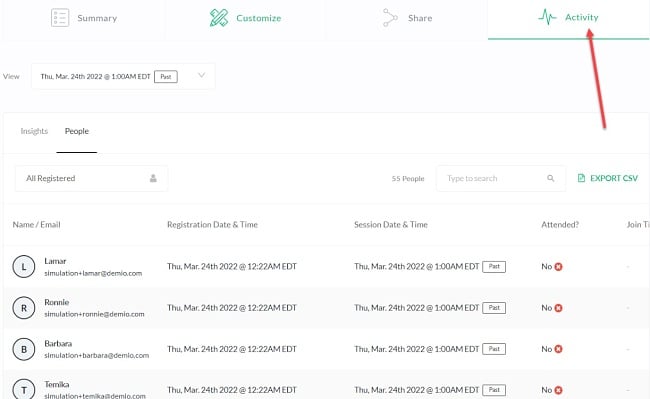
Leverage built-in integrations
The smart integrations allow you to connect with the marketing apps you’re already using. You can tag your audience based on data generated from registration and attendance. Integrations include Slack, HubSpot, Mailchimp, Zapier, Aweber, Keap, Drip, Getresponse, ConvertKit, etc.
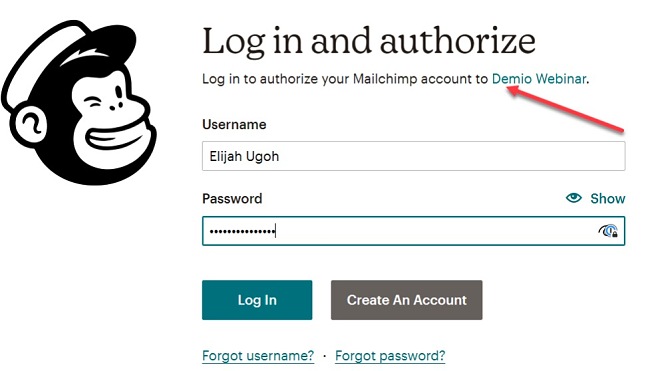
Alternatives to Demio
Zoom: Zoom is a popular alternative to Demio when it comes to hosting video conference calls, especially with its screen-sharing, unlimited meetings, and recording features. There are no time limits on one-on-one meetings, and you have a 40-minute limit on group meetings with up to 100 people. However, Zoom does not provide you with marketing or business promotional functions like Demio.
GoToWebinar: The program is ideal for training exercises, sales pitches, and corporate meetings. You can invite up to 3,000 people in each room, record your webinars, and send the recordings to everyone who couldn’t make it to the live event. GotoWebinar only offers a 7-day free trial with access to premium features.
Amazon Chime: Amazon Chime is a video conferencing tool, but can also serve for Webinars. You can use Amazon Chime to meet and chat with colleagues and business partners, place business phone calls, and host meetings. With the free trial account, you get access to a limited number of dial-in numbers.
How to Uninstall Demio from Your PC
Demio is not a desktop application. Hence, there is no need to uninstall it from your system.
However, if you’re no longer happy using the program, all you need to do is go to your account and end your free subscription. Here’s how to go about that:
- Log in to your Demio account. On the top right corner, click on the profile button and select “Profile” from the drop-down menu.
![Demio account screenshot]()
- Click on “Billing,” then scroll down and click on “Start Cancellation.”
![Demio billing settings screenshot]()
- A chatbot will pop open with two options; Paid plan and Free Trial. Select the free trial option. The account would automatically be closed, and you won’t be able to access your account at the end of the trial period.
![Demio live chat screenshot]()