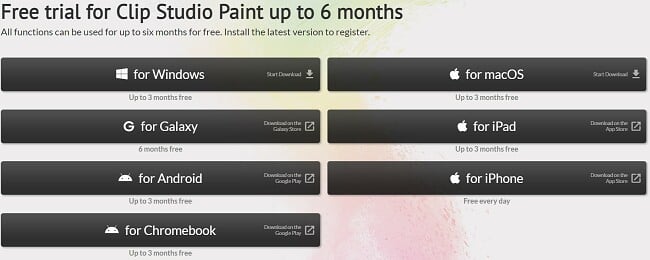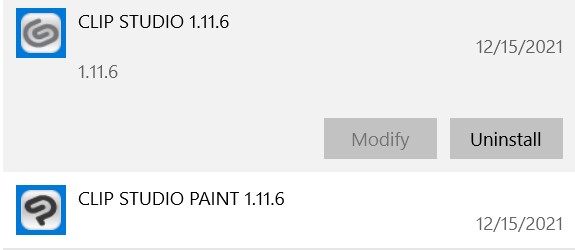Clip Studio Paint Download for Free - 2024 Latest Version
Clip Studio Paint is a graphic and design program specializing in digital comics, illustrations, and 2D animations. The software was initially called Manga Studios before the Japanese CELSYS Inc company purchased it. While the software is available for anyone, it was created specifically for digital artists. It has a good collection of drawing and painting tools that are suitable for sketching comic illustrations.
There is also a selection of vector and brush tools to help create the perfect images. These tools are compatible with both a mouse and a digital pen, allowing you to perfect your design. If you’re using a digital pen, the software can recognize over 8,000 points of pressure, giving the design a natural look. There is a very active online community behind Clip Studio Paint, and they’ve made over 10,000 digital assets available to all members. You can also find a nice clip art collection and premade graphics that can be integrated into your work without any royalty fees.
While Clip Studio Paint has a one time purchase, I’ll show you how to download a free 3 – 6 month trial.
Download Clip Studio Paint for Free
How to Download Clip Studio Paint on PC for Free
- Go directly to the official Clip Studio Paint download page.
- Press the Free Trial button.
![Download Free Trial Clip Studio Paint]() You can download up to a six-month free trial for Windows, Galaxy, Android, Chromebook, macOS, iPad, and iOS. For this example, I’ll download the Windows version.
You can download up to a six-month free trial for Windows, Galaxy, Android, Chromebook, macOS, iPad, and iOS. For this example, I’ll download the Windows version.
![Free trial options]()
- The file installer will automatically download it onto your computer when you press the button.
- After the file download is complete, open the file, and the installation wizard will open.
- When the installation wizard opens, accept the License agreement and click Next.
- Select your preferred language and click Next.
- Press the Install button, and the Clip Studio Point software will automatically begin to install on your computer.
Download Clip Studio Paint for Free
Clip Studio Paint Overview
You don’t need to be a digital artist to create comics or digital art with the Clip Studio Paint. The intuitive program is easy to use with a solid assortment of tools, templates, characters, and images.

However, if you are an artist or creative person, you can go well beyond the basics with this program, as its toolset compares favorably to the leading graphic design software.
The paint tools are very sensitive and create a natural brush feel that allows you to bring your design concepts to reality.
Clip Studio Paint Features
There are five main types of art concepts that you can create with Clip Studio:
- Concept Art and Painting
- Character Art and Drawing
- Illustration for Design
- Comics and Manga
- Animation
Concept Art and Painting
You can find brushes and color palettes for everything from oil paints, watercolors, or cel-shading. Customize the tools to give you the brush sizes you need, so the finished painting looks exactly how you want. Clip Art Studio is also compatible with photoshop, so you can import Photoshop Brush Style (ABR) and combine them to create an effect of a dual brush stroke.
Create presets and add a “Favorite” tag, making it easier to find the next time.
One of the best painting features is AI colorization. You can select recommended colors for your picture, and the AI will apply them to the drawing. This allows you to quickly test out how different colors or designs would look without having to paint it yourself multiple times.
Character Art and Drawing
Use the state-of-the-art toolset to design perfect characters for comics and animations.
One of the options is to take a 3D character composition and set up the body at whatever angles you want. Then, you can add details such as colors, clothing, and accessories.
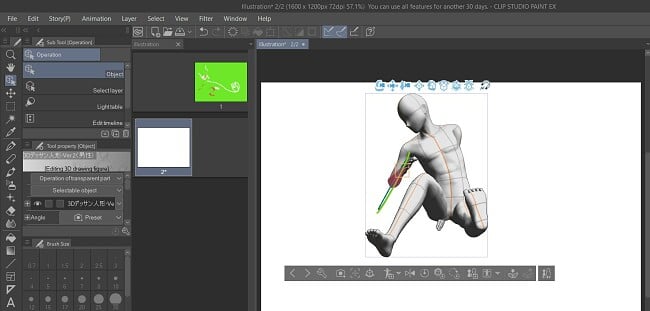
When adding the details, you can use the vector lines. You can edit the lines by lengthening or shortening, adding or removing thickness, erasing areas where the lines cross over. Since these are vector lines, none of the edits will affect the picture quality.
I can leverage AI to analyze images, detecting poses, and subsequently integrating them into your characters using the Clip Paint Studio’s advanced deep learning algorithm.
Illustration for Design
While Clip Paint Studio works with a mouse, the real power of this software is when used on a tablet or touchscreen device. It has a pressure sensor that can recognize over 8,000 pressure points from the digital pen. This allows you to achieve the look and style that was once only available when using an actual pen or brush.
Don’t worry if you have an unsteady hand, as the built-in stabilizer will automatically correct any mistakes and give your illustration clear and straight lines.
Comics and Manga
Clip Paint Studio has a good selection of comic-style templates to help you get started on your project. There are black and white, color, webtoons, and comic book style templates to choose from. Users can also design their own templates and share them with the community.
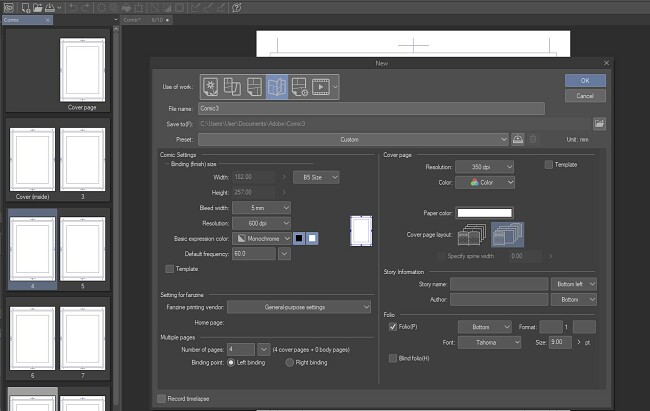
Whether you’re using a template or designing your own comic strip layout, you can use the editing tools to split each row into different sizes and shapes, apply different thickness levels for the individual frames, and change the background colors for each frame.
Animation
Create beautiful frame-by-frame animations with a robust set of tools. It starts with creating your keyframes, and you can use thumbnails to compare different pictures quickly. You can test the movement by scrolling through your pictures as if you’re going through a flipbook.
Some of the special features include drawing quick frames between frames for smoother animations and an onion skin function that overlays the previous and upcoming frame. There is also an adjustable playback device, so you can view the animated clip and make sure everything looks good before publishing.
Try Clip Paint Studio for Free
How to Uninstall Clip Studio Paint
When you’re finished using Clip Paint Studios, you can uninstall it from your computer in a few easy steps.
- Type Add or Remove Programs in the Windows search bar and click the Enter key.
- Locate Clip Paint Studio in the list of installed programs. Depending on the version you downloaded, you might have two separate files. You will have to uninstall them separately.
![]()
- Click the Uninstall button to confirm you want to remove the entire program and its components. The Uninstallation Wizard will automatically run and complete the process.
Free Clip Paint Studio Alternatives
- Adobe Photoshop: One of the leading graphic design tools, Photoshop has tools for everything from creating graphics with a large selection of brushes, pens, and shape tools, to editing photograph and video clips.
- Luminar AI : Use the smart AI tools in Luminar to edit your images so they look just the way you want. Choose from a nice selection of templates and design your own graphics, cartoons, and animations.