While you can still run the Chrome OS Flex on both Mac products and PCs, the most significant difference between the two is the fact that you can install and run Chrome OS Flex on old devices. Chrome OS Flex is essentially a free and sustainable way to modernize devices you already own, but probably do not use anymore.
It is equally free as the Chrome OS, Linux-based, and pretty easy to download and install across your company’s computers.
To download Chrome OS Flex for free on your PC or Mac, see the installation guideline below.
How to Download and Install Chrome OS Flex on Your PC for Free
Note: The minimum system requirement for installing Chrome OS Flex is Intel or AMD X86-64 bit CPU, 4 GB RAM, 16 GB Hard disk space, and Access to BIOS.
- Click on the Download button on the sidebar to go directly to the official Chrome OS Flex download page.
- Click the “Try Chrome OS Flex” button to start.
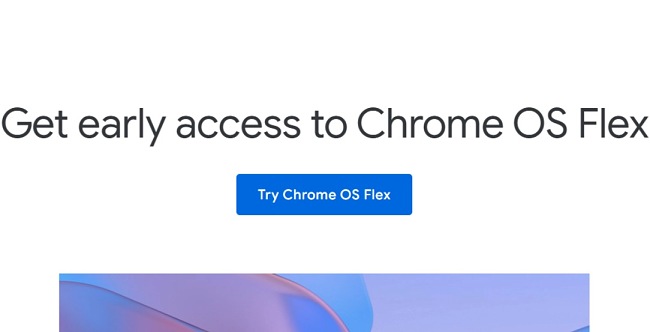
- Fill out the form and click “Try Chrome OS Flex” at the bottom. This will take you to the installation guide so you can see the materials you need and the requirements.
- For the installation, you need a bootable flash drive of at least 8 GB and a Windows, Mac, or Linux device to install Chrome OS Flex on. To create the USB installer, plug in the USB to your system, then go to your Chrome browser and turn on the Chromebook Recovery Utility extension.
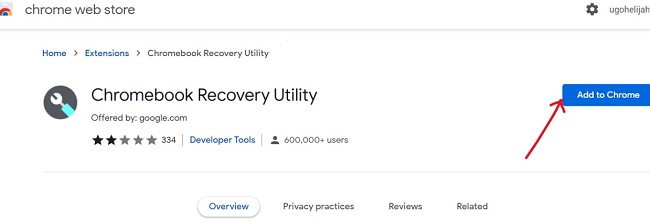
- Launch the Chrome Recovery Utility extension in your browser and click “Get Started”.
- Next, select a model and a manufacturer from a list, then click Google Chrome OS Flex. Finally, select Chrome OS Flex (Developer-Unstable) and click Continue. On the next page, click Create now.
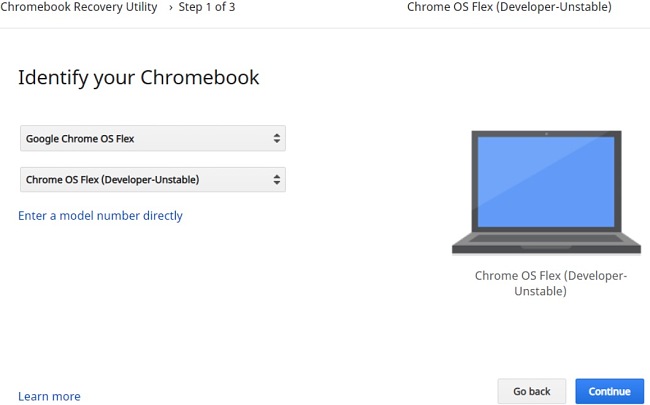
- You will get a message saying your recovery media is ready. At this point, you can remove your USB drive from the computer.
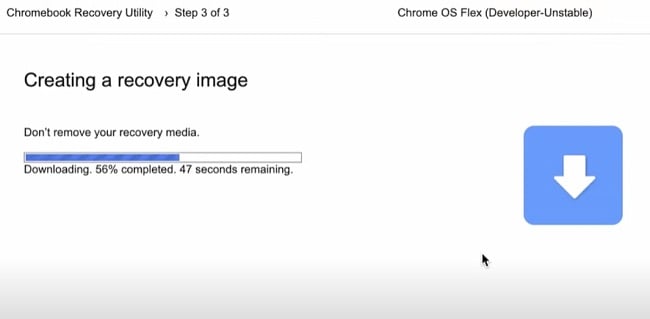
- Now, you can use the USB installer you created to boot the particular computer you want to run Chrome OS Flex on. Turn off the computer, insert the Chrome OS Flex USB installer, and boot the device from the USB drive by repeatedly pressing the boot menu key. Depending on the device you’re using, the Boot Keys may differ.
- Note that you have two options for using Chrome OS Flex. The first choice is to install it permanently, and secondly, you can try it temporarily. While the second option will not affect your files and will automatically revert to the default OS on your device, using the CloudReady option will erase your data, and it will become the new OS on your device. Be sure to backup important data before you begin.
For option 1, click “Install CloudReady”.
For option 2, click “Try it first”.
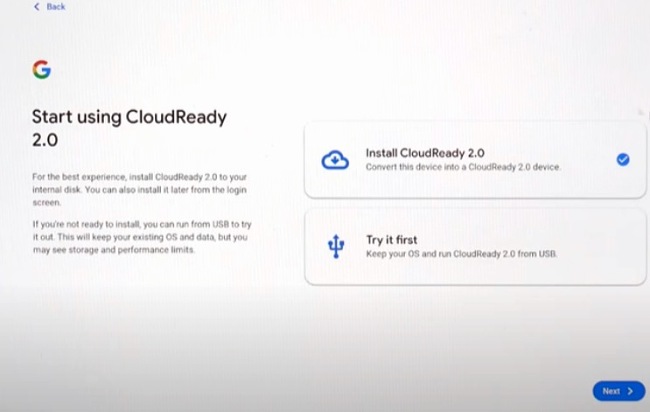
- You can now start exploring Chrome OS Flex on your device.
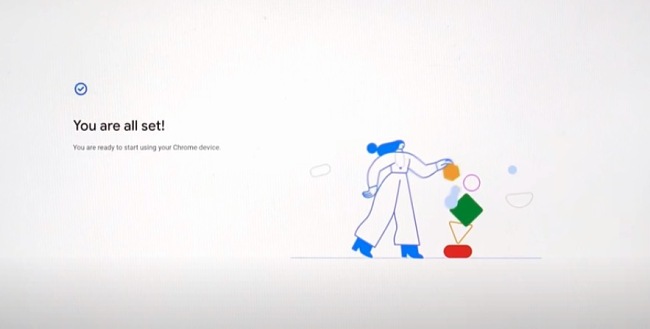
How to Uninstall Chrome OS Flex from Your PC
Since Chrome OS Flex was installed using a bootable flash drive, you can simply uninstall it by removing the disk and restarting the device. This is because the OS setup is not directly located on the computer hard disk.
This applies if you opted for trying out the OS when installing it.
However, if you have already installed the CloudReady version, Google does not provide steps for how to uninstall Chrome OS Flex. What you need to do in that case, is to replace the Chrome OS Flex with another one you prefer.
See the free alternatives below for other suitable OS options for your device.
Chrome OS Flex Overview
The Chrome OS Flex is an operating system designed by Google for Linux, Windows, and Mac devices. Its architecture is similar to that of Chrome OS, only that Chrome OS Flex offers you more: it is designed to work on old devices, including those that have been relegated to the back of your closet. By installing Chrome OS Flex, you can essentially recycle your old computers, and turn them into Chromebooks.
One thing to keep in mind is that Chrome OS Flex is still in early access on the dev channel, meaning that you may experience some instability after installing it. However, Google has also provided a CloudReady version of Chrome OS for immediate stable installation. It will automatically update CloudReady devices to Chrome OS Flex, when Chrome OS Flex is stable.
The most significant downside to Chrome OS Flex is the fact that it does not support Google Play Store or Android applications.
For the installation, you’ll need to get a flash drive to create a bootable USB installer. It is a fast, easy-to-manage, secure Chrome OS for PCs and Macs, and it is also a free and sustainable way to modernize your old devices.
Features of Chrome OS Flex
Built for working in the cloud
As more businesses continue to embrace remote work and enhanced team collaboration, Chrome OS Flex is designed to satisfy every requirement for efficient delivery at work. Chrome OS allows for easy and faster collaborations, as well as reducing the total cost of ownership.
Data security
Chrome Enterprise is designed to ensure the safety of users and their data. Security updates are fast and seamless. You can also opt for the Chrome Enterprise Upgrade, which offers you a simple and secure way to manage your Chrome OS devices in the admin console. The OS is designed to shield users from security breaches and harmful attacks.
Access to all kinds of apps
Chrome OS Flex, like the previous Chrome OS, also allows you to run all the apps you need for your work and personal activities on your computer. You can improve your productivity with essential applications like video conferencing tools, Microsoft Office Suite, Google Workspace, Zoom, Slack, Box, RingCentral, etc. It functions as a Parallels Desktop for Chrome OS, providing you quick access to legacy, proprietary, and full-featured Windows applications locally on a Chrome OS device.
Deployment, installation, and management
Installing Chrome OS is a swift process, characterized by a quick boot time. Deploying it across your organization’s computers is straightforward, enabling efficient scaling without placing excessive demands on your IT resources. The OS updates automatically, thereby reducing the need to rely on the helpdesk for operational support constantly.
Ideal for a productive work environment
If Chrome OS runs stably on your devices, you can expect seamless navigation when working and switching between, allowing companies to keep employees satisfied and productive. It allows for flexibility, and employees from different locations can save and sync apps, preferences, and extensions to stay productive on Chrome OS devices.
Free Alternatives to Chrome OS Flex
Microsoft Windows 10: Windows 10 is probably the most used Windows operating system ever released by Microsoft. It offers you free upgrades, constant updates, and support that enhances usability and functionality. Upgrade to Windows 10 is available to all Windows PC users and non-Windows users.
Chrome OS: Chrome OS is the earlier version of the proprietary operating system built by Google. It is also a Linux-based operating system, though derived from the free software Chromium OS. Chrome OS uses the Google Chrome web browser as its principal user interface. Unlike Chrome OS Flex, Chrome OS supports android applications and Google Play Store.
Lubuntu: Lubuntu is a fast and lightweight Linux operating system that comes with a clean and easy-to-use user interface. It uses the minimal desktop LXDE/LXQT, and a selection of light applications. Lubuntu generally has very low hardware requirements.














