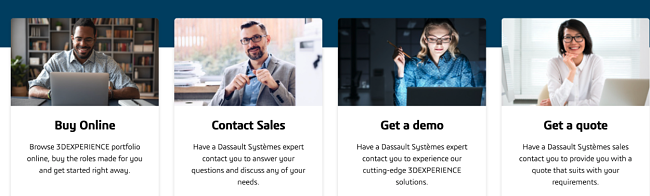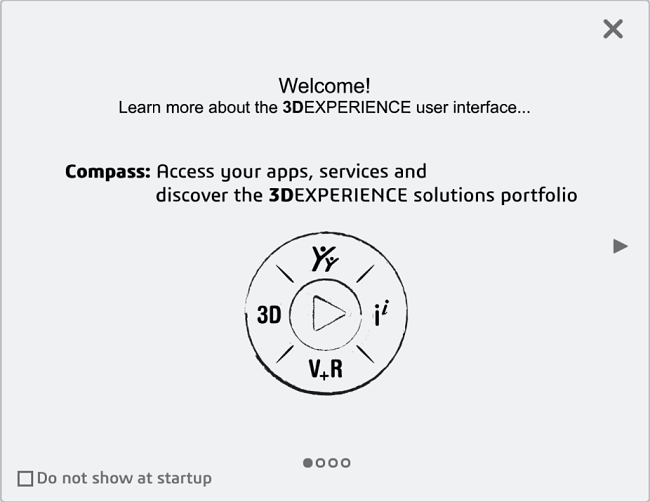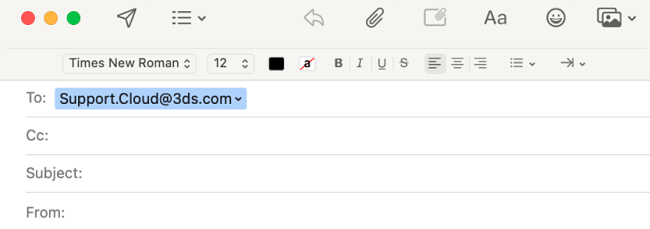CATIA Download for Free - 2024 Latest Version
CATIA is a set of 3D design softwares that allows the user to design and create 3D sculptures and designs. This software suite is offered with an online space for collaboration if you want to bounce ideas or communicate with other designers, engineers, or students.
CATIA consists of a number of different applications and programs that have been created to best suit the needs of engineers, product designers, government employees, and students. One of the most popular of these being xDesign.
While access to the collaboration space and being able to peek in on other’s projects is certainly exciting, if you need more than that – you can keep reading for a list of alternatives you can try.
How to Download and Install CATIA for PC for Free
- Click the Download button on the sidebar, and a new tab will open to a set of links to download CATIA.
- Choose “Get a Demo”. Then, you will need to create a 3DExperience ID in order to register for the free trial by giving some basic information about yourself and creating a username and password. Click “Submit” when you’re done.
![Screenshot of CATIA get a demo]()
- You will then need to confirm your account via a confirmation link sent to the provided email.
- You are all set! The link will take you to your CATIA account where you will be welcomed by a pop-up message and full access to your account.
![Screenshot of CATIA installation]()
How to Uninstall CATIA
CATIA can be accessed online through the official website, so you don’t have to worry about the process of removing the actual software from your computer. Instead of demonstrating the software removal, I will show you how to deactivate your account.
- There aren’t any options to deactivate your 3Dexperience ID from within your account settings. You will have to email their help desk in order to deactivate your account.
- There are different emails for different problems that you might have, so you will need to email the Cloud helpdesk.
![Screenshot of CATIA customer support]()
Once you finish terminating your account, check out the free alternatives below for some alternative 3D design softwares you can try next.
CATIA Overview
Regrettably, the trial offer available for registration with CATIA does not grant access to any of the software applications included in the suite. However, you can find visuals of the software interfaces on the developer’s website.
The free trial does, however, allow you to use the online community collaboration space. You can join groups to ask questions, see what other professionals in your field are working on, ask for help, and join groups of like minded designers. Some of the other interesting features you can check out include:
- 24/7 support for any problem that you might run into. You can contact the support team via chat, email, or call.
- You can network with your coworkers and other users to keep up with the things they are interested in and working on.
- You can access your projects online, so you can easily access everything that you’re working on.
- If you are part of a team, you can give your team members access to projects that you all may be collaborating on to make working together as easy as possible.
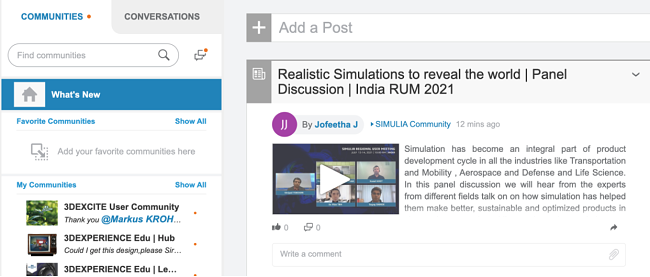
In addition to access to the collaboration space, you can also watch tutorial videos that show you how to use the different softwares in the CATIA suite, and an FAQ page and other resources to help you along the way. Even though there is a lot of information to help you get started, CATIA is designed for professionals, so keep that in mind if you decide to buy a subscription.
Free Alternatives to CATIA
- Siemens NX CAD: This is a 3D modeling software that you can download and use for free for 30 days with a free trial. Its features, like advanced freeform modeling and rapid prototyping, are designed to support product design instead of general 3D creations.
- NanoCAD: This software is completely free, and if you enjoy the free version, you can pay to upgrade to NanoCAD Pro or test out its free trial The developers also claim that NanoCAD is easy to learn and user friendly.