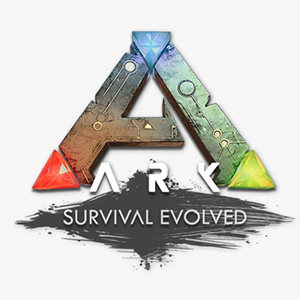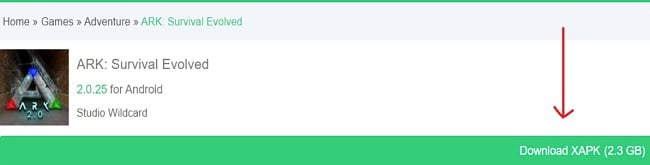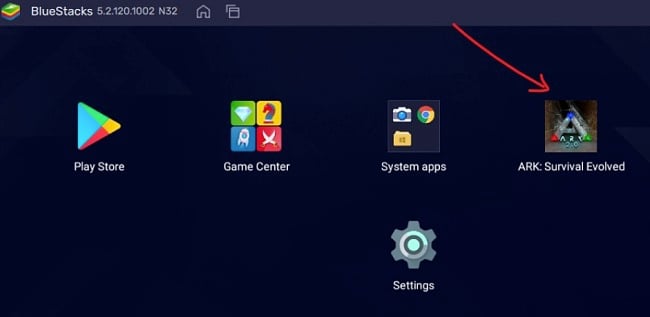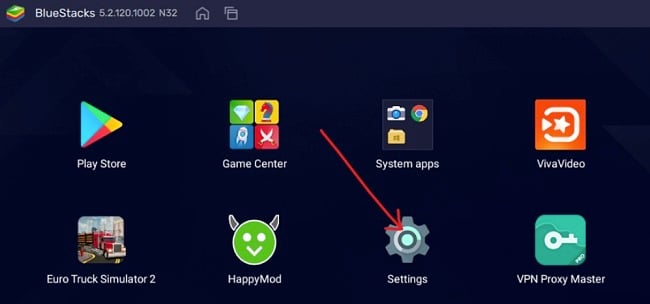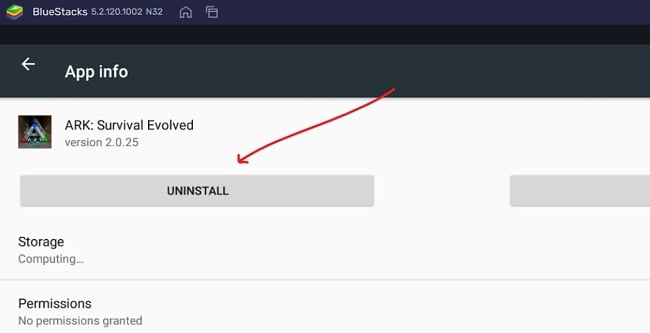ARK: Survival Evolved Download for Free - 2024 Latest Version
Stranded on the shores of a mysterious and dangerous island, you must learn to survive by turning every adversity into an opportunity and using everything at your disposal to fight your way through. ARK: Survival Evolved is a survival game that takes PC gaming to a different level. You can play as a single player (either in the first person or third person perspective) or as a multiplayer.
In this game, you will encounter up to 100 dinosaurs and other primeval creatures roaming everywhere. You will have to use your skills to stay alive, hunt, gather resources, build weapons, and shelter, as you aim to take over the land and solve the mystery. ARK: Survival Evolved is a paid game, so you’ll need an Android Emulator to download the game for free. See the instructions below.
How to Download and Install ARK: Survival Evolved on Your PC for Free
Note: You can use BlueStacks Android emulator. Click here to download BlueStacks.
- Click on the Download button on the sidebar to open the ARK: Survival Evolved official download page.
- Click the Download XAPK button to download the APK file to your computer.
![Download XAPK button]()
- Install BlueStacks emulator on your PC, using the file you downloaded earlier.
- Launch the emulator after installation. Double-click on the downloaded APK file to start the installation process.
- Wait for the installation to complete, then click on the ARK: Survival Evolved icon to launch the application.
![ARK Survival Evolved on BlueStack]()
- You can start playing.
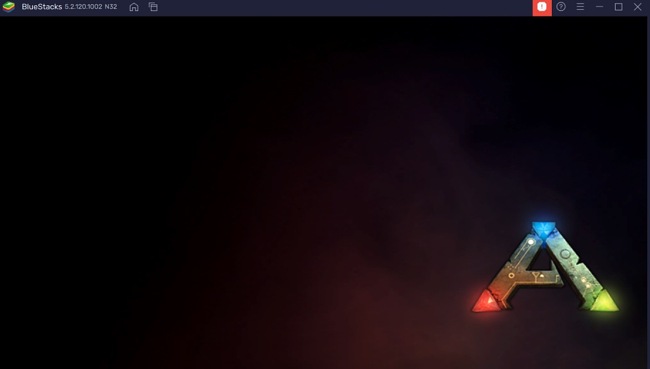
How to Uninstall ARK: Survival Evolved
Once you’re done with ARK: Survival Evolved, you can remove it completely from your computer in a few easy steps. If you prefer to try another adventure or survival PC game, check out the free alternatives below.
Since we used an APK file to install the game, you will also need to use the emulator to uninstall it from your computer. Follow the steps below, and I’ll show you how to uninstall the game.
- Click on the Settings icon in BlueStacks
![BlueStacks settings]()
- Go to apps, and locate the ARK: Survival Evolved. Click on it and select Uninstall.
![ARK: Survival Evolved uninstall]()
- Confirm that you want to delete the app, and BlueStacks will remove it completely from your PC.
ARK: Survival Evolved Overview
In ARK: Survival Evolved, you will be stranded naked, freezing, and starving on the shores of a mysterious island called ARK. Along with your co-survivors, you will have to hunt for food, collect resources, grow crops, build shelter, and craft all sorts of items for your survival. Although similar to games like Minecraft and The Forest and The Long Dark, ARK: Survival Evolved brings another interesting twist to adventure games with the inclusion of dinosaurs and over 100 different creatures.

As ferocious and terrifying as these creatures are, you can capture and tame them into loyal beasts that help you advance your course. You can train a megalodon, befriend a pterodactyl, and culture the velociraptor and T-Rex to become your friends. Their usefulness to you, however, depends on how well you’re able to tame and train them.

You can play ARK: Survival Evolved in either single-player or multiplayer mode. To make it fun, you will fight your way through multiple levels, using various enhancements for carrying tools, your defense gear, and weapons. In addition to all that, you get to explore the wild environments and impressive graphics of this action-packed adventure game. Keep in mind that you will need a high-end PC to handle the versatile Unreal Engine 4 that powers the visuals and other elements of the game. If you have a modern gaming PC, then the better your experience playing the game.
Features of ARK: Survival Evolved
- An extensive RPG crafting system
- Tame, train, breed, and ride your own dinosaurs
- Harvest, hunt, and gather resources, including food
- Build structures and shelters
- Plant, farm, and grow food
- Adventurous story and high-end and powerful visuals
- Hardcore mechanics that simulate real-life situations
- All the resources you need to survive and escape are available
Free Alternatives to ARK: Survival Evolved
Minecraft: Minecraft is a sandbox video game that features both survival and creative modes. You have the liberty to build your own wall and shelter of protection as you like. In addition to the adventure theme, it features educational content that you can learn from as you play.
Absolute Survival: In the realm of Absolute Survival, success is achieved by taking down anything in your path. There’s no room for taking prisoners – you’ll need to eliminate anyone obstructing your progress. The game can be quite challenging due to the numerous menacing monsters and creatures that are determined to harm you.
7 Days To Die: 7 Days To Die is one of the most immersive zombie-based survival games around. The game is set in a harsh, unforgiving post-apocalyptic world overrun by the undead. Your aim is to fight your way through and survive total annihilation by the zombie horde.