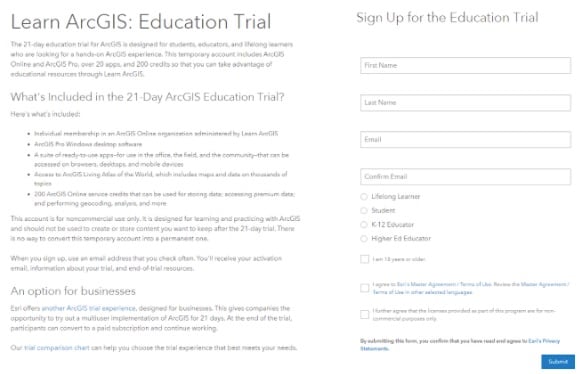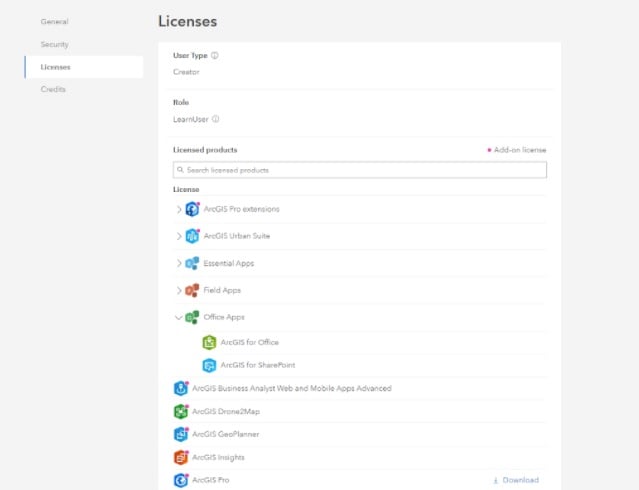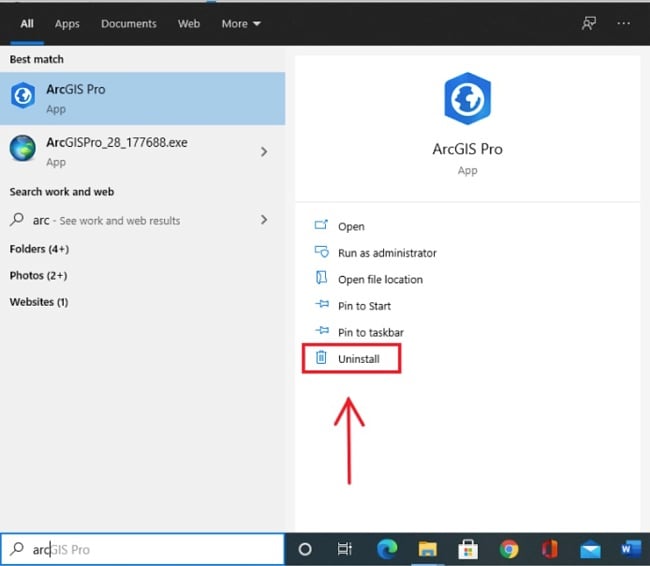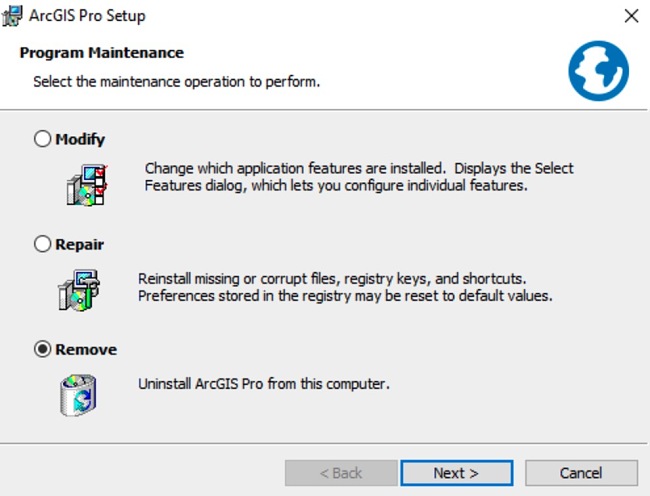ArcGIS Desktop Download for Free - 2024 Latest Version
The ArcGIS suite is designed for professionals who need to observe and analyze geographical data. Though ArcDesktop is primarily for users in professional fields, Esri also offers their software for civilians or “lifetime learners”.
ArcDesktop is made of two main mapping applications, ArcMap and ArcPro, which are both mapping applications. The only major difference between the two are the editing features that ArcPro has, but ArcPro is generally marketed as an improved version of ArcMap.
Along with the mapping ability, ArcDesktop users also have a wide range of data tools to collect, compare, and analyze the data that they can observe on the map. Some of these features include population demographics, an area calculator, and climate data.
While ArcDesktop usually requires a yearly subscription, I’ll show you how to get it free for 21 days.
How to Download and Install ArcGIS Desktop for PC for Free
- Click the Download button on the sidebar, and a new tab will open to a set of links to download ArcDesktop
- You will need to fill in all of the required information to sign up for the free trial. You will not be required to enter any payment information in order to sign up for the trial, so you don’t need to worry about any charges.
![ArcGIS Desktop sign up page screenshot]()
- You will need to confirm your email and create a password in order to access your new account.
- Go to licenses under your Settings. You will find a list of applications and software that you have access to with your free trial.
- Scroll down until you see ArcPro. This one of two main softwares in the ArcDesktop suite and the only one you will be able to download with the free trial.
![ArcGIS license page screenshot]()
- Your computer will lead you through a series of prompts in order to complete the installation. The size of the software is large, so this process may take a minute or two.
How to Uninstall ArcGIS Desktop
Once your free trial is over, you can completely remove it from your computer in a few easy steps. But don’t worry, payment information is not needed to sign up for the free trial, so when your free trial is over, you won’t be charged.
- Search for the ArcPro app in the Windows search bar and select ‘Uninstall’
![ArcGIS uninstall page screenshot]()
- Your computer will ask you to confirm that you want to uninstall ArcPro
![ArcGIS remove screenshot]()
- Click “Next” and the ArcPro Uninstallation Wizard will run and completely delete ArcPro from your device.
If you’re still looking for geographical information system software , check out the free alternatives below.
ArcDesktop Overview
The main feature of the ArcPro desktop software is its mapping technology. Users can pick a spot anywhere on the globe and observe and analyze all sorts of data from population demographics to geographical dimensions. In addition to mapping, the user can collect data of a particular area and analyze it.
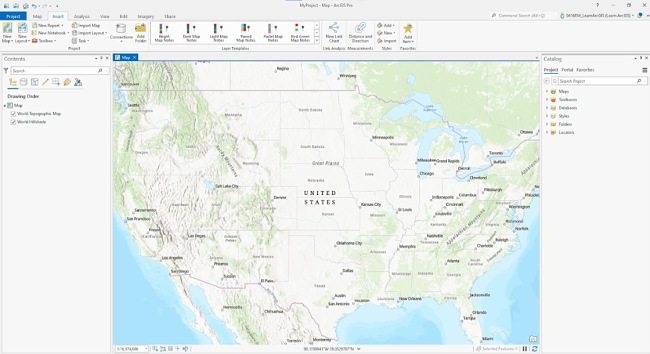
Upon opening the desktop software for the first time, it can be a little overwhelming for a new user just given how much information you can discover and how detailed you can make the map. But with a little trial and error and poking around, you should have no problem learning how to use the software. Though if you are someone who struggles with self-teaching, the same mapping technology can be found on the online version which also gives a tutorial on how to use the mapping feature.
There are a ton of tools for you to use to change the information displayed on the map and the data you can actually gather. One of the most useful map features is the ability to change the type of map you are observing, and there are more than a few types you can choose from.
- Different political maps to show state and country borders and municipal divisions.
- Climatographs to observe climate patterns of a given area.
- Physical maps that show the shape and elevation of the land.
The interface is certainly designed with experienced users in mind, yet it remains sufficiently well-structured for newcomers to grasp and navigate easily.
Overall, the software runs really well and is quite impressive even if you are not as well-versed in this area of data analysis.
Free Alternatives to ArcGIS Desktop
- MapBox: Mapping software with features such as live traffic and navigation. Users can go to any point of interest and share data with other MapBox users.
- Mapline: A free mapping software alternative that boasts compatibility with Excel and diverse options for data analyzation.
FAQs
Is ArcGIS Desktop free?
Is ArcGIS Desktop secure?
As long as you download the software from the official ArcGIS site, you won’t have any issues with viruses, malware, or spyware. Stay away from “cracked ArcDesktop” download sites as these are often infected with different types of malware trackers.
Escri keeps an updated blog on the updates to the security measures added to the software to keep your devices safe and secure if you are curious about the specifics.