How to Watch NBC With a VPN (Tested in 2024)
NBC hosts unique content like The Irrational and Saturday Night Live, and it’s only available for US subscribers. Due to copyright and broadcasting rules, users outside of the US cannot subscribe to or watch NBC content through the broadcaster.
Technically, it’s possible to use a VPN to make it appear as though you’re in the US to watch NBC somewhere else. However, this goes against NBC’s terms of use, and could be considered copyright infringement. My team and I don’t condone this behavior.
If you still want to use a VPN while watching NBC, know that only a few VPNs actually work, since the network blocks VPN connections to protect its license. Our team of US testers found a few VPNs that work — ExpressVPN is the best choice thanks to its superfast speeds and reliable servers. You can try ExpressVPN with NBC risk-free — if you’re not satisfied, you can get a full refund.
Quick Guide: 3 Simple Steps to Watch NBC With a VPN
- Get a VPN. ExpressVPN is blazing-fast, so you’ll have no lag or buffering. Try ExpressVPN without any risk.
- Connect to a US server. Choose the location closest to your physical location for the best streaming performance.
- Log in to NBC.com and start watching.
Important! The VPNs recommended in this article have strict zero-log policies — they won’t log or track your online activity. As such, it is entirely up to you to use your VPN in a responsible way. Please abide by all rules and regulations, as my team and I do not condone copyright infringement or any action that could be constituted as such.
The Best VPNs to Watch NBC in 2024
1. ExpressVPN — Lightning-Fast VPN for No Interruptions While You Watch NBC
Key Features:
- Offers 3,000+ servers in 105 countries with 15+ server locations across the US
- Blazing-fast so there’s no lag or buffering while watching NBC
- Can connect 8 devices at one time to protect some of your devices
- Has 24/7 chat and email support as well as a comprehensive online knowledge base
- There’s no risk to try as it offers a 30-day money-back guarantee
ExpressVPN is lightning fast, providing top speeds of 91 Mbps while connected to a local New York server. This was only a 10% decrease from base speeds of 101 Mbps, so testers could stream NBC in UHD with no interruptions. This is thanks to ExpressVPN’s proprietary Lightway protocol, which uses fewer computer resources than most other VPNs.
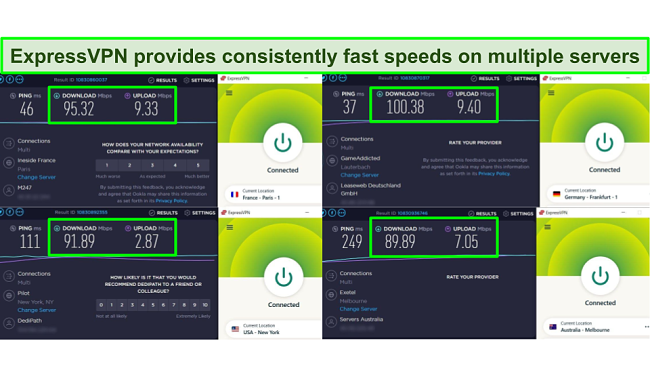
While watching American Ninja Warrior on NBC using ExpressVPN’s Chicago servers, our US colleague had no lag or buffering. With 15+ server locations around the US there is little risk of congestion, so you never have to miss one of your shows due to poor VPN performance. During thorough testing of ExpressVPN’s servers, our team found they are reliable and work well with NBC.
If you exceed your data limit, T-Mobile will reduce your internet speeds. This applies even if you have unlimited data; your connection may be slowed down if you are classified as a “heavy data user,” meaning you consume more than 50GB of data within a billing cycle.
ExpressVPN works just as well with the following streaming platforms:
| Netflix | Paramount+ | BritBox | SlingTV |
| Disney+ | Peacock | Starz | DirecTV |
| Hulu | Discovery+ | Crunchyroll | YouTube TV |
| HBO Max | Showtime | NBC | Kodi |
| Amazon Prime Video | BBC iPlayer | fuboTV | …and more. |
The only problem I could find with ExpressVPN is it’s quite pricey, but it is worth the extra premium for all of the features that you get. You’ll get superfast speeds, great security like an auto-kill switch, and reliable servers in multiple countries. When you get ExpressVPN, you have a top product, and the price reflects that fact.
Try ExpressVPN for yourself with absolutely no risk as it has a 30-day money-back guarantee. If you don’t like it, you can simply get a refund. I tried it out with the live support chat. The representative was friendly and processed my refund quickly. They didn’t even try to troubleshoot with me. The money was back in my account in 5 days.
ExpressVPN works with: Windows, macOS, Linux, Chromebook, Android, iOS, Chrome, Firefox, Edge, PlayStation, Xbox, Nintendo Switch, Amazon Fire TV, Amazon Fire TV Stick, Nvidia Shield, Xiaomi Mi Box, Google Chromecast, Roku, Android TVs, smart TVs, routers, and more.
2024 Update! ExpressVPN has dropped prices for a limited time to a crazy $6.67 per month for the 1-year plan + 3 months free (you can save up to 49%)! This is a limited offer so be sure to grab it now before it's gone. See more information on this offer here.
2. CyberGhost — Optimized Servers Offer You a Reliable Connection to Watch NBC
Key Features:
- 11,780+ servers in 100 locations with over 1400+ servers in the US
- Features very fast speeds so that you can watch NBC in UHD
- Allows 7 connections simultaneously, so you can protect a number of your devices at once
- Offers 24/7 chat and email support with FAQ and Troubleshooting pages to answer your questions about watching NBC
- There’s no risk to you with its 45-day money-back guarantee
CyberGhost has a server specifically optimized for NBC, giving you the best connection for viewing. Connecting to CyberGhost’s NBC-optimized server was as simple as going to the “For Streaming” section, scrolling down to the correct server, and then clicking “Connect.”
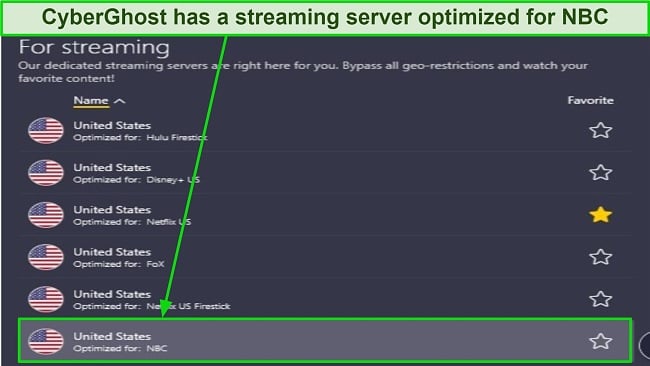
CyberGhost has a reliable network of global servers. With 1400+ servers in the US alone (and 11,780+ globally) you’ll be able to protect your connection and stream NBC at the same time without lag, errors, or interruptions.
If you’re looking for a VPN with a Smart DNS service, CyberGhost is a great choice to easily stream NBC. This service changes your DNS servers, giving you a fast connection to watch NBC. Using Smart DNS won’t encrypt your data which is how it manages to boost speeds, so be mindful of your privacy while using it.
CyberGhost is known for being one of the best VPNs for privacy and streaming simultaneously. Our global team found it works seamlessly with the following streaming sites, too:
| Netflix | Paramount+ | Canal+ | FuboTV |
| Disney+ | Peacock | Globo | YouTube TV |
| Hulu | NBC.com | Crunchyroll | Kodi |
| HBO Max | Discovery+ | Yle | ITV X |
| Amazon Prime | BBC iPlayer | Foxtel | …and more. |
CyberGhost is expensive if you use the monthly plan, which also comes with a very short money-back guarantee. Instead, I recommend you get the 2-year + 4 months subscription, which is only $2.03 per month and saves 84% compared to the monthly plan.
With this longer-term plan, you can try CyberGhost completely risk-free as it has a 45-day money-back guarantee. If it doesn’t work out for you, simply ask for a refund. I reached out to the support chat toward the end of the term. The agent was easy to work with and processed my refund right away. I had my money back in 3 days.
CyberGhost works with: Windows, macOS, Linux, Android, iOS, Raspberry Pi, Chrome, Firefox, PlayStation, Xbox, Nintendo Switch, Amazon Fire TV, Amazon Fire TV Stick, Roku, smart TVs, routers, and more.
3. Private Internet Access (PIA) — Over 50 Server Locations in the US to Stream NBC
Key Features:
- 35,000+ servers in 91 countries with over 50+ server locations in the US to connect and watch NBC
- Has good speeds so you can watch NBC in UHD
- Allows unlimited connections at once so you can stream NBC on most devices
- Offers 24/7 live chat and email support with a comprehensive knowledge base to give you help viewing NBC
- Comes with a 30-day money-back guarantee, so you’re not risking anything to try
Although its network isn’t as extensive as CyberGhost’s, Private Internet Access (PIA) has an impressive 50+ server locations in the US. Since there are so many, you’re unlikely to experience overcrowding problems like packet loss which can cause streaming quality issues. PIA also has 2 streaming-optimized servers, which gave stable NBC streaming.
While PIA is a top choice for privacy, it may not be the best for streaming. Our international team did find that they could stream the following platforms easily while connected to PIA:
| Netflix | NBC | Canal+ | UKTV |
| Disney+ | Amazon Prime Video | Crunchyroll | 9Now |
| Hulu | Showtime | Yle | CBC |
| HBO Max | Discovery+ | YouTube TV | …and more. |
With PIA, you get good speeds. Our team lost about 35% on average from our base connection during tests. This is more than enough to watch NBC in UHD with no buffering.

If you want to use Smart DNS, you can find it by signing into the “Client Control Panel” below “Dedicated IP” on the PIA website. This method can give a faster connection to watch NBC because the tunnel is not encrypted. You can use other devices like tablets with Smart DNS to stream NBC. Just note that Smart DNS does not hide your IP address.
One slight concern I had with PIA is the fact that it’s headquartered in the US, which is a member of the 5 Eyes alliance. This gave me some concerns about privacy. However, PIA has a strict no-logs policy which has been proven in court — no personal or browsing data is stored.
Regarding price, PIA’s 2-year + 4 months plan is the best deal at $2.03 per month. The monthly plan is expensive, but you’ll save 83% with the 2-year + 4 months plan.
You can try PIA totally risk-free since it has a 30-day money-back guarantee. If it doesn’t work out, simply ask for a refund. I wanted to see if they would honor this claim and contacted the live support chat. The representative wanted to troubleshoot with me but soon processed my refund when I confirmed I didn’t want to keep the VPN. I had the money back in my account in 5 days.
PIA works with: Windows, macOS, Linux, Android, iOS, Chrome, Firefox, Opera, Amazon Fire TV, Amazon Fire TV Stick, routers, and more.
4. PrivateVPN — Has Setup Guides to Easily Stream NBC on All Your Devices
Key Features:
- Offers 200+ servers in 63 countries with 10+ server locations in the US to watch NBC when you want
- Superfast speeds so you won’t experience lag or buffering while you’re viewing NBC
- Allows 10 device connections at one time so that you can protect your devices
- Live chat where you can talk to a developer and email support to help when you have a question
- Features a 30-day money-back guarantee, so you can buy in confidence
PrivateVPN has comprehensive setup guides for using it to stream on devices such as smart TVs. Furthermore, PrivateVPN also provides specialized applications for Amazon Fire TV and Amazon Fire Stick. If you aim to secure your entire home network, you can choose to install PrivateVPN on your router. This approach allows you to enjoy NBC on your game consoles as well.
During speed tests, PrivateVPN came in at 56 Mbps on the New York server location, more than enough for lag-free HD streams on NBC. While this is around a 50% drop, provided you have a fairly fast baseline (of 25 Mbps or more), you shouldn’t experience significant slowdowns.
The most affordable subscription is the 3-year plan, which costs just $2.00 per month. Shorter-term plans are far more expensive but may suit you if you need a little more flexibility in your contract.

When comparing PrivateVPN to other VPNs like CyberGhost, it doesn’t have the largest network of servers. However, PrivateVPN’s servers work reliably with NBC, even if it doesn’t have as many connections to choose from.
Try PrivateVPN risk-free with its 30-day money-back guarantee. If the VPN doesn’t work for you, just ask for a refund. You’ll need to submit a request through email support because PrivateVPN only issues refunds if requested by email. The agent and I exchanged a couple of emails where I explained why I no longer wanted the VPN, and then they gave the refund. My money was back in my account in 3 days.
PrivateVPN works with: Windows, macOS, Linux, Chromebook, Android, iOS, Blackberry, Raspberry Pi, Chrome, Firefox, Amazon Fire TV, Amazon Fire TV Stick, Xiaomi Mi Box, Google Chromecast, Android TVs, routers, and more.
5. IPVanish — Unlimited Connections for Watching NBC
Key Features:
- 2,400+ servers in 57 locations with 1320+ servers in the US for a connection to stream NBC anytime
- Fast speeds, so you can watch NBC in UHD
- unlimited connections to view NBC on any of your devices
- Features 24/7 live chat and email support with phone support in 6 countries to answer your questions and get you back to watching NBC
- With a 30-day money-back guarantee, there’s no risk to you
IPVanish gives you unlimited connections to watch NBC on all of your PC’s, laptops, and mobile devices. This is really useful as it’s helpful to have the VPN already pre-set on all of your devices, so you can just grab them and start streaming when you want to.
Our US testers found IPVanish to have good speeds of 86 Mbps on the fastest server, which was in Atlanta. Internet speed without the VPN was 101 Mbps, so it was only a 14% drop in speed with the VPN connected. High speeds mean you get a private, lag-free stream to enjoy NBC and other local services with no annoying interruptions.
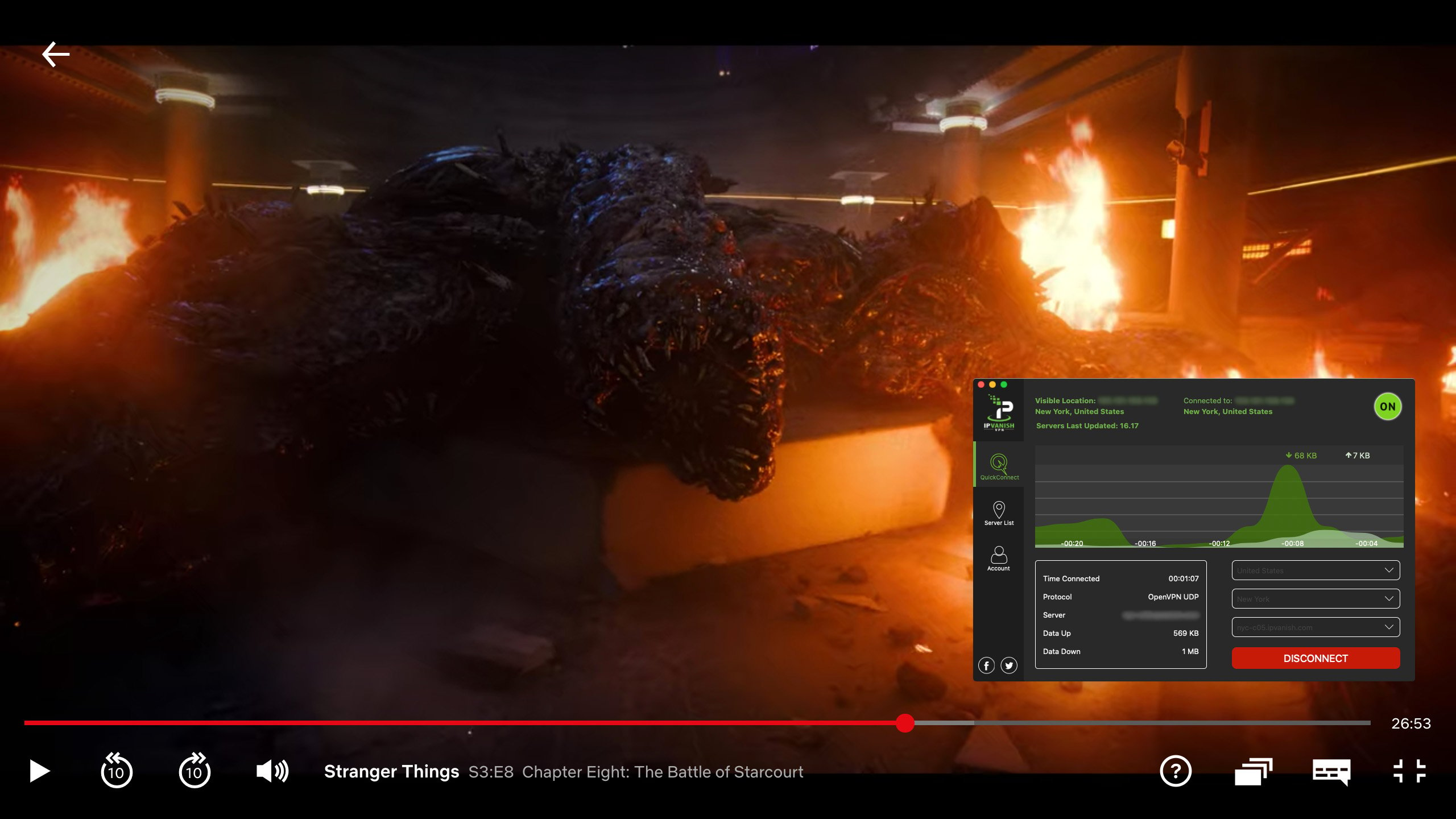
IPVanish is affordable if you get its 2-year plan that will cost you $2.75 a month. One downside is that it doesn’t accept cryptocurrency payments like many of my other top choices. But there are still plenty of other payment methods available, including credit cards and PayPal.
You can try IPVanish completely risk-free with its 30-day money-back guarantee. It has the easiest cancelation procedure of the bunch, as you only have to enter your online account dashboard. I clicked the “Cancel” button from within my Account Settings and the refund was in my account 3 days later.
IPVanish works with: Windows, macOS, Linux, Chromebook, Android, iOS, Raspberry Pi, Chrome, Xbox, Firefox, Amazon Fire TV, Amazon Fire TV Stick, Roku, Google Chromecast, Android TVs, routers, and more.
How to Choose the Best VPN to Watch NBC
I thoroughly tested over 30 services to find the very best VPNs for watching NBC. The list below shows what you should look for when choosing the right VPN to stream NBC.
- US Servers — Your VPN should have plenty of servers in the US so you can watch NBC without suffering lag due to user congestion.
- Speed — To avoid buffering and lag and so you can watch in UHD, a high-speed VPN is needed.
- Strong security — The VPN you choose should have military-grade encryption, a kill switch, and other top security features.
- No-logs policy — It should never log your data and always protect your privacy from governments and corporate entities.
- Reliable connection — Your connection needs to be stable to stream NBC.
- Apps for your devices — Most VPNs have native Android and iOS apps, making it easy to set up the VPN on your devices.
- Many features — Instead of a barebones VPN, you want one with features like obfuscation, ad-blocking, a kill switch, split tunneling, Smart DNS, and malware protection. You won’t get all of these with a free VPN, so find out if a free VPN is an option for you.
- Great customer service — Each of our VPNs has a live chat and email support to give you answers whether you’re setting up the VPN or using it. You can also find knowledge bases and FAQs on the VPNs’ support pages.
How to Watch NBC on Different Devices
You have several options to enjoy your preferred NBC shows online, as the platform supports multiple devices such as iPhone, Android, Roku, and smart TV.
iPhone & Android Device
- Download a VPN and connect to a US server. I recommend ExpressVPN — ExpressVPN is lightning-fast to help you watch without interruptions.
- Install the NBC app from the App Store or Play Store.
- Open the app and go through the setup process.
- Sign in to your account or link your TV provider by clicking “More” in the lower right-hand corner.
- Enter your credentials for your TV provider.
- Click “Browse” or “Search” at the bottom to start watching shows on NBC.
Roku
- Download a VPN and connect to a US server. Making it easy to watch NBC on Roku, CyberGhost is fast and easy to connect using Network Settings.
- From the Roku search bar, download and install the NBC app.
- Sign in to your account or link your TV provider
- Enter your credentials for your TV provider.
- Start streaming your favorite shows on NBC.
Smart TV
- Download and install a VPN that supports routers. Easy to set up on a router, ExpressVPN is an excellent choice.
- Go to your router dashboard, find your specific router, and download the firmware you need. Follow our guide to setting up a VPN on smart TV’s.
- Connect your router to the internet and install the VPN’s firmware.
- Choose a US server from the router app if you want to watch NBC.
- Connect your smart TV to your router and download your smart TV’s NBC app.
- Sign in to your account or link your TV provider.
- Enter your credentials.
- Start watching NBC shows.
How to Sign up to Stream NBC Live
You can sign up to YouTube TV using a credit or debit card or PayPal. This is one of the easiest ways to watch NBC without needing a cable subscription.
- Download a VPN. Because it’s always fast, I use ExpressVPN for NBC so I can watch in UHD when I connect to a local US server.
- Visit the YouTube TV website. You can try YouTube TV free for 2 weeks or get the base plan for around $65. Right now, there is a discount for the first 3 months.
- Create an account. Use your Google account or set one up if you don’t have one. Next, select your plan. Opt for the Base Plan, as this one will give you access to NBC.
- Add your billing information. The following page will have your billing details. Select or enter a credit or debit card or choose PayPal. Once you confirm your billing information, your 2-week trial begins.
- Go to NBC.com. Link YouTube TV as your TV provider.
- Enjoy watching NBC.
FAQs on Watching NBC With a VPN
Is it legal to use a VPN to watch NBC?
Yes, but it’s complicated. You are within your rights to use a VPN to privately and securely stream NBC content. However, it goes against NBC’s terms of service if you use a VPN to watch content when you’re not in the US.
Since NBC follows strict rules for streaming, your account could be terminated for watching content in locations outside of its coverage areas. Although there are no reports of this happening. The Wizcase team doesn’t condone using a VPN to break any laws or rules.
Do I have to pay to watch NBC?
Where can I watch NBC?
You can watch NBC with your cable subscription, or with a YouTube TV or Fubo account. Any of the best VPNs for watching NBC are top choices for smooth, secure, lag-free streaming, even at peak traffic times.
How to Watch NBC With a Cable Subscription: Go to NBC.com, click “Link Your TV Provider” in the top right corner, select your cable provider, and log into your account. Then pick what you want to watch on NBC from the links at the top of the page.
How to Watch NBC Without a Cable Subscription: First, go to NBC.com and click “Link Your TV Provider” in the top right corner. Then, select “YouTube TV” or “Fubo” and log into your account. After that, pick what you want to watch on NBC from the links at the top of the page.
Or you can go to NBC.com, create an account, then stream most shows with your 3 free credits (Note that you can’t watch live TV with this option).
Can I watch NBC on iOS, Android, and Windows?
What should I do if my VPN isn’t working with NBC?
If your VPN isn’t working with NBC, the first thing to do is change to another US server. Sometimes, when you want to watch NBC on your devices, 1 server may be blocked, but others will still work. If that doesn’t fix it, clear your cache and cookies. If you’ve had the VPN for a while, see if there’s an update that needs to be installed.
If all else fails, contact the VPN and see if there is a specific server you should be using. If none of this works, you may have to try a new VPN. All of the VPNs in this article come with reliable money-back guarantees, so you can make sure it works for your needs.
Can I use a Smart DNS proxy to watch NBC?
What TV shows are on NBC?
How can I watch NBC sports?
NBC broadcasts a wide array of sports to watch live. You can watch NBC on most devices and see drone racing, golf, snowboarding, football, and more. NBCsports.com has a schedule for all NBC sports.
NBC Sports Gold is a sports site you must pay extra for. However, you do not need a television provider to watch it.
Can I watch NBC with a free VPN?
Free VPNs are notorious for not having reliable servers or giving you the speed or data you need to watch a single episode of your favorite show on NBC. When you know where to watch NBC, it’s frustrating to have overcrowded servers or no US servers where you need them. Free VPNs often restrict servers or just don’t have enough for uninterrupted viewing.
Another important place where free VPNs fall short is security. These VPNs have been known to sell users’ information to advertisers and corporate entities for marketing purposes. Free VPNs also tend to keep logs, so if a government wants to see your internet activities while you are using the VPN, they will hand the logs over.
Start Watching NBC With a VPN Today
NBC has a lot to offer with all its shows and channels available on the website. There’s always something to watch from the Nightly News to Young Rock. But if you want to use a VPN to protect yourself and find you’re suddenly blocked from watching NBC in the US, make sure you’re using a VPN that’s been proven to work alongside the streaming site.
The best VPN for watching NBC is ExpressVPN, with blazing-fast streaming speeds for great quality, safe connections, and no interruptions. It’s reliable, secure, and has all the features you’d expect from a premium VPN.








