5 Tips to Protect You From Hackers & Stop Identity Theft in 2024
“It’ll never happen to me.” These are the famous last words of the many victims of stolen data and identity theft.
Even though we hear about domestic and international hackers who mine our sensitive data, breach our bank information, and steal government records every day, many of us still think we’re safe enough.
Hackers today have more access to your essential data than ever; our everyday habits utilize phones, tablets, watches, electrical outlets, appliances, and dozens of other Internet-enabled toys used at home and work, that set us up for higher risk.

You may assume your online presence is typical and therefore unappealing to cybercriminals, but you should think again because if you have any online presence, you are at risk.
Thankfully, there are methods for protecting yourself online, with identity protection companies, and other security services are readily available to online consumers. Besides, there are better habits you can adopt to help keep your information safe.
Here Are 5 Tips to Keep you from Getting Hacked:
1 Use a Virtual Private Network (VPN):
The main benefit of using a VPN is to protect your data and identity by ensuring your privacy with untraceable and encrypted traffic; in essence, you are hidden under a cloak of anonymity.
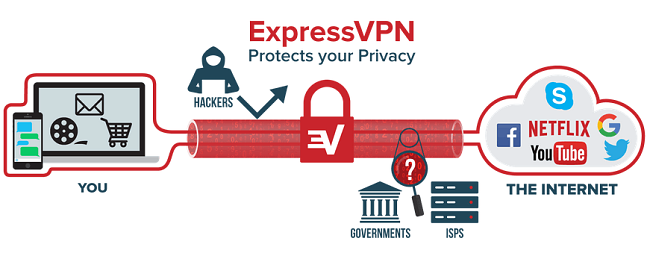
Here are a few specific ways VPNs help keep you from getting hacked:
- Obscure your ISP address, so priers can’t determine your location.
- Encrypt your payment data and authentication credentials, so banking and investing online is secure, without the worry of data mining.
- Allow you to view and edit sensitive documents stored in the cloud securely and anonymously.
- Neutralize the most common forms of hacking, like keylogging, where your keystrokes are recorded and analyzed for later password discovery. With a VPN, keylogging is impossible.
- Allow you to use public WiFi with confidence. Hopefully, you’ve been warned not to log onto your secure accounts over public WiFi at your local coffee shop. The good news is, if you use a VPN, you’ll be safe, even in public. Without a VPN to encrypt your data, public hotspots are the most accessible places for hackers to steal your data.
Editors’ Note: ExpressVPN and this site are in the same ownership group.
2 Make Your Social Media Accounts Private:
Setting your social media accounts to private makes it more difficult for people to discover the personal details about you that could help them exploit online services.

If you rely on social media to promote your business, keep your social content to work-related materials, and do your best to avoid anything that could be useful to identity thieves.
3 Use Two-factor Authentication:
Certainly, this approach is increasingly becoming the norm for numerous accounts, particularly within the realm of financial institutions and social media platforms. Two-factor authentication entails confirming your identity via a linked phone number, after which the company sends a distinct, single-use password to guarantee the authenticity of the user.
However, with many companies, two-factor authentication is optional, so it’s up to you to toggle on this feature to help protect your identity. Procedures like this might add a few seconds to the login process, but think of how much time is wasted trying to recover your accounts or, even worse, reclaiming your entire identity.
4 Check ATMs and Gas Pumps for Card Skimmers:
A card skimmer is used to look identical to the card reader at an ATM or gas pump. Skimmers still allow you to withdraw from your bank and pay for gas, but while doing so, the culprits are stealing or cloning your card details.

Keep these tips in mind to protect you from skimmers:
- Stick to a reputable bank and credit union ATMs. Don’t use the smaller, off-brand ATMs found at gas stations, casinos, and stores, as they are not monitored with the same vigilance as a bank ATM.
- If you come across an unfamiliar card reader — maybe the plastic appears newer than the ATM’s other parts — test it by gently moving the reader’s mouth. If it’s not securely in place, it could be a skimming device. In that case, it’s best to avoid using the machine.
- If you pay for gas at the pump instead of paying inside, be sure to use a credit card instead of paying with your debit card. Skimmers with your debit info can drain your bank account, but credit card companies offer guaranteed reimbursement for stolen funds.
5 Protect Your Passwords:
It can be tough to keep track of unique login credentials for every shopping site, blog subscription, streaming service, rewards program, and banking portals you use, but you have to be vigilant about protecting your usernames and passwords.
- Never use a browser’s option to remember your passwords. This makes it too easy for a hacker to see your login credentials.
- Don’t save your passwords on a Word doc or note file on your computer or tablet. It’s too easy to hack.
- Some people use an online password vault manager, which is more secure than a Word doc, but can also give hackers easy access to all your credentials in one fell swoop. (Hackers simply have to figure out your single vault password, and presto: all your security goes out the window).
- Instead using a password vault or a Word doc, write your passwords down in a paper notebook, and keep the notebook under lock and key. It’s less convenient, but more secure.
- Use a different password for every site you use. That means every social media account, bank account, student loan profile, online tax payments, credit card accounts—every account needs unique passwords that you change regularly.
- Use strong and complex passwords. Sure, they have to be easy to remember, but you should include special characters, capital letters and make it long enough to lower the probability of guessing. Consider using a “passphrase” that is longer but easier to remember. E.g., “My1Pas$w0rdis$ecureD” instead of “mypasswordissecured.”
Our online security is only as strong as our efforts to protect against it. It is essential to preserve our personal and national data with the same vigilance and sophistication as we do every other aspect of our lives.




