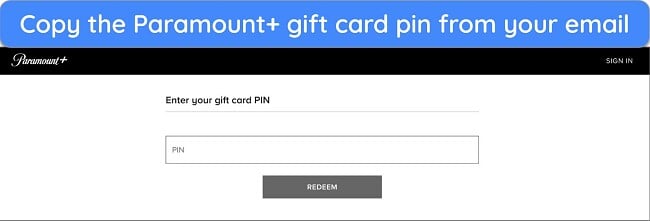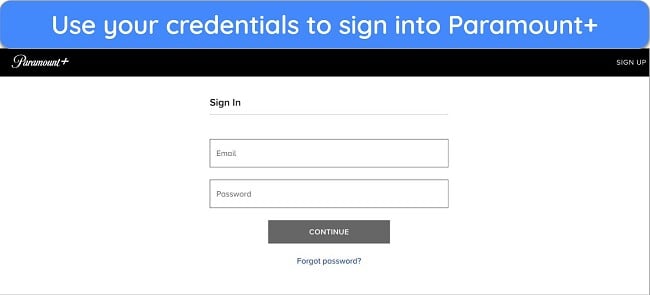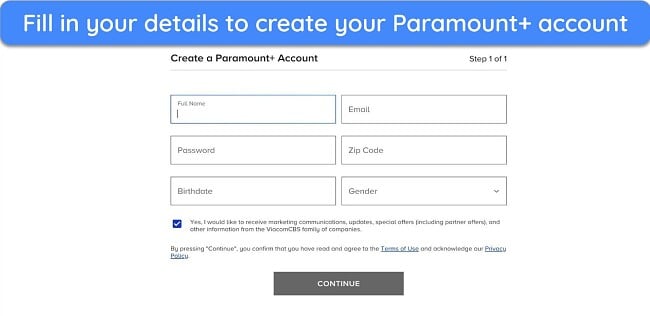How to Watch Paramount+ With a VPN in 2024 (Quick Guide)
Paramount+ has great shows, like Billions, Frasier, and Yellowstone. But like most streaming platforms, it has to adhere to distribution agreements. That’s why its content is only available in a few countries like the US, Canada, Australia, and parts of Latin America and Europe.
Technically, it’s possible to use a VPN to connect to a server in one of these locations and watch Paramount+ from elsewhere. However, this goes against Paramount+’s Terms of Use and could be considered copyright infringement. My team and I don’t condone this.
You can still use a VPN for privacy while watching Paramount+, but many don’t work as Paramount+ blocks proxies to protect its content. Our global team has found working VPNs, and ExpressVPN is the top choice for lag-free streaming. Plus, ExpressVPN is backed by a 30-day money-back guarantee, so you can get a full refund if it doesn’t work for you.
Watch Paramount+ with ExpressVPN
Quick Guide: 3 Steps to Watch Paramount+ With a VPN
- Get a VPN. I recommend you try ExpressVPN, as it works reliably with Paramount+ and has ultra-fast servers for HD streaming.
- Connect to a local server. Your VPN can detect and choose the best server for smooth, lag-free streaming.
- Stream securely. Log in to Paramount+ and start watching your favorite shows.
Important! My team and I don’t condone breaking terms of service or copyright regulations. The VPNs recommended below have strict zero-log policies, so they won’t track your online activities. It’s up to you to use your VPN responsibly and abide by all applicable rules and laws.
The Best VPNs to Watch Paramount+ in 2024
1. ExpressVPN — The Fastest VPN to Watch Paramount+ Without Interruptions
Key Features:
- 3,000+ servers in 105 countries
- The fastest speeds from any VPN to stream without buffering
- Connect up to 8 devices at the same time
- Fast and friendly 24/7 support through live chat and email
- 30-day money-back guarantee so you can try it risk-free
ExpressVPN is the best VPN for watching Paramount+, thanks to its selection of high-speed servers with top speeds for uninterrupted 4K streaming. Our international team tested their respective local servers in the US, South America, and Australia. Speeds reached highs of 330Mbps — way more than the 25Mbps necessary for UHD.
ExpressVPN’s Lightway protocol also helps keep connections fast for buffer-free streaming. The OpenVPN option was still fast enough, but I found Lightway 30% faster. Why Women Kill worked perfectly without lag for my US-based colleague.
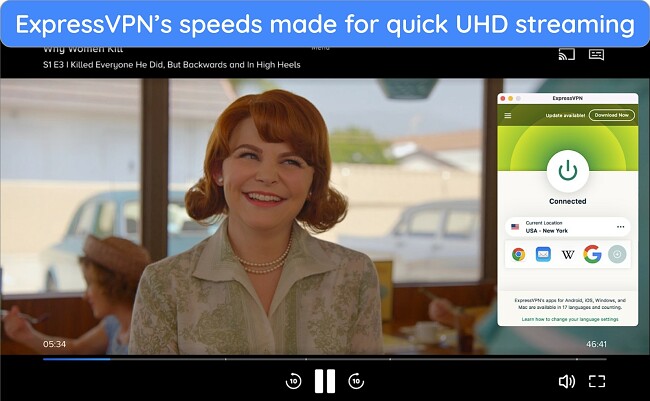
ExpressVPN also finds the speediest connection for you automatically when you click connect. You can add website shortcuts to the app’s home screen as well, so you can launch Paramount+ immediately after connecting to a server.
You can also use ExpressVPN’s MediaStreamer to watch Paramount+ on your devices that don’t natively support VPN apps (like gaming consoles or smart TVs). While this doesn’t encrypt your connection, it enables faster speeds than a standard VPN connection.
Although ExpressVPN costs slightly more than other VPNs on this list, its ultra-fast speeds and streaming compatibility are unmatched by its competitors. You can sign up with a 49% discount on the 1-year + 3 months plan to pay $6.67 a month.
You’re also covered by a 30-day money-back guarantee. I made sure the refund guarantee is legit. I simply contacted support via the 24/7 live chat after using it for 3 weeks, and they gave me a no-questions-asked approval within a couple of minutes. The money was back in my account 2 days later.
ExpressVPN is compatible with: Windows, macOS, Linux, Chromebook, Android, iOS, Chrome, Firefox, Edge, PlayStation, Xbox, Nintendo Switch, Amazon Fire TV, Amazon Fire TV Stick, Nvidia Shield, Xiaomi Mi Box, Kodi, Google Chromecast, Roku, Android TVs, smart TVs, routers, and more.
ExpressVPN works with: Netflix, Disney+, Hulu, HBO Max, Amazon Prime Video, Peacock, Discovery+, Showtime, BBC iPlayer, BritBox, Starz, Crunchyroll, fuboTV, Sling TV, DirecTV, YouTube TV, Kodi, and more.
2024 Update! ExpressVPN has dropped prices for a limited time to a crazy $6.67 per month for the 1-year plan + 3 months free (you can save up to 49%)! This is a limited offer so be sure to grab it now before it's gone. See more information on this offer here.
2. CyberGhost — Thousands of Servers in Paramount+ Broadcast Areas
Key Features:
- 11,780+ servers worldwide in 100 countries, including where Paramount+ is available
- Fast connections, especially on nearby servers
- Connect up to 7 devices simultaneously
- 24/7 customer support available through live chat and email
- Generous 45-day money-back guarantee
With 11,780+ servers worldwide, CyberGhost has wide coverage in all of Paramount+’s broadcast areas. This way, you can always find a nearby server to watch your favorite Paramount content. There’s even a dedicated Paramount+ US server that the team keeps continuously updated to ensure it works reliably with the platform.
Fortunately, even when my colleagues and I tested CyberGhost’s regular servers in our respective regions, we were impressed with its performance. Most of the servers worked with Paramount+ from the get-go, although in a few cases, there was a little trial-and-error involved with getting connected.

Overall, CyberGhost was superfast on local servers (only a 15% reduction from baseline speeds) for smooth UHD streaming on Paramount+. If you’re not physically close to your nearest server, like if it’s on the other side of your country, for example, you may notice slower speeds — but these should still be fast enough for uninterrupted streaming.
I was pleasantly surprised at how similar CyberGhost’s apps were across platforms — I downloaded them on my Android phone, Macbook, iPad, and Amazon Fire TV Stick to make the most of the 7 device connections. The app also displays the user load of every server to make it easy to avoid already overcrowded servers.
CyberGhost’s monthly subscription is pretty expensive but drops to just $2.03/month when you sign up for a 2-year + 4 months plan. It’s also risk-free to try since it’s backed by a 45-day money-back guarantee. When I tested the guarantee, I didn’t have to give a reason for canceling, and I had my money back 3 days later.
CyberGhost is compatible with: Windows, macOS, Linux, Android, iOS, Raspberry Pi, Chrome, Firefox, PlayStation, Xbox, Nintendo Switch, Amazon Fire TV, Amazon Fire TV Stick, Kodi, Roku, smart TVs, routers, and more.
CyberGhost works with: Netflix, Disney+, Hulu, HBO Max, Amazon Prime Video, Peacock, Discovery+, BBC iPlayer, Canal+, Globo, Crunchyroll, Yle, Foxtel, fuboTV, YouTube TV, Kodi, and more.
3. Private Internet Access (PIA) — Streaming-Optimized Servers Ideal for Streaming Paramount+
Key Features:
- 35,000+ servers in 91 countries and 6 specialized streaming servers for Paramount+
- Buffer-free streaming on dedicated streaming servers
- Supports unlimited devices simultaneously
- 24/7 live chat and customer support
- 30-day money-back guarantee
PIA provides reliable connectivity for Paramount+ subscribers in the US, UK, Italy, and Australia with its specialized streaming servers. They’re constantly tested to make sure they enable smooth, uninterrupted streaming. When our US and European teams tested them, they all worked with Paramount+ on the first try.
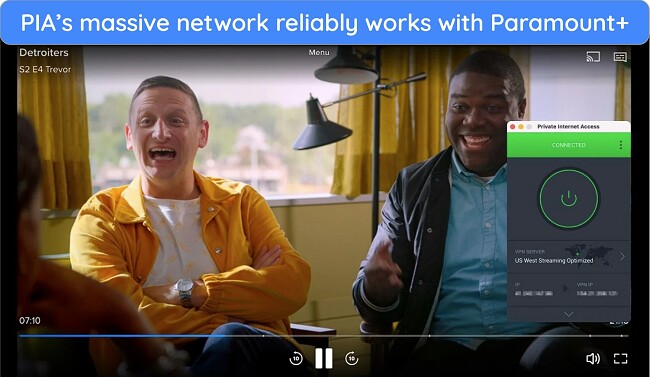
I expected the streaming servers to be much faster than PIA’s regular servers and was surprised that there was no noticeable speed difference between them. Both the optimized and non-optimized servers around my city were speedy and stayed close to 90Mbps. Nonetheless, it was a noticeable drop from both ExpressVPN and CyberGhost.
On the plus side, PIA provides something that many VPNs don’t: unlimited simultaneous device connections. This means you can watch your favorite Paramount+ content on any of the devices you own without the annoyance of having to log in and out once you hit a limit. Simply log in once, and you’re all set.
Unfortunately, PIA’s streaming-optimized servers can get overcrowded at peak traffic times, like evenings and weekends. Thankfully, PIA has a massive network of 35,000+ servers worldwide, so you can find an alternative working option that isn’t congested and avoid interruptions.
PIA’s best value plan is just $2.03 a month on a 2-year + 4 months subscription, but you can try PIA risk-free with its 30-day money-back guarantee. I tested the policy, and after requesting a refund via the live chat, my money was returned 4 days later.
PIA is compatible with: Windows, macOS, Linux, Android, iOS, Chrome, Firefox, Opera, Kodi, Amazon Fire TV, Amazon Fire TV Stick, routers, and more.
PIA works with: Netflix, Disney+, Hulu, HBO Max, Amazon Prime Video, Showtime, Discovery+, Canal+, Crunchyroll, Yle, Vudu, UKTV, 9Now, CBC, YouTube TV, and more.
4. NordVPN — SmartPlay Smart DNS Keeps Your Paramount+ Streaming Connection Stable
Key Features:
- 6,320+ high-speed servers in 110 countries
- SmartPlay adjusts settings on the fly for reliable streams
- Connect up to 10 devices at the same time
- 24/7 customer support via live chat and extensive knowledge base
- 30-day money-back guarantee
Thanks to its SmartPlay feature, NordVPN can detect which streaming platform you’re trying to watch and adjust its settings on the fly. This way, you can maintain stable and secure connections while watching Paramount+ without the need for any manual adjustments and the associated hassle.
While NordVPN doesn’t offer dedicated streaming servers like some other services on this list, its standard servers still do a great job. Its speeds only dropped by 19% from the baseline, making it a little slower than CyberGhost but faster than PIA (while still a ways off ExpressVPN).
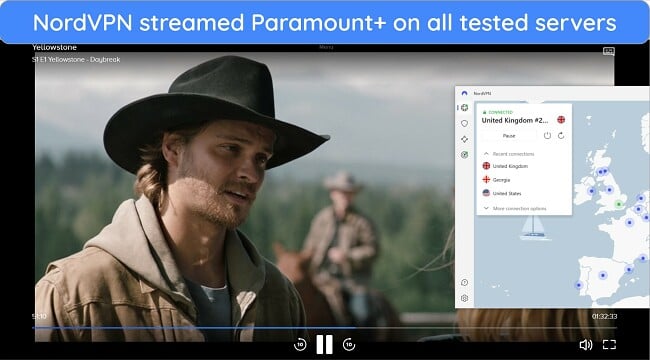
With over 6,320 servers globally, NordVPN provides you with plenty of choice in finding a low-latency connection no matter where you are. This ensures its potential high speeds aren’t hindered by super long-distance connections.
The main issue I found with NordVPN concerns text from its Privacy Policy, where it states that in specific cases, they may comply with requests for identifying specific people and providing limited data to law enforcement. However, in practice, they won’t be able to identify much, if anything, due to their no-logs policy.
While NordVPN’s 1-month pricing is somewhat higher than comparable VPNs, its longer-term plans make up for it. For instance, you can get a 2-year + 3 months plan for just $3.09. It also comes with a 30-day money-back guarantee — if you’re not happy for whatever reason, you can request a quick refund over live chat or email.
NordVPN is compatible with: Windows, Mac OS, Android, iOS, Windows Phone, Chromebook, Linux, Chrome, Firefox, Fire Stick, and Android TV.
NordVPN works with: Netflix, Amazon Prime Video, BBC iPlayer, Hulu, Disney+, SkyTV, HBO Max, SHOWTIME, DAZN, ESPN, YouTube TV, and more.
5. Surfshark — Nexus Network Ensures Stable High-Quality Paramount+ Streams
Key Features:
- 3,200+ servers in 100 countries
- Nexus Network optimizes server routing for high-quality, lag-free streaming
- Stream on unlimited devices at once
- 24/7 customer support via live chat and extensive knowledge base
- 30-day money-back guarantee
Nexus Network is the name of Surfshark’s upgraded server infrastructure that offers plenty to excite streaming enthusiasts. It seeks out the best server routes for your content to reduce latency, increase speeds, and generally avoid server congestion. Even at times of peak business, I was impressed by its streaming performance.
This was again demonstrated in speed tests, where Surfshark dropped by around 20% from the baseline speed. The average speeds measured were roughly 10x higher than what’s required to stream Paramount+ content in UHD. This leaves plenty of bandwidth available for all other activities you may want to carry out online.
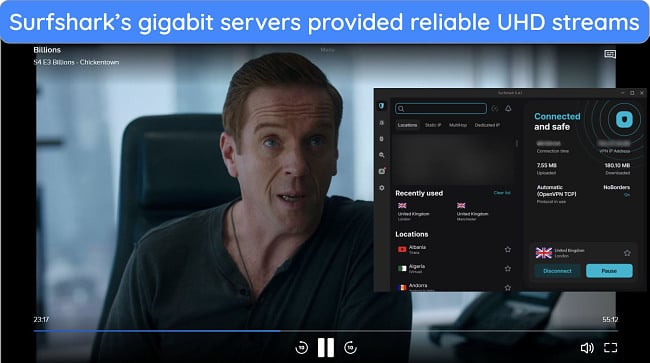
Like the other providers on this list, Surfshark also provides a Smart DNS service. From my US colleagues’ testing, it works well, but it’s also limited since it only provides US IP addresses. If you’re in the US, you’ll be fine, but it might not be the best choice for you if you’re attempting to connect with a non-native device in another region.
Surfshark’s best-value deal is just $2.29 per month for its 2-year + 2 months plan. You can even try it without any risk for 30 days and see how it suits your preferences. I asked for a refund through live chat, which only took a couple of minutes, and got my money back in a week.
Surfshark is compatible with: Windows, Mac OS, Android, iOS, Linux, Fire Stick, Samsung Smart TVs, LG Smart TVs, Android TV, Kodi, and selected routers.
Surfshark works with: Netflix, Amazon Prime Video, Disney+, BBC iPlayer, Sling TV, Hotstar, HBO Max, DAZN, and more.
How to Watch Paramount+ With a VPN on Different Devices
Paramount+ is compatible with various devices, such as smart TVs, Roku, Apple TV, and Amazon Fire TV devices. But if you want to use a VPN alongside it, you need to make sure the VPN is also compatible with this device. Below I’ve listed some guides to help you get your VPN set up on whichever device you use to watch Paramount+.
Smart TVs (Samsung, LG, and Vizio TV)
If you’ve got an Android TV or Amazon Fire TV, then it’s compatible with a VPN app. Just download the app from the respective app store on your TV. Samsung, LG, and Vizio TVs don’t natively support VPN apps. This means you’ll have to get a VPN that’s compatible with your WiFi router to use a VPN on your smart TV.
- Download a VPN for your router. Since it’s easy to set up on all compatible routers and has high speeds, I recommend using ExpressVPN.
- Sign in to the VPN with a device on your WiFi network. To sign in with ExpressVPN, go to expressvpnrouter.com on your PC or phone.
- Connect to a server. Choose the closest server to your physical location for the best speeds.
- Launch the Paramount+ app on your TV and start streaming!
Roku and Apple TV
Newer gens of Apple TV and Roku are also compatible with Smart DNS functions, which is a much easier setup process. Consider trying this first. The drawback is that there are fewer regions to choose from, so it will only work for you if the VPN you’ve chosen offers a DNS code in the correct region. Otherwise, follow the guide below:
- Get a VPN that’s compatible with your WiFi router.
- Sign in to the VPN and connect to a server. Using a device on your WiFi network, connect to a VPN server in your country.
- Open your Paramount+ app on Apple TV or the Paramount+ Roku channel and start watching.
Amazon Fire TV, Firestick, and Fire Cube
- Download a VPN from the Amazon Appstore. All the VPNs recommended above have native apps for Amazon devices.
- Launch your VPN app, sign in, and connect to a server.
- Open Paramount+ and start watching your favorite content.
Mobile (Android and iOS)
- Download a VPN from the Google Play or Apple App Store.
- Open your VPN app, sign in to your account, and connect to a server.
- Launch your Paramount+ app and start watching.
Laptops/PCs (Windows and macOS)
- Install a VPN for Windows or Mac from your chosen VPN’s website.
- Open the VPN app, sign in, and connect to a server.
- Visit Paramount+’s official website on Chrome or Safari, sign in to your account, and start streaming immediately.
How to Sign up With Paramount+
To watch Paramount+, you have the option to subscribe using either a gift card or a credit card.
Gift Card Method
- Buy a Paramount+ gift card. Visit MyGiftCardSupply and buy a Paramount+ gift card for $25, $50, or $100.
![Displaying a website where people can buy Paramount+ gift cards.]()
- Redeem your gift code. Visit Paramount+’s redeem page and enter the gift card pin from your email. Then, fill in your details to activate your subscription.
![Paramount+ website showing the gift card redeem page.]()
- Log in to your Paramount+ account. Sign in to your Paramount+ account using your email address and password.
![Paramount+ website showing the sign-in page.]()
- Start watching Paramount+.
Credit Card Method
- Create a Paramount+ account. Visit the Paramount+ website and create a new account.
![Paramount+ website showing the Create a Paramount+ Account page.]()
- Sign in to your account. Use your new credentials to log in to your account.
![Paramount+ website showing the sign-in page.]()
- Enjoy watching Paramount+.
FAQs on Watching Paramount+ With a VPN
Is watching Paramount+ with a VPN legal?
Yes, but there’s more to it. While it’s legal to use the VPNs on this list to privately stream Paramount+, it goes against the terms of use if you use a VPN to watch content that isn’t licensed in your country. My team and I don’t condone this behavior, as this could constitute copyright infringement.
Lastly, you should bear in mind that this shouldn’t be considered legal advice, and I encourage you to abide by the terms of service that you accept when signing up for Paramount+.
Where is Paramount+ available?
Paramount+ is available in dozens of countries worldwide. If you want to use a VPN while watching Paramount+, then you’ll need to connect to a server in one of these locations for it to work. This includes Argentina, Australia, Austria, Bolivia, Brazil, Canada, Chile, Colombia, Costa Rica, Dominican Republic, Ecuador, El Salvador, France, Germany, Guatemala, Honduras, Italy, Mexico, Nicaragua, Panama, Paraguay, Peru, Republic of Ireland, Switzerland, United Kingdom, United States, Uruguay, and Venezuela.
Keep in mind that while the above countries can access the official Paramount+ platform, many more countries can access Paramount+ via other, often bundled, services.
My VPN’s not working with Paramount+. How can I fix it?
To make sure you can watch Paramount+ at all times, I recommend that you use a top-grade VPN since lower-quality providers aren’t reliable for streaming. The site may still occasionally block even the best providers, though, but don’t worry, as there are a couple of quick fixes you can try to troubleshoot the problem:
- Restart your VPN and try connecting to a different server in your country.
- Clear your browser’s cache and erase the cookies.
- Check to see if your VPN is fully up-to-date.
- If the above doesn’t work, reach out to the VPN’s customer service for assistance.
Can I start a Paramount+ watch party with a VPN connected?
Yes. Just make sure you’re connected to a VPN server in your region and that’s compatible with Paramount+.
There are a couple of ways to start a watch party on Paramount+ — either via a Chrome plugin or Apple SharePlay. SharePlay is officially supported, so all you have to do is sign up to Paramount+, start a FaceTime call on your iOS device (or iPadOS or tvOS) in full screen, then open the Paramount+ app, start a video, and confirm that you want to share it.
If you don’t have an Apple device, you can also try using a Chrome plugin like Teleparty or Streaming Party. These will set up virtual rooms that let you chat and synchronize playback between connected parties. Note that these aren’t officially supported, so you’re more likely to encounter issues with them than with SharePlay.
Can I use a free VPN to watch Paramount+?
You can, but I don’t recommend it. Instead, I suggest you stick to one of the best VPNs for Paramount+ — it’s far safer than using a free VPN.
Free VPNs have fewer resources than paid services and struggle to work with Paramount+ reliably. The worst free VPNs compromise your online privacy by selling your information to data brokers and advertisers. After 5+ years in the VPN industry, I’ve found that even the best free VPNs have data caps, limited servers, and slow speeds.
Start Watching Paramount+ With a VPN Today
Using a high-quality VPN, you can enjoy Paramount+ while achieving optimal speeds for seamless 4K streaming. Once you’ve connected to a server, you’ll have the opportunity to stream all your beloved Paramount+ content while elevating your online privacy and keeping your digital life and devices secure.
After extensive testing, ExpressVPN is my top pick for watching Paramount+, thanks to its unmatched server speeds. You can test ExpressVPN out completely risk-free. All plans are backed by a 30-day money-back guarantee — if you don’t like it, you can easily get a full refund.