How to Watch Naruto on Netflix in 2024 (Stream All Seasons)
Netflix only shows the complete Naruto series in selected libraries. Unfortunately, if you’re an anime lover and live outside these regions, you won’t be able to catch up with Naruto, Naruto Shippuden, and the Naruto movies on Netflix.
While you can technically use a VPN to get an IP address in a country where Naruto is available and watch from another country, this goes against the terms of service of Netflix. My team and I don’t encourage using a VPN to break the rules of any streaming platform.
Even when Naruto is available in your local Netflix library, you’ll need to stay safe from hackers as you stream the anime series. I recommend ExpressVPN to watch Naruto in 2024 because it gives the best speeds to watch in UHD. You can try ExpressVPN out completely risk-free as it’s backed by a 30-day money-back guarantee.
Quick Guide: Watch Naruto on Netflix in 3 Easy Steps
- Get a VPN. ExpressVPN has superfast servers, so you can watch Naruto without lag or buffering. Try ExpressVPN yourself risk-free.
- Connect to a server in your home country. Netflix’s France and Japan libraries carry all seasons of Naruto and Naruto Shippuden.
- Start watching Naruto on Netflix. Just search for the anime on the platform’s library and enjoy!
The Best VPNs for Watching Naruto in 2024
1. ExpressVPN — Blazing-Fast Speeds to Reliably Watch Naruto on Netflix in UHD
Key Features:
- 3,000+ servers in 105 countries, with 5 server locations in France and 4 in Japan
- Built-in speed test to find the fastest server to stream without buffering
- Connect up to 8 devices simultaneously
- 24/7 support through live chat and email and detailed guides on the website
- 30-day money-back guarantee ensures you can try ExpressVPN risk-free
ExpressVPN maintains fast and consistent speeds for watching Naruto on Netflix without interruptions. Its OpenVPN protocol sustained speeds above 90Mbps, and when I switched to the Lightway protocol, they were even faster. That means you’ll never have to deal with lag or buffering and can watch Naruto in UHD without pauses.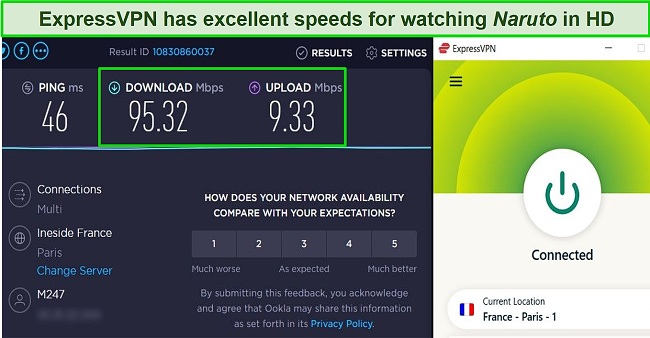
During my tests, I found that ExpressVPN’s servers reliably access Netflix. My global team tested all its France and Japan server locations and enjoyed stable connections, so you’ll have no trouble getting into your Netflix account. ExpressVPN has multiple server locations in France and Japan, so you won’t have to deal with overcrowding during streams.
As well as Netflix, ExpressVPN is great for watching most of the popular streaming platforms safely, giving you access to all your favorite shows. ExpressVPN also works with:
| Crunchyroll | Hulu | Amazon Prime Video | Max | Hidive |
| Funimation | Peacock | RetroCrush | YouTube TV | …and more! |
You can download ExpressVPN’s router firmware to watch Naruto on devices that don’t typically support VPNs, like smart TVs. Connecting your WiFi router to a VPN server allows you to stream Naruto safely on your PlayStation, Xbox, or any other device on your home network.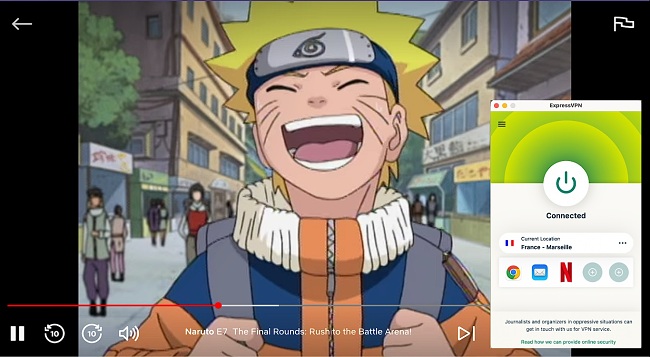
Split tunneling lets you control whether internet traffic moves through the VPN tunnel or your open connection. So, for example, you can connect your browser to ExpressVPN to do your online banking safely and stream Naruto from the Netflix app without any additional slowdowns. It can also increase your streaming speeds since you send less traffic through ExpressVPN’s servers.
To quickly watch Naruto on Netflix lag-free, you can create shortcuts on your ExpressVPN interface. Go to Preferences > Shortcuts and add an app shortcut or website link to set it up. I enjoyed turning on my PC, connecting to a server, and quickly clicking on Netflix to open the app.
ExpressVPN is slightly pricier than other VPNs on this list, but there’s a good reason it tops our list of best VPNs. You can also save money with the 1-year + 3 months plan. After getting consistently good results with ExpressVPN over time, I believe $6.67/month is good value for money.
You can watch Naruto on Netflix safely with ExpressVPN. If you’re not satisfied, you can always get a full refund, thanks to its 30-day money-back guarantee. ExpressVPN offers no-questions-asked refunds, so my request was quickly processed once I contacted a live chat agent. I had my money back 4 days later.
ExpressVPN works with: Windows, macOS, Linux, Chromebook, Android, iOS, Chrome, Firefox, Edge, PlayStation, Xbox, Nintendo Switch, Amazon Fire TV, Amazon Fire TV Stick, Nvidia Shield, Xiaomi Mi Box, Google Chromecast, Roku, Android TVs, smart TVs, routers, and more.
2024 Update! ExpressVPN has dropped prices for a limited time to a crazy $6.67 per month for the 1-year plan + 3 months free (you can save up to 49%)! This is a limited offer so be sure to grab it now before it's gone. See more information on this offer here.
2. CyberGhost — Optimized Servers to Watch Netflix Without Interruptions
Key Features:
- 11,780 servers in 100 countries, including 960+ servers in France and 100+ in Japan
- Dedicated streaming servers to watch Netflix without lag
- Stream on up to 7 devices at the same time
- Email support in 4 languages and 24/7 English live chat
- 45-day money-back guarantee lets you claim a refund if you aren’t satisfied
CyberGhost has dedicated servers optimized for streaming Netflix shows and movies in UHD. Compared to its regular servers, these optimized servers are faster and ensure more reliable connections. It organizes its optimized Netflix servers by region for all popular Netflix libraries, including Netflix US, France, and Japan.
You can watch all seasons of Naruto by connecting to your local Netflix France or Japan servers to enjoy every action-packed fight scene without any interruptions.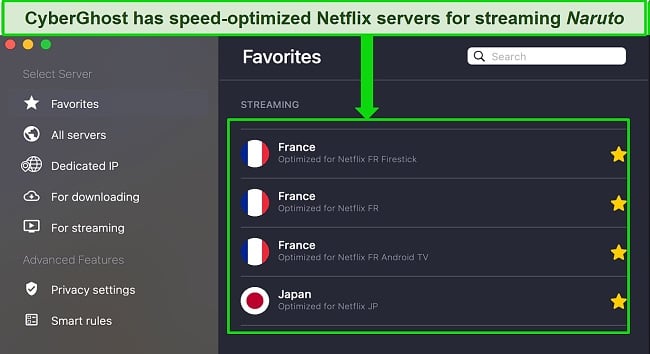
Even if an optimized server gets overcrowded and you can’t use it, CyberGhost’s regular servers still offer high speeds for streaming Naruto. I easily connected to any of CyberGhost’s 600+ France servers during my tests from France. I only had to deal with a few seconds of buffering at the start of my streams, but after that, I watched the show without interruptions.
CyberGhost’s servers also work with other services that stream anime, including the following:
| Crunchyroll | Funimation | Amazon Prime Video | Peacock | Midnight Pulp |
| Hulu | Peacock | Max | fuboTV | YouTube TV |
To keep you safe every time you go online to watch Naruto, it supports 3 powerful encryption protocols; IKEv2, OpenVPN, and WireGuard. WireGuard is my favorite as it delivers high speeds for watching Netflix and keeps your data secure. But I like that CyberGhost offers other encryption options to choose which one works best for you. For example, OpenVPN is a solid option if you prioritize security over speed.
I only have an issue with CyberGhost’s monthly plan — it’s quite pricey and offers a short 14-day money-back guarantee. If you want to test the VPN on a long trip abroad, you should get the 2-year + 4 months plan. You’ll watch Naruto on Netflix for just $2.03/month and save up to 84% off the regular price.
Plus, CyberGhost’s 2-year + 4 months subscription plan offers a generous money-back guarantee. You can try CyberGhost to stream Naruto for 45 days risk-free. Just claim a refund if you’re unsatisfied with the service. When I asked for my money back via live chat, the rep was really helpful and friendly. I got my refund within 4 days.
CyberGhost works with: Windows, macOS, Linux, Android, iOS, Raspberry Pi, Chrome, Firefox, PlayStation, Xbox, Nintendo Switch, Amazon Fire TV, Amazon Fire TV Stick, Kodi, Roku, smart TVs, routers, and more.
2024 Update! You can subscribe to CyberGhost for as low as $2.03 per month + get an extra 4 months free with the 2-year plan (save up to 84%)! This is a limited offer so grab it now before it's gone. See more information on this offer here.
3. Private Internet Access (PIA) — Extensive Server Network Helps You Avoid Slow Netflix Streams
Key Features:
- 35,000+ servers in 91 countries, with 80+ servers in France and 180+ in Japan
- Large server network prevents overcrowding when streaming on Netflix
- You can connect unlimited devices simultaneously
- Troubleshooting guides and helpful 24/7 email and live chat support
- 30-day money-back guarantee to buy PIA in confidence
Private Internet Access offers a fast VPN with a massive network of servers to enjoy Naruto lag-free. VPNs with small networks often slow down in the middle of a show as more users connect to the same server.
However, PIA has thousands of servers in 91 countries, including 80+ in France and 180+ in Japan, and they never fill up fast enough to cause lag as you watch Naruto. That means no buffering delays or resolution drops, which could ruin the excitement during a big fight scene.
Connecting multiple devices simultaneously didn’t slow my streams while I watched Naruto on my local Netflix library. I tested this by connecting to PIA servers on my Windows PC, MacBook, and 2 smartphones. My speeds were generally slower compared to my experience with ExpressVPN. However, it was still fast enough to watch Netflix in high quality on all my devices.
PIA’s MACE, a built-in malware and ad blocker, ensures smooth online browsing. MACE blocks harmful links, ads, and trackers, which can run in the background, target you with ads, and slow down Netflix and other streaming sites. It gave me an ad-free browsing experience and optimized my speeds by freeing up system resources.
PIA works with other popular sites with anime catalogs, including:
| AnimePlanet | Crunchyroll | Hulu | Amazon Prime Video |
| Peacock | Hidive | YouTube TV | Minight Pulp |
Despite being a premium VPN, PIA has very affordable subscription plans. There’s currently a 83% off promo so that you can get PIA’s 2-year + 4 months plan for as low as $2.03/month.
You can also try PIA to stay safe while streaming on Netflix without risk for 30 days. If the service doesn’t meet your expectations, contact customer service and ask for a refund before your trial ends. I contacted customer support via email and was surprised to receive confirmation the same day. My money was returned within the week.
PIA works with: Windows, macOS, Linux, Android, iOS, Chrome, Firefox, Opera, PlayStation 4, Xbox One, Amazon Fire TV devices, Chromecast, Apple TV, Roku, smart TVs, routers, and more.
2024 Update! You can subscribe to PIA for as low as $2.03 per month + get an extra 4 months free with the 2-year plan (save up to 83%)! This is a limited offer, so grab it now before it's gone! See more information on this offer here!
4. NordVPN — Premium VPN With Cheap Prices on Long-Term Plans
Key Features:
- Short and long-term subscriptions available
- 30-day money-back guarantee
- 6,320+ global servers in 110 countries
- Unlimited bandwidth
- Protect up to 10 devices at once
NordVPN is one of the best VPNs on the market — and you can get super cheap prices when you sign up for a long-term subscription. One thing to note, however, is that when it’s time to renew your subscription, prices do increase quite significantly.
I was particularly impressed with the high performance of every server I tested. Just because a VPN has thousands of servers doesn’t mean they all work. Servers can still struggle to work — and some can even fail to connect completely. However, NordVPN’s servers work with Netflix for smooth, buffer-free streaming.
I did, however, have issues with using NordVPN’s native Fire TV app. Although it mostly worked with Netflix, it sometimes had issues and kept crashing. I also found that NordVPN’s user interface for desktop devices was less user-friendly than ExpressVPN and CyberGhost.
NordVPN has the following security and privacy features:
- AES 256-bit encryption
- kill switch that cuts your internet access if your connection to a VPN server drops suddenly
- built-in ad and malware blocker, so you don’t need a third-party ad blocker
- fully audited no-logs policy (audited by PwC) – NordVPN doesn’t store any personal or identifying data while you’re connected to the VPN
In addition, NordVPN includes Threat Protection that protects you from viruses, infected websites, and trackers – and it works whenever you have the NordVPN app open, even if you’re not connected to a VPN server.
With plans that cost as little as $3.09 per month, it's easy to find a NordVPN subscription plan that suits your needs. You can also stream, torrent, and browse for free for up to 30 days with its money-back guarantee. I tested this to ensure that you’ll really get your money back. At first, the support team tried to give me an extended trial period — but they initiated my refund right away after I told them I wasn’t interested in the extension. I got my money back in 6 business days.
NordVPN works with: Netflix, Amazon Prime Video, BBC iPlayer, Hulu, Disney+, SkyTV, HBO Max, SHOWTIME, DAZN, ESPN, YouTube TV, and more
NordVPN works on: Windows, Mac OS, Android, iOS, Windows Phone, Chromebook, Linux, Chrome, Firefox, Fire Stick, and Android TV
5. Surfshark — Best Value for Money with Unlimited Device Connections and Fast Speeds
Key Features:
- Short and long-term plans available
- 30-day money-back guarantee
- 3,200+ global servers in 100 countries
- No bandwidth restrictions
- Connect unlimited devices at once
Surfshark offers the best value for money out of every premium VPN on the market. You can connect an unlimited number of devices with a single subscription, which means you can use Surfshark on all your devices without getting logged out.
I tested Surfshark’s simultaneous connections on 2 PCs, 2 phones, a Fire Stick 4K, and an iPad. My connection remained reliable on all 6 devices. Even while I was actively streaming on all my devices, my average speed was 112 Mbps — fast enough for UHD quality.
When I saw the price of this service, I thought it couldn’t possibly have top-grade security features for such a low price, but I was pleasantly surprised.
Surfshark has the following security and privacy features:
- AES 256-bit encryption on all devices, with ChaCha encryption available for Android users
- Wireguard VPN protocol enabled by default
- diskless, RAM-only servers to protect your privacy (no data can be physically extracted from any servers)
- kill switch (although this isn’t enabled by default)
- IP and DNS leak protection
Surfshark offers two-factor authentication (2FA) on your account. This feature requires you to enter an extra code before you can log in to ensure that only you can access your account.
While Surfshark does have slightly fewer global servers than rivals such as CyberGhost and PIA, I didn’t experience any issues during my tests. I easily connected fast working servers every time, and I had excellent speeds for streaming, downloading torrents, and browsing the internet.
You can try Surfshark for yourself with the 30-day money-back guarantee. It has plans that cost as little as $2.29. Requesting a refund is easy with Surfshark’s live chat feature. Although the support team asked why I wanted to cancel my subscription, I had no problem getting my money back (and it only took 4 days!).
Surfshark works with: Netflix, Amazon Prime Video, Disney+, BBC iPlayer, Sling TV, Hotstar, HBO Max, DAZN, and more
Surfshark works on: Windows, Mac OS, Android, iOS, Linux, Fire Stick, Samsung Smart TVs, LG Smart TVs, Android TV, Kodi, and selected routers
6. PrivateVPN — Easy-To-Use VPN With Detailed Installation Guides
Key Features:
- 200+ servers in 63 countries, with servers in France and Japan
- Comprehensive setup guides and a simple interface for an easy installation process
- Supports up to 10 simultaneous device connections
- 24/7 live chat support with actual in-house developers
- 30-day money-back guarantee
PrivateVPN is a beginner-friendly option for watching Naruto on Netflix safely. It has extensive guides on its website that are easy to understand and will get you set up in minutes. Even if you’re not tech-inclined, PrivateVPN offers a remote setup service for Windows, Mac, and Linux devices to get you started without effort.
It also has a simple interface, so you can connect to a server and start watching Netflix immediately after you launch the app. Just tap on the big power button to connect to a server.
Although it doesn’t offer as many servers as other options on this list, PrivateVPN’s servers maintain reliable connections for the safe streaming of Netflix. During my tests, its server locations in France allowed me to watch Naruto on my local Netflix library. It was the same experience for my colleague in Japan who used their Japan server. In addition, PrivateVPN works with many popular streaming platforms, including:
| Funimation | Crunchyroll | Hulu | Amazon Prime Video |
| Max | Peacock | Hidive | AnimePlanet |
It also maintains high speeds for streaming Naruto without any lag or buffering. The VPN uses HQN (HIgh-Quality Network) servers to guarantee a faster streaming experience. These servers run on the bandwidth that PrivateVPN buys directly from IP transit providers, allowing you to enjoy more stable connections.
The interface is user-friendly, making it easy for you to link up with a server and start streaming Netflix right after launching the app. Just give the prominent power button a tap to initiate a connection to a server.
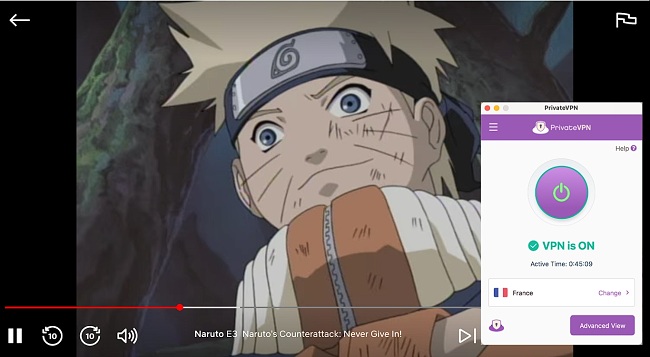
But there’s a small problem — PrivateVPN doesn’t accept payments via Google Pay. However, this isn’t such a big deal since it supports other commonly used payment methods, including credit cards, PayPal, and cryptocurrency. PrivateVPN also offers some of the cheapest long-term plans. For only $2.00/month, its 3-year plan will give you access to premium VPN features and high-speed servers for watching Naruto on Netflix.
The best way to see if a VPN is right for you is by testing it — you can try PrivateVPN for 30 days risk-free with its money-back guarantee. You’ll receive a full refund if you cancel within 30 days. To confirm this, I tested PrivateVPN for 2 weeks, and then requested a refund via email. A friendly support staff processed it the same day, and I had my money back in less than a week.
PrivateVPN works with: Windows, macOS, Linux, Chromebook, Android, iOS, Blackberry, Raspberry Pi, Chrome, Firefox, Amazon Fire TV, Amazon Fire TV Stick, Xiaomi Mi Box, Google Chromecast, Android TVs, routers, and more.
7. IPVanish — Generous Connection Allowance to Watch Naruto on All Your Favorite Devices
Key Features:
- 2,400+ servers in 57 countries, with 3 server locations in France and 1 in Japan
- Fast speeds for streaming on Netflix without lag
- Supports up to unlimited simultaneous device connections
- 24/7 live chat, email support, and phone support in 6 countries
- 30-day money-back guarantee
IPVanish has a very generous device allowance, supporting unlimited simultaneous connections. A subscription plan will cover every device you own, so you can watch Naruto on the go with your phone or tablet and at home on your smart TV or PC. IPVanish also has apps for all major operating systems — Windows, macOS, Android, iOS, Roku, and routers.
I got some great speeds to watch Naruto using IPVanish with zero interruptions. My average speed never dropped below 40 Mbps, even when I connected to distant servers. These fast speeds also remained consistent throughout my streams. So, you can watch Naruto on Netflix in clear UHD without lag.
You can pick the best and fastest servers around you by filtering through location, ping, and load. Lower ping and load will give you faster connections. You can pick the best and fastest servers around you by filtering through location, ping, and load. Lower ping and load will give you faster connections. Make sure to pick servers near you in France or Japan so you can watch all seasons of Naruto on your local Netflix library.
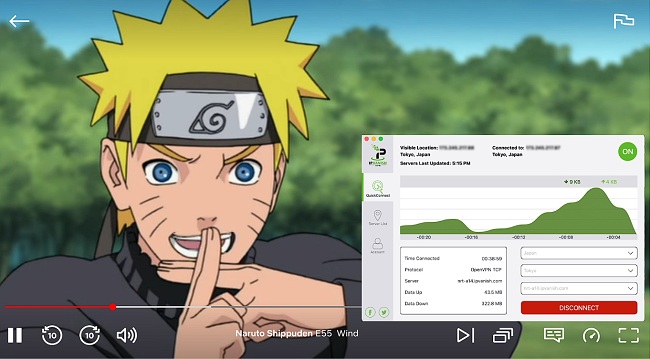
If you run into issues when installing IPVanish, you’ll find detailed setup guides on its online support center. And if you have more questions, you can contact its support staff via 24/7 live chat and email. There’s also phone support offered in 6 countries — the US, UK, Mexico, Spain, Australia, and Brazil. I found the live chat option to be the fastest way to get answers.
One issue I have with IPVanish is that it doesn’t unblock all popular streaming services. For example, my colleague in Spain couldn’t watch DAZN on any of its servers. But I wasn’t too worried since I had no trouble accessing Netflix, which has Naruto, and other popular platforms, like:
| Crunchyroll | Amazon Prime Video | Hulu | AnimePlanet |
| Hidive | RetroCrush | …and more | |
If you’re ready to get IPVanish, its 2-year plan offers the best value for money. You’ll pay $2.75/month to use it on unlimited devices.
There’s also a money-back guarantee, so you can try IPVanish to watch Naruto on Netflix without commitment for 30 days. If you’re unsatisfied with the service, simply login to your account dashboard and cancel your subscription within 30 days to get a refund.
IPVanish works with: Windows, macOS, Linux, Chromebook, Android, iOS, Raspberry Pi, Chrome, Xbox, Firefox, Amazon Fire TV, Amazon Fire TV Stick, Roku, Google Chromecast, Android TVs, routers, and more.
How to Watch Naruto on Netflix on Different Devices
You can watch Naruto safely on any device once you’ve installed a quality VPN. Here are some quick installation guides to set you up if you’re using a VPN for the first time.
Desktop or Laptop (Windows and Mac)
- Download and install a VPN for Windows or Mac. ExpressVPN has superfast servers to stream Naruto without lag. Try ExpressVPN for Naruto risk-free.
- Launch the VPN. Then connect to a server near you in France or Japan.
- Go to Netflix and start streaming all seasons of Naruto!
Mobile (Android and iOS)
- Install a VPN. ExpressVPN has user-friendly Android and iOS apps that reliably work with Netflix.
- Connect to a VPN server. Choose a server near you in Japan and France to watch the complete Naruto & Naruto Shippuden series safely.
- Start watching Naruto on Netflix!
Amazon Fire Stick and Fire TV
- Get a VPN. ExpressVPN has a dedicated app for Amazon devices on the Amazon App Store.
- Configure the VPN. Follow the prompts to set it up on your Amazon Fire Stick or TV.
- Connect to a VPN server. Once set up, connect to a server near you in France or Japan to start streaming Naruto in order!
Router
- Choose a good VPN. I recommend ExpressVPN as it works with a wide range of routers.
- Set up the VPN on your router. You’ll find helpful installation guides on their website.
- Connect to a VPN server. To binge-watch Naruto, connect to a server near you in France or Japan.
- Launch Netflix on your streaming device. Start watching Naruto!
Gaming Consoles (Xbox and PlayStation)
- Install a VPN. Try ExpressVPN — it’s easy to set up on a router and will help you stay safe on Xbox or PlayStation.
- Set up the VPN. You’ll find useful configuration guides on your provider’s website.
- Connect to a VPN server. Use servers near you in France or Japan to watch all Naruto episodes and movies.
- Enjoy watching Naruto on Netflix!
Smart TVs (Android TV, Samsung, and LG)
- Download a VPN. ExpressVPN has smart TV-compatible apps and tools that give you reliable connections.
- Configure the VPN. Follow your provider’s setup guides on how to use a VPN on your smart TV.
- Connect to a VPN server. Select a server near you in Japan and France to watch all seasons of Naruto.
- Launch Netflix on your smart TV. Start streaming Naruto on Netflix!
Note: Setting up a VPN on your router covers all devices you connect to, letting you secure your gaming consoles, smart TVs, and streaming boxes.
How to Sign Up for Netflix to Watch the Full Naruto Series
You can sign up for Netflix using credit/debit cards, gift cards, or PayPal. Remember to sign up before you travel because signing up abroad while using a VPN could breach Netflix’s terms and conditions. Note that my team and I don’t encourage breaking the rules of any streaming platform.
Gift Card Method
- Get a VPN. ExpressVPN’s servers allow you to watch Naruto on Netflix safely.
- Purchase a Netflix gift card from MyGiftCardSupply. You’ll need to create a MyGiftCardSupply account if you don’t already have one.
- Redeem your gift card. Go to Netflix.com/redeem and type the number into the “Code or Pin” box.
- Sign up for Netflix. Tap “Redeem” to apply the funds to your Netflix account.
- Connect to a server near you in Japan or France. The full Naruto series is only available in Netflix’s Japanese and French libraries.
- Start watching Naruto on Netflix.
Credit Card Method
- Download a VPN. I recommend ExpressVPN for Netflix because of its top-tier security features and blazing-fast streaming speeds.
- Visit the Netflix website. Create an account and choose a plan that works for you. You’ll need the Standard or Premium plan to get UHD streaming.
- Set up your billing information. Fill in your card details and zip code where requested.
- Connect to a server. Choose a server near you in Japan or France and stream the Naruto series.
- Start watching Naruto on Netflix.
FAQs on Watching Naruto With a VPN
Do I need to pay to watch Naruto on Netflix?
Yes, you need to pay for a plan to watch Naruto on Netflix. You’ll also need to download one of the premium VPNs to protect yourself from hackers when streaming Naruto. I recommend ExpressVPN for its super-fast streaming speeds and 3,000+ servers that consistently let you watch Netflix lag-free.
On which streaming platforms can I watch Naruto?
You can watch Naruto on Netflix, Hulu, and Amazon Prime Video. However, only Netflix has all seasons of Naruto and the movies in its France and Japanese libraries.
Here are the Netflix libraries where Naruto, Naruto Shippuden, and the Naruto movies are available:
| Netflix France | Netflix Japan | Netflix Germany | Netflix Canada | Netflix Brazil | |
| Naruto (Original Series) | All 9 seasons | All 9 seasons | All 9 seasons | All 9 seasons | All 9 seasons |
| Naruto Shippuden | All 21 seasons | All 21 seasons | All 21 seasons | 10 seasons | 5 seasons |
| Naruto Movies | All 10 movies | All 10 movies | No movies | No movies | No movies |
Naruto is also available for free on sites like Crunchyroll and KissAnime. But Crunchyroll will bombard you with pop-up ads. Meanwhile, KissAnime is illegal and could leave you vulnerable to malware attacks and hacks. Plus, my team and I don’t encourage watching copyrighted movies, even if they’re available on illegal websites.
To enjoy secure and pleasant streams, get a VPN that protects you from hackers when streaming, like ExpressVPN, and watch Naruto safely with your Netflix account.
Can I watch Naruto outside of the US without a VPN?
Yes, if you’re in a Netflix region that carries the complete series or some episodes of Naruto. It’s not against Netflix’s terms and conditions to connect to a VPN in the country where you are physically located. For now, if you’re in France or Japan, you can watch all the Naruto shows and movies. However, you’ll still need a VPN to watch Naruto safely.
I recommend ExpressVPN — its superfast France and Japan servers never failed to stream Netflix during my team’s tests in those locations. There’s also a 30-day money-back guarantee. So you can try ExpressVPN to watch Naruto risk-free.
In what order should I watch Naruto episodes and movies?
To follow Naruto’s journey from start to finish, you should watch Naruto, Naruto Shippuden, and the Naruto movies in the order below.
|
|
Which Naruto episodes are considered filler?
Naruto is a lengthy anime series with 720 episodes — many of which aren’t relevant to the main storyline. So if you want to watch Naruto safely without wasting time on fillers, here are the episodes you can skip:
| NARUTO Filler Episode Numbers | NARUTO SHIPPUDEN Filler Episode Numbers |
| 26, 97, 101, 102–106, 136–157, 159, 160, 162–167, 169–191, 195–220 | 57–71, 89–112, 119, 120, 144–151, 170, 171, 176–196, 223–242, 257–260, 272, 280, 281, 284–289, 300–317, 319, 320, 347–361, 376–377, 388–390, 394–413, 416, 422, 423, 427–457, 469, 480–500 |
Aside from watching Naruto on Netflix, what else can I do with a VPN?
Besides watching Netflix safely, these premium VPNs can protect you from cyber threats as you stream other popular streaming platforms like Hulu, Amazon Prime Video, Crunchyroll, Disney+, and more.
A VPN also protects your information online as each connection is encrypted — which lets you securely conduct sensitive activities such as banking. In addition, a good VPN stops ISPs and snoops from tracking your browsing history, so you can surf the internet without risk.
Can I use a free VPN to watch Naruto?
It’s possible, but only the best free VPNs can let you watch Naruto on Netflix safely. However, most free VPNs are often limited by data caps. So you can expect to watch only a few episodes of Naruto before maxing out your data allowance.
Free VPNs also don’t have the resources to set up many server locations, so their few servers get overloaded with users, causing slow connection speeds and continuous buffering. Worst of all, some free VPNs don’t encrypt your data and may even sell your information to third-party advertisers for profit.
It’s always safer to use a quality VPN, such as ExpressVPN. You may be surprised by how little a top VPN can cost.
Start Watching Naruto Safely on Netflix Today
You don’t have to turn to illegal websites to follow along as Naruto chases his dream of becoming the Hokage. All Naruto and Naruto Shippuden seasons are available on Netflix, and with a reliable VPN, you can stay safe from hackers while watching all 700+ episodes.
After testing several VPNs, I found ExpressVPN provides consistent fast speeds and reliable servers for watching Netflix safely. If you’re skeptical about it, try ExpressVPN for yourself risk-free. If you decide it’s not for you, simply request a refund within 30 days. When I canceled my ExpressVPN account via live chat, an agent processed my refund immediately, and I had my money back 4 days later.














