How to Watch Amazon Prime Video With a VPN in 2024
Each country’s Amazon Prime Video library is slightly different, showing content locally that may not be available in other parts of the world. This is due to licensing and distribution agreements that are made on a regional basis. So, you may see different shows and movies on Prime depending on where you’re physically located.
A VPN is a tool that can change your online location to another country. Technically, this means you could watch content available on Amazon Prime’s US library when you’re located in Europe, for example. The problem is that this goes against Prime Video’s terms of use, and could even be seen as copyright infringement. The Wizcase team doesn’t condone this.
If you’d still like to use a VPN while streaming from Amazon Prime Video, it can be difficult to find a good one because APV blocks VPNs to protect its license. My team and I performed dozens of tests internationally to find VPNs that work with APV and found that ExpressVPN is the best VPN for Prime Video thanks to its fast speeds for UHD streaming.
Watch Amazon Prime Video in UHD
Quick Guide: 3 Steps to Watch Amazon Prime Video With a VPN
- Get a VPN. For smooth UHD streaming, I recommend ExpressVPN due to its lightning-fast speeds and its 30-day money-back guarantee.
- Connect to a server in your Amazon Prime Video account’s country. Choosing a server closest to your physical location will give the best streaming performance.
- Log into your Amazon Prime Video account. You can stream on up to 8 devices simultaneously with ExpressVPN.
Important! My colleagues and I don’t condone copyright infringement nor breaking the Terms of Use of Amazon Prime Video. All of the following VPNs are no-logs providers, meaning they can’t see your online activity. As such, it’s completely up to you to use these VPNs responsibly and in line with Amazon’s terms as well as with the laws of your local jurisdiction.
The Best VPNs to Watch Amazon Prime Video in 2024
1. ExpressVPN — Blazing-Fast Speeds for Smooth Streaming on Amazon Prime Video
Key Features:
- 3,000+ servers in 105+ countries
- Lighting-fast speeds for smooth, lag-free streaming on every server
- Stream Amazon Prime Video on 8 devices simultaneously
- 24/7 customer support with live chat, email, and online support site
- 30-day money-back guarantee
ExpressVPN provides unbeatable speeds for streaming Amazon Prime with no buffering. During my tests, my speeds were more than fast enough to watch my favorite shows in UHD. This is partly due to ExpressVPN’s Lightway Protocol, which is designed to maximize your speeds without compromising on security. I could stream, torrent, and browse at the same time without slow loading times or reductions in video quality.
Alongside these top speeds, ExpressVPN provides cutting-edge security to keep your device and data safe. These security features include:
- Military-grade encryption — keeps your online activity safe and anonymous
- Data leak protection — prevents IP, DNS, and WebRTC leaks
- A kill switch — blocks internet access if the VPN is interrupted, maintaining security at all times
- Server obfuscation — masks your VPN traffic on all servers, making it possible to access Prime Video on restrictive networks, like at school or work
- TrustedServer Technology — only uses RAM-based servers to guarantee your data will not be logged or stored
- An audited zero-log privacy policy — ensures all data and activity are anonymous when using ExpressVPN
You can stream with ExpressVPN on multiple devices as this VPN has native apps for a variety of platforms, including Windows, Mac, smartphones, routers, browsers, and more. Plus, ExpressVPN has a MediaStreamer Smart DNS feature designed for devices that don’t support VPNs. This includes some smart TVs, game consoles, AppleTV, Roku devices, and more. MediaStreamer took me just a couple of minutes to set up on my PlayStation, with detailed step-by-step guides on ExpressVPN’s website.
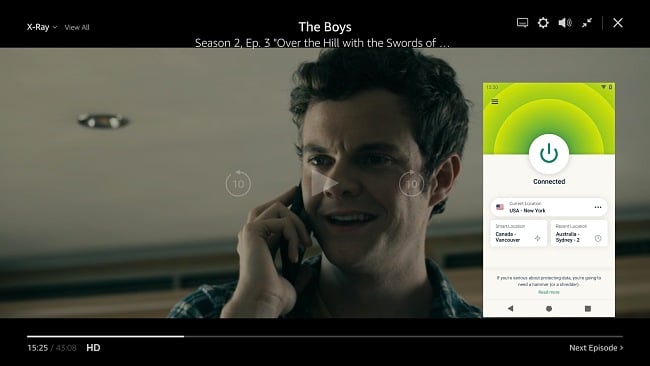
While ExpressVPN is a little more expensive than other services, I think it’s well worth the price for smooth streaming on Amazon Prime Video worldwide. Its plans start at $6.67/month for a 1-year + 3 months subscription, and every plan is backed by a 30-day money-back guarantee.
I suggest you try streaming Amazon Prime Video with ExpressVPN risk-free. If you’re not satisfied for any reason, you can get a full refund with no questions asked. I tested the process myself, and it was easy — it took less than 2 minutes to arrange my money back using the 24/7 live chat, and I had my full refund in just 5 days.
ExpressVPN is compatible with: Netflix, Disney+, Hulu, BBC iPlayer, HBO Max, Kodi, Sky TV, Sling TV, fuboTV, YouTube TV, DAZN, ESPN+, CBS All Access, SHOWTIME, Vudu, Roku, and more.
ExpressVPN works with: Windows, macOS, Android, iOS, Linux, Chromebook, Chrome, Firefox, Android TV, Amazon Fire Stick, Amazon Fire TV, Roku, Xbox, PlayStation, Nintendo Switch, routers, and more.
2024 Update! ExpressVPN has dropped prices for a limited time to a crazy $6.67 per month for the 1-year plan + 3 months free (you can save up to 49%)! This is a limited offer so be sure to grab it now before it's gone. See more information on this offer here.
2. CyberGhost — Optimized Servers Provide Easy Streaming on Amazon Prime Video
Key Features:
- 11,780+ servers in 100+ countries, plus optimized Amazon servers in 6 locations
- Fast speeds provide smooth streaming on Amazon Prime Video
- Stream on 7 devices at the same time
- 24/7 customer support with live chat, email, and online help website
- 45-day money-back guarantee
CyberGhost’s optimized servers are a great way to stream Amazon Prime Video without lag or buffering. They’re available in 6 locations (France, Germany, Italy, Japan, the UK, and the US) and are regularly tested by CyberGhost staff to ensure you get a working connection.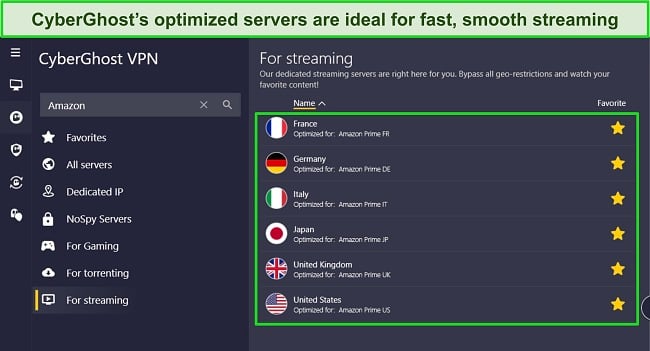
If there isn’t an optimized server in your home country, CyberGhost has 11,780+ servers in its network so you can still make a connection. However, you may have to try several servers before you find one that works. I recommend contacting customer service, as they can help you find a working server and start streaming.
During tests, I was impressed by CyberGhost’s fast streaming speeds on its optimized servers. With CyberGhost connected, I had an average speed reduction of less than 30%, so I could stream in UHD using my Amazon Fire Stick. If your speeds are slower, around 20Mbps or less, I recommend choosing an optimized server and using the WireGuard protocol for the best speeds.
As well as fast speeds, CyberGhost has top security and privacy features to protect your data, including:
- Military-grade encryption to keep your activity anonymous
- Split tunneling allows you to choose which apps and websites use the VPN connection and which don’t.
- Ad blocker that stops unwanted ads containing malicious code
- Audited zero-log policy to confirm CyberGhost never logs or stores user data
I was pleased to find CyberGhost natively supports a range of devices, including Amazon Fire Sticks and TVs, so you can start streaming quickly. CyberGhost also has a Smart DNS streaming feature for platforms like smart TVs, game consoles, and Roku.
The downside is that CyberGhost can be an expensive short-term VPN, although you can get a great deal on a longer-term plan. Prices start at $2.03/month for a 2-year + 4 months subscription.
You can try CyberGhost with Amazon Prime Video risk-free for up to 45 days with its money-back guarantee. Getting a refund is easy too, as CyberGhost has a no-questions-asked policy. I arranged my refund in a couple of minutes using the 24/7 live chat and had my money back within a week.
CyberGhost is compatible with: Netflix, Disney+, Hulu, BBC iPlayer, HBO Max, Kodi, Sky TV, Sling TV, fuboTV, YouTube TV, ESPN+, Vudu, and more.
CyberGhost works with: Windows, macOS, Android, iOS, Linux, Chrome, Firefox, Android TV, Amazon Fire Stick, Amazon Fire TV, Roku, Xbox, PlayStation, and routers.
3. Private Internet Access (PIA) — Customizable Security Protocols to Maximize Speeds for Amazon Prime Video
Key Features:
- Huge network of 35,000+ servers in 91+ countries
- Reliable speeds ensure smooth connections to Amazon Prime Video
- Connect up to unlimited devices on 1 account
- 24/7 customer support with live chat and email
- 30-day money-back guarantee
Private Internet Access (PIA) has customizable settings to let you optimize your performance and speed for Amazon Prime Video. You can choose AES-128 encryption and use “small packets” of data to improve your connection speeds.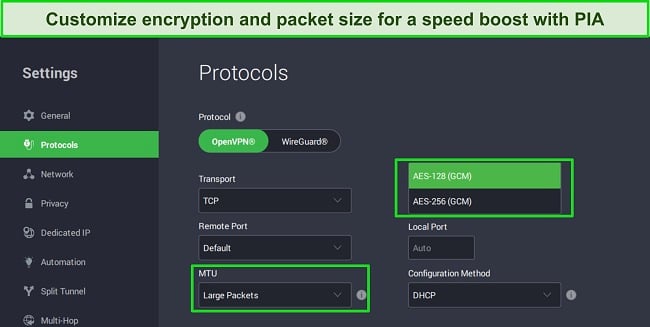
Generally, PIA provides fast speeds across its network, so you’ll only need to optimize these settings if your network is slow (around 20Mbps or less). During my tests, I found PIA was reliably fast across its network — I could easily stream in UHD quality with only a couple of seconds of buffering.
These fast speeds are partly due to PIA’s huge global network of more than 35,000 servers. With so many servers worldwide, you won’t encounter user congestion. Plus, PIA has 8 optimized streaming servers in Denmark, Finland, Italy, Japan, Sweden, the UK, US East, and US West.
To keep your data and devices secure when streaming, PIA provides the following security and privacy features:
- Fast and secure protocols — including WireGuard and OpenVPN
- Split tunneling — securely stream on Amazon while running other apps without the VPN
- A kill switch — protects your data if the VPN is interrupted
- An audited zero-log policy — confirms that PIA won’t log or store your data when you’re connected
I was pleased with PIA’s generous number of device connections — unlimited simultaneously — so my family and I can stream on Amazon Prime Video. Even with all connections in use, I didn’t notice a drop in stream quality.
If you’re a more privacy-conscious user, PIA being headquartered in the US may bother you (due to its central involvement in the 7/9/14 Eyes intelligence-sharing alliances). However, PIA undergoes regular audits and even proved in court that it had no logs after being subpoenaed, which is more of a track record than many other VPNs can demonstrate.
That being said, PIA is an affordable option if you want a huge range of server connections. Its plans start at $2.03/month for a 2-year + 4 months subscription, and every plan has a 30-day money-back guarantee. This way, you can try PIA with Amazon Prime Video risk-free. If you change your mind, you can get a refund. I contacted the 24/7 live chat, and my request was quickly processed after I confirmed my choice. I had my money back in a week.
PIA is compatible with: Netflix, Disney+, HBO Max, Kodi, Sky Go, Showtime, YouTube TV, and more.
PIA works with: Windows, macOS, Android, iOS, Linux, Chromebook, Firefox, Android TV, Amazon Fire Stick, Amazon Fire TV, and routers.
4. NordVPN — Premium VPN With Cheap Prices on Long-Term Plans
Key Features:
- Short and long-term subscriptions available
- 30-day money-back guarantee
- 6,320+ global servers in 110 countries
- Unlimited bandwidth
- Protect up to 10 devices at once
NordVPN is one of the best VPNs on the market — and you can get super cheap prices when you sign up for a long-term subscription. One thing to note, however, is that when it’s time to renew your subscription, prices do increase quite significantly.
I was particularly impressed with the high performance of every server I tested. Just because a VPN has thousands of servers doesn’t mean they all work. Servers can still struggle to work — and some can even fail to connect completely. However, NordVPN’s servers work with Netflix for smooth, buffer-free streaming.
I did, however, have issues with using NordVPN’s native Fire TV app. Although it mostly worked with Netflix, it sometimes had issues and kept crashing. I also found that NordVPN’s user interface for desktop devices was less user-friendly than ExpressVPN and CyberGhost.
NordVPN has the following security and privacy features:
- AES 256-bit encryption
- kill switch that cuts your internet access if your connection to a VPN server drops suddenly
- built-in ad and malware blocker, so you don’t need a third-party ad blocker
- fully audited no-logs policy (audited by PwC) – NordVPN doesn’t store any personal or identifying data while you’re connected to the VPN
In addition, NordVPN includes Threat Protection that protects you from viruses, infected websites, and trackers – and it works whenever you have the NordVPN app open, even if you’re not connected to a VPN server.
With plans that cost as little as $3.09 per month, it's easy to find a NordVPN subscription plan that suits your needs. You can also stream, torrent, and browse for free for up to 30 days with its money-back guarantee. I tested this to ensure that you’ll really get your money back. At first, the support team tried to give me an extended trial period — but they initiated my refund right away after I told them I wasn’t interested in the extension. I got my money back in 6 business days.
NordVPN works with: Netflix, Amazon Prime Video, BBC iPlayer, Hulu, Disney+, SkyTV, HBO Max, SHOWTIME, DAZN, ESPN, YouTube TV, and more
NordVPN works on: Windows, Mac OS, Android, iOS, Windows Phone, Chromebook, Linux, Chrome, Firefox, Fire Stick, and Android TV
5. Surfshark — Best Value for Money with Unlimited Device Connections and Fast Speeds
Key Features:
- Short and long-term plans available
- 30-day money-back guarantee
- 3,200+ global servers in 100 countries
- No bandwidth restrictions
- Connect unlimited devices at once
Surfshark offers the best value for money out of every premium VPN on the market. You can connect an unlimited number of devices with a single subscription, which means you can use Surfshark on all your devices without getting logged out.
I tested Surfshark’s simultaneous connections on 2 PCs, 2 phones, a Fire Stick 4K, and an iPad. My connection remained reliable on all 6 devices. Even while I was actively streaming on all my devices, my average speed was 112 Mbps — fast enough for UHD quality.
When I saw the price of this service, I thought it couldn’t possibly have top-grade security features for such a low price, but I was pleasantly surprised.
Surfshark has the following security and privacy features:
- AES 256-bit encryption on all devices, with ChaCha encryption available for Android users
- Wireguard VPN protocol enabled by default
- diskless, RAM-only servers to protect your privacy (no data can be physically extracted from any servers)
- kill switch (although this isn’t enabled by default)
- IP and DNS leak protection
Surfshark offers two-factor authentication (2FA) on your account. This feature requires you to enter an extra code before you can log in to ensure that only you can access your account.
While Surfshark does have slightly fewer global servers than rivals such as CyberGhost and PIA, I didn’t experience any issues during my tests. I easily connected fast working servers every time, and I had excellent speeds for streaming, downloading torrents, and browsing the internet.
You can try Surfshark for yourself with the 30-day money-back guarantee. It has plans that cost as little as $2.29. Requesting a refund is easy with Surfshark’s live chat feature. Although the support team asked why I wanted to cancel my subscription, I had no problem getting my money back (and it only took 4 days!).
Surfshark works with: Netflix, Amazon Prime Video, Disney+, BBC iPlayer, Sling TV, Hotstar, HBO Max, DAZN, and more
Surfshark works on: Windows, Mac OS, Android, iOS, Linux, Fire Stick, Samsung Smart TVs, LG Smart TVs, Android TV, Kodi, and selected routers
Comparison Table: 2024’s Best VPNs for Amazon Prime Video
| Global Servers | Streaming Speed | Device Connections | Smart DNS | Money-Back Guarantee | |
| ExpressVPN | 3,000+ in 105 locations | Very Fast | 8 | ✔ | 30 days |
| CyberGhost | 11,780+ in 100 locations | Very Fast | 7 | ✔ | 45 days |
| PIA | 35,000+ in 91 locations | Fast | unlimited | ✔ | 30 days |
| NordVPN | 6,320+ in 110 locations | Very Fast | 10 | ✔ | 30 days |
| Surfshark | 3,200+ in 100 locations | Fast | unlimited | ✔ | 30 days |
How I Tested and Ranked the Best VPNs for Amazon Prime Video
Our team of testers performed tests worldwide to ensure we found the best VPNs in 2024 for Amazon Prime Video. Each VPN was tested and ranked against the following criteria:
- Works reliably with Amazon Prime Video: The VPN should be able to bypass APV’s proxy detection, otherwise you won’t be able to stream anything from your local APV library.
- Fast speeds for smooth streaming: Amazon Prime Video recommends speeds of at least 5Mbps for HD streaming (or 25Mbps for UHD). Each VPN is capable of providing these speeds (and higher) for smooth HD streaming.
- Global network of servers: The recommended VPNs have servers in multiple Amazon Prime Video locations to ensure you can easily connect to your local account and start streaming.
- Top-tier security and privacy: Each VPN has military-grade security, leak protection, and a guaranteed zero-log policy that keeps your data and devices secure.
- Customer support: I personally recommend all the services we feature, as they offer round-the-clock customer support to address any questions or concerns you might have. Rest assured that you’ll receive timely and comprehensive responses, ensuring your queries are resolved promptly.
- Value for money: These VPNs provide premium features and excellent services that justify the subscription cost. Additionally, each of them offers a money-back guarantee, allowing you to subscribe without any risk if you later decide to change your mind.
FAQs on Watching Amazon Prime Video With a VPN
Is it legal to watch Amazon Prime Video with a VPN?
Yes, it is legal to watch Amazon Prime Video with a top-tier VPN. This way, you have the freedom to protect your online privacy without being blocked out of your Prime Video account.
However, it goes against the Terms of Use to use a VPN to stream content that is unavailable in your location. Amazon Prime Video has strong VPN and proxy detection technology to prevent unauthorized streaming, as this violates its copyright and broadcasting regulations. You could face account suspension or termination if you are found doing this. I don’t condone breaking the Terms of Use you agree to, so make sure you’re aware of the terms before you use a VPN.
Can I watch Amazon Prime Video for free?
Why isn’t my VPN working with Amazon Prime Video?
Even with a top-tier VPN like the services listed here, you could occasionally have difficulties watching Amazon Prime Video. The good news is that there are a few easy ways to solve this:
- Connect to a different server. If the IP address you’re given is blocked, then reconnecting to the same location will generate a new one that might not be.
- Clear your cache and cookies. Sometimes your browser or device stores data that can trigger APV’s proxy detection. Delete it and try again.
- Disconnect and reconnect to your VPN. You can also check to see if any software updates are available.
- Contact support to troubleshoot any streaming issues.
If you aren’t using one of the VPNs recommended in this article, there’s a good chance that you won’t be able to stream from Amazon Prime Video at all. Amazon Prime Video has some of the most advanced anti-VPN technology, so you’ll need a top-quality VPN to use it.
What devices can I watch Amazon Prime Video on?
Amazon Prime Video is compatible with many different devices and operating systems, just like the high-quality VPNs on this list. It also lets you create up to 6 user profiles and stream from 3 different connections simultaneously.
Amazon Prime Video constantly improves its technology to be compatible with new devices, operating systems, and subscription services, but here are a few of my favorite options:
- Smartphones and tablets: Android phones and tablets, iPhones, iPads, iPod Touch, Fire Tablet, and more.
- Media streamers and other devices: Echo Show, Echo Spot, Apple TV, Roku, Amazon Fire Stick, Kodi, Xfinity, Xfinity Flex, Chromecast, TiVo, Sky Q box, and more.
- Smart TVs: Amazon Fire TV, Vizio TVs, LG TVs, Android TV, Samsung TVs, Portal TV, and more.
- Consoles: PlayStation 3, 4, and 5; Xbox One, Series X, and Series S; and others.
- Computers: Windows, Mac, Linux, and others.
Can I use a free VPN for Amazon Prime Video?
You can use a free VPN for streaming Amazon Prime Video, but I don’t recommend it. Unless you’re using a top-quality VPN service, you’re not going to have the best streaming experience.
Many free VPNs are notoriously shady, logging and storing your data and activity to sell to third-party advertisers. Worse still, some free services have been known to host malware, putting you at risk of identity theft and fraud.
Even the best free VPNs available have data limits, speed restrictions, and limited server connections. This means that you’re likely to experience lag and buffering while streaming on your Amazon Prime Video account, if you manage to connect to it at all.
Instead of risking your security or having a frustrating experience, I recommend you try a premium VPN with a long money-back guarantee. CyberGhost is ideal for streaming Amazon Prime Video and even offers a 45-day money-back guarantee.

If you change your mind for any reason, it’s easy to get a full refund. I tested the process myself, and the live chat agent arranged it without any questions. I had my money back within a week.
Stream Amazon Prime Video Safely With a Quality VPN
If you want to use a VPN to securely stream content from your Amazon Prime Video account, you need to focus on the best services out there. Amazon Prime Video uses some of the most advanced VPN-blocking techniques to protect its licensing deals, so it’s not an easy task.
Following thorough testing, ExpressVPN is the #1 choice for watching Amazon Prime Video. It has high-speed servers for UHD streaming and a large 3,000+ network so you always have a local server nearby. If you’re not 100% happy with it, you are entitled to a full refund within 30 days of purchase. I’ve tested the policy myself, and had my money back in just 5 days.










