7 Best Apple TV VPNs in 2024 (Quick & Easy Installation Guide)
I had to move to a new country for work and was frustrated to find that I couldn’t watch my usual shows on my Apple TV. Because most content providers geo-restrict their services, you can’t access region-specific Apple TV streaming sites from outside your country. After testing a few different methods, I found that a VPN is the best solution.
In my research, I’ve discovered three straightforward techniques to set up a VPN connection for Apple TV, so you can access content from various places, despite the absence of built-in VPN support. I’ll be sharing these methods with you shortly. Additionally, I’ll be introducing my top picks for Apple TV VPNs—seven in total. These selections are based on essential factors like speed, dependability, and user-friendliness.
ExpressVPN is my top choice for Apple TV. It’s the fastest VPN I’ve tested and one of the easiest to set up. A reliable 30-day money-back guarantee lets you try ExpressVPN with Apple TV risk-free, and you can get a full refund if you decide the service is not for you.
Editors’ Note: Intego, Private Internet Access, CyberGhost and Expressvpn are owned by Kape Technologies, our parent company.
Quick Guide: Best VPNs for Apple TV
- ExpressVPN — A vast network of superfast servers allows you to access Apple TV streaming platforms abroad. Try ExpressVPN risk-free for 30-days.
- CyberGhost — Reliable servers with fast speeds for streaming on Apple TV using local and mid-range servers, but distant servers can be slow.
- Private Internet Access (PIA) — The largest network of servers on this list ensures interruption-free streaming, but it’s based in the US within the 5-Eyes alliance.
- NordVPN — Offers cheap long-term plans, but its Fire TV app faces trouble accessing various streaming platforms.
- Surfshark — Lets you stream on unlimited devices, including your Apple TV, but falls within 14-Eyes jurisdiction.
- PrivateVPN — Watch your favorite shows on HQN servers for quality streaming, but it is the smallest network on this list.
- IPVanish — Unblocks Netflix US, Discovery+, ITV Hub, ESPN, and Sling TV, but it doesn’t unblock all streaming platforms.
Get ExpressVPN for Apple TV Now
The Best VPNs for Fast Streaming on Apple TV in 2024
1. ExpressVPN — The Fastest VPN For Bufferless Streaming on Your Apple TV
Key Features:
- 3,000+ servers in 105 countries to enjoy Apple TV streaming from anywhere
- Blazing-fast speeds for bufferless streaming on Apple TV
- Up to 8 simultaneous device connections
- Works with routers, Apple TV, iOS, Windows, Android, and more
- Highly responsive customer support available 24/7
- 30-day money-back guarantee to buy in confidence
ExpressVPN has superfast servers, so you can stream on Apple TV without any interruptions. During my tests, it consistently gave me speeds of around 100 Mbps, even with a long-distance connection. Since you only need 25 Mbps to watch in HD, this VPN far exceeds the minimum needed for lag-free Apple TV streaming.

With thousands of servers across the globe, you can easily find the location you need to keep up with your go-to Apple TV platforms. During tests of ExpressVPN, my team and I found that each server works in seconds and provides stable connections to watch shows for hours without drop-outs or congestion issues.
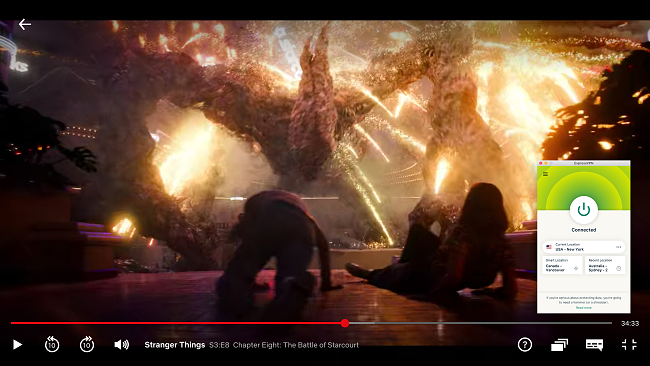
ExpressVPN is extremely effective at giving you access to your favorite content platforms, including:
| Netflix | Disney+ | Hulu | HBO Max |
| Amazon Prime Video | Paramount+ | Peacock | Discovery+ |
| Showtime | BBC iPlayer | Crunchyroll | fuboTV |
| ITV Hub | ESPN | YouTube TV | Now TV |
Smart DNS allows you to stream content with or without the VPN, so you can access streaming platforms on your Apple TV even if your VPN is not connected. This is useful for Apple TV since the device doesn’t let you change its default DNS settings. Follow the simple steps on the website to use ExpressVPN’s MediaStreamer feature to send DNS requests through an encrypted tunnel, and enjoy content on your Apple TV.
A small downside to ExpressVPN is that its subscriptions are quite expensive. But it really is worth every penny for its reliable and fast servers. You can also get great deals to reduce the price — I found a 49% discount offer, meaning you can purchase its 1-year + 3 months plan for just $6.67 per month.
There’s also a 30-day money-back guarantee, so you can try ExpressVPN risk-free to see if it meets your needs. I tested its refund policy by canceling my subscription via live chat on the last day of the trial, and I received my refund in 3 days without any issues.
ExpressVPN works with: Windows, macOS, Linux, Chromebook, Android, iOS, Chrome, Firefox, Edge, PlayStation, Xbox, Nintendo Switch, Amazon Fire TV, Amazon Fire TV Stick, Nvidia Shield, Xiaomi Mi Box, Kodi, Google Chromecast, Roku, Android TVs, smart TVs, routers, and more.
Editors' Note: ExpressVPN and this site are in the same ownership group.
2024 Update! ExpressVPN has dropped prices for a limited time to a crazy $6.67 per month for the 1-year plan + 3 months free (you can save up to 49%)! This is a limited offer so be sure to grab it now before it's gone. See more information on this offer here.
2. CyberGhost — Streaming-Optimized Servers For Better Speeds on Your Apple TV
Key Features:
- 11,800+ servers in 100 countries including optimized servers for quick and seamless Apple TV viewing
- Fast speeds for streaming on Apple TV without lag
- Up to 7 simultaneous device connections
- Works with routers, Apple TV, iOS, Windows, Android, and more
- Live customer support service available 24/7
- 45-day money-back guarantee
CyberGhost offers streaming-optimized servers to watch hours of shows uninterrupted on Apple TV. These servers ensure you’ll get speedy connections and reliable streams by connecting you to the best locations and lowest ping for high-quality streaming. It’s compatible with the following services (amongst others):
| Netflix | Disney+ | Hulu | HBO Max |
| Amazon Prime Video | Discovery+ | BBC iPlayer | fuboTV |
| Showtime | ESPN | Peacock | YouTube TV |
Although it’s not as fast as ExpressVPN, particularly on distance servers, CyberGhost gave me great speeds in my tests. I got an average of around 80 Mbps, which will allow you to stream your favorite platforms on Apple TV without any annoying buffering ruining your relaxation time.

You can set CyberGhost up on your router and protect all the devices connected to it, including your Apple TV. This is great as it means that you only have to install it once, and then you don’t have to worry about connecting each device individually to a VPN server. If you prefer, you can also set it up via smart DNS for your Apple TV. Each of these methods can be done easily when you follow the detailed online instructions.
A small issue is the expensive price of CyberGhost’s monthly plans, but I recommend subscribing to its 2-year + 4 months plan as it’s currently available with a 84% discount. This means you can get CyberGhost for just $2.03 per month, which is a steal for such a great VPN.
Its long-term plans are also backed by a generous 45-day money-back guarantee, so you can try CyberGhost with Apple TV and make sure you like it before you commit. The refund process is also quite straightforward. All I had to do was ask the customer rep to cancel my subscription over live chat and answer a couple of questions regarding my experience. The money was returned to my credit card in 5 days.
CyberGhost works with: Windows, macOS, Linux, Android, iOS, Raspberry Pi, Chrome, Firefox, PlayStation, Xbox, Nintendo Switch, Amazon Fire TV, Amazon Fire TV Stick, Kodi, Roku, smart TVs, routers, and more.
Editors' Note: CyberGhost VPN and this site are in the same ownership group.
2024 Update! You can subscribe to CyberGhost for as low as $2.03 per month + get an extra 4 months free with the 2-year plan (save up to 84%)! This is a limited offer so grab it now before it's gone. See more information on this offer here.
3. Private Internet Access — Massive Server Network To Let You Stream Restricted Content From Anywhere
Key Features:
- 35,000+ servers in 91 countries to enjoy Apple TV from anywhere
- Good speeds for streaming shows and movies on Apple TV
- Up to unlimited simultaneous device connections
- Works with routers, Apple TV, iOS, Windows, Android, and more
- Customer support through email and live chat available 24/7
- 30-day money-back guarantee
Private Internet Access (PIA) has a huge network of over 35,000 servers so you can always find a server to unblock Apple TV content, no matter where you are. I tried using its New York, Dallas, and Seattle servers and had fast connections that remained stable throughout my tests. You don’t have to worry about congestion while you’re enjoying watching Apple TV as the network is so vast.

This VPN has superfast speeds for HD streaming on Apple TV. No matter which country I tested, I had enough to watch Apple TV for hours without interruptions. PIA gave my team and I an average of around 75 Mbps in our extensive speed tests. This is way more than you need for lag-free streaming in Ultra HD quality.
You have the option to connect up to unlimited devices and watch Apple TV platforms on all your favorite gadgets. I set it up on my smartphone, PC, and tablet, and enjoyed catching up with shows while I was traveling as well as at home. You can even set it up on your router to protect all devices connected to it.
There is a downside to PIA, and that is that it can’t unblock as many streaming platforms as ExpressVPN or CyberGhost. But, you still have plenty of choices — amongst others, PIA unblocks:
| Netflix | Disney+ | Hulu |
| HBO Max | Amazon Prime Video | Discovery+ |
Its subscription plans are pretty affordable, especially if you go for its long-term plans. It’s currently available with a 83% discount, which means you can get PIA for as low as $2.03/month.
Subscriptions come with a 30-day money-back guarantee, which is great if you want to try PIA before committing to a long-term subscription. The refund process is also hassle-free. I canceled my plan after 24 days of use through live chat and got my money back in 5 business days.
PIA works with: Windows, macOS, Linux, Android, iOS, Chrome, Firefox, Opera, Kodi, Amazon Fire TV, Amazon Fire TV Stick, routers, and more.
Editors' Note: Private Internet Access and this site are in the same ownership group.
2024 Update! You can subscribe to PIA for as low as $2.03 per month + get an extra 4 months free with the 2-year plan (save up to 83%)! This is a limited offer, so grab it now before it's gone! See more information on this offer here!
4. NordVPN — Premium VPN With Cheap Prices on Long-Term Plans
Key Features:
- Short and long-term subscriptions available
- 30-day money-back guarantee
- 6,300+ global servers in 110 countries
- Unlimited bandwidth
- Protect up to 10 devices at once
NordVPN is one of the best VPNs on the market — and you can get super cheap prices when you sign up for a long-term subscription. One thing to note, however, is that when it’s time to renew your subscription, prices do increase quite significantly.
I was particularly impressed with the high performance of every server I tested. Just because a VPN has thousands of servers doesn’t mean they all work. Servers can still struggle to work — and some can even fail to connect completely. However, NordVPN’s servers work with Netflix for smooth, buffer-free streaming.
I did, however, have issues with using NordVPN’s native Fire TV app. Although it mostly worked with Netflix, it sometimes had issues and kept crashing. I also found that NordVPN’s user interface for desktop devices was less user-friendly than ExpressVPN and CyberGhost.
NordVPN has the following security and privacy features:
- AES 256-bit encryption
- kill switch that cuts your internet access if your connection to a VPN server drops suddenly
- built-in ad and malware blocker, so you don’t need a third-party ad blocker
- fully audited no-logs policy (audited by PwC) – NordVPN doesn’t store any personal or identifying data while you’re connected to the VPN
In addition, NordVPN includes Threat Protection that protects you from viruses, infected websites, and trackers – and it works whenever you have the NordVPN app open, even if you’re not connected to a VPN server.
With plans that cost as little as $3.09 per month, it's easy to find a NordVPN subscription plan that suits your needs. You can also stream, torrent, and browse for free for up to 30 days with its money-back guarantee. I tested this to ensure that you’ll really get your money back. At first, the support team tried to give me an extended trial period — but they initiated my refund right away after I told them I wasn’t interested in the extension. I got my money back in 6 business days.
NordVPN works with: Netflix, Amazon Prime Video, BBC iPlayer, Hulu, Disney+, SkyTV, HBO Max, SHOWTIME, DAZN, ESPN, YouTube TV, and more
NordVPN works on: Windows, Mac OS, Android, iOS, Windows Phone, Chromebook, Linux, Chrome, Firefox, Fire Stick, and Android TV
5. Surfshark — Best Value for Money with Unlimited Device Connections and Fast Speeds
Key Features:
- Short and long-term plans available
- 30-day money-back guarantee
- 3,200+ global servers in 100 countries
- No bandwidth restrictions
- Connect unlimited devices at once
Surfshark offers the best value for money out of every premium VPN on the market. You can connect an unlimited number of devices with a single subscription, which means you can use Surfshark on all your devices without getting logged out.
I tested Surfshark’s simultaneous connections on 2 PCs, 2 phones, a Fire Stick 4K, and an iPad. My connection remained reliable on all 6 devices. Even while I was actively streaming on all my devices, my average speed was 112 Mbps — fast enough for UHD quality.
When I saw the price of this service, I thought it couldn’t possibly have top-grade security features for such a low price, but I was pleasantly surprised.
Surfshark has the following security and privacy features:
- AES 256-bit encryption on all devices, with ChaCha encryption available for Android users
- Wireguard VPN protocol enabled by default
- diskless, RAM-only servers to protect your privacy (no data can be physically extracted from any servers)
- kill switch (although this isn’t enabled by default)
- IP and DNS leak protection
Surfshark offers two-factor authentication (2FA) on your account. This feature requires you to enter an extra code before you can log in to ensure that only you can access your account.
While Surfshark does have slightly fewer global servers than rivals such as CyberGhost and PIA, I didn’t experience any issues during my tests. I easily connected fast working servers every time, and I had excellent speeds for streaming, downloading torrents, and browsing the internet.
You can try Surfshark for yourself with the 30-day money-back guarantee. It has plans that cost as little as $2.29. Requesting a refund is easy with Surfshark’s live chat feature. Although the support team asked why I wanted to cancel my subscription, I had no problem getting my money back (and it only took 4 days!).
Surfshark works with: Netflix, Amazon Prime Video, Disney+, BBC iPlayer, Sling TV, Hotstar, HBO Max, DAZN, and more
Surfshark works on: Windows, Mac OS, Android, iOS, Linux, Fire Stick, Samsung Smart TVs, LG Smart TVs, Android TV, Kodi, and selected routers
6. PrivateVPN — A Budget-Friendly VPN For Your Apple TV
Key Features:
- 200+ servers in 63 countries to enjoy Apple TV in any location
- Up to 10 simultaneous connections
- Works with routers, Apple TV, iOS, Windows, Android, and more
- User-friendly apps
- 24/7 customer support via email and live chat
- 30-day money-back guarantee
I found that PrivateVPN boasts a compact yet dependable server network tailored for accessing Apple TV. In my testing, I observed that it encompasses most major cities, ensuring the availability of a nearby server for your connection. What’s noteworthy is the consistent stability of all connections, which is quite remarkable given the potential for multiple users on each server simultaneously.

Although it doesn’t have as many servers as some VPNs, PrivateVPN unblocks most major streaming platforms. You have access to the following, and more:
| Netflix | Disney+ | Hulu |
| Amazon Prime Video | Paramount+ | YouTube TV |
There are detailed instructions on PrivateVPN’s website to set it up on your Apple TV and other devices. Its possible to connect up to 200 devices simultaneously with each subscription. This is great news if you like to secure all of your household devices without paying extra.
Like ExpressVPN, PrivateVPN is dedicated to security. You’ll find the following features on each server:
- 256-bit encryption to make your information unreadable to hackers
- An automatic kill switch which cuts your internet in the event the VPN fails, maintaining your privacy
- A strict no log policy so none of your browsing history or user information can be accessed, even if requested by a government official
You can save big by opting for its long-term plans. The 3-year-year plan is available for an 85% discount, which brings your monthly bill down to $2.00/month.
All plans come with a 30-day money-back guarantee, so you can try PrivateVPN for free without any risk. The refund process is also quick and hassle-free. I requested a refund after using it for 12 days through email and received my money back in 5 business days.
PrivateVPN works with: Windows, macOS, Linux, Chromebook, Android, iOS, Blackberry, Raspberry Pi, Chrome, Firefox, Amazon Fire TV, Amazon Fire TV Stick, Xiaomi Mi Box, Kodi, Google Chromecast, Android TVs, routers, and more.
2024 Update! PrivateVPN has dropped prices for a limited time to a crazy $2.00 per month with the 3-year plan (you can save up to 85%)! This is a limited offer so be sure to grab it now before it’s gone. See more information on this offer here.
7. IPVanish — Connect Unlimited Devices Along With Your Apple TV on a Single Account
Key Features:
- 2,400+ servers in 55+ countries for instant access to Apple TV
- Get unlimited simultaneous device connections to enjoy Apple TV at home and on the go
- Works with routers, Apple TV, iOS, Windows, Android, and more
- Offer a selection of pre-configured routers
- 24/7 customer support via email and live chat
- 30-day money-back guarantee
IPVanish gives you the freedom to secure unlimited devices, including your Apple TV, with a single account. This is extremely handy for me as I like to enjoy media both at home and while I travel around. It gives me peace of mind to know that all of my home gadgets, plus my phone, laptop, and mobile, are protected no matter where I go.
Although it doesn’t have the biggest server network, IPVanish is fast enough to give you crystal-clear pictures and lag-free streaming. I got average speeds of around 40 Mbps during testing, which is more than enough to watch the best shows on your Apple TV with no buffering spoiling your fun.

This VPN offers detailed guides for setting it up on your router so you can easily hook it up to your Apple TV. It took me a few minutes to follow the guide and get it working. If you’re not comfortable setting it up yourself, IPVanish also offers a selection of pre-configured routers that come with the VPN pre-installed.
I really like how responsive IPVanish’s live chat support is. When I asked them about the different options for setting up IPVanish for my Apple TV, the agent was able to quickly give me a rundown of each option and help me choose the one that was best for me. With a price of just $2.99/month, I wasn’t expecting to have fast access to experts.
You can try IPVanish risk-free – thanks to its 30-day money-back guarantee. If you’re not impressed with the service then you can request a refund. I wanted to check the refund policy myself, so I logged into my account and canceled the subscription from the dashboard. It immediately discontinued the service and initiated the refund. The money was back in my account within a week.
IPVanish works with: Windows, macOS, Linux, Chromebook, Android, iOS, Raspberry Pi, Chrome, Xbox, Firefox, Amazon Fire TV, Amazon Fire TV Stick, Kodi, Roku, Google Chromecast, Android TVs, routers, and more.
IPVanish can unblock: Netflix, Showtime, Discovery+, Paramount+, ITV Hub, ESPN, Vudu, and more.
Editors’ Note: Intego, Private Internet Access, CyberGhost and Expressvpn are owned by Kape Technologies, our parent company.
How I Tested and Ranked the Best VPNs for Apple TV
Only the very best VPNs work well with Apple TV. To get the maximum potential out of your viewing experience, you’ll need a VPN with:
- Fast connection speeds: You need a fast VPN to enjoy Apple TV without any buffering or lag.
- Easy set-up instructions for Apple TV: Since VPNs don’t usually have native apps for Apple TV, it’s essential that the instructions for installation are clear and easy-to-follow.
- Unlimited Bandwidth: Data caps on VPNs can quickly become a problem when streaming video, so the VPN you choose should have unlimited bandwidth to avoid any unexpected charges.
- Large server network: The best VPNs have servers in multiple locations across the globe so you can always access the Apple TV content you need.
- Advanced unblocking ability: Your VPN should be able to bypass the toughest blocks. The VPNs in this list give you access to Netflix, Hulu, Amazon Prime Video, and more.
- Router compatibility: Router compatibility is vital for Apple TV users because most don’t have built-in VPN support.
- Simultaneous device connections: The VPNs in this article all offer multiple connections with each subscription so you can use it on all your devices.
- Knowledgeable and fast customer support: It’s unlikely you’ll run into trouble when you use a quality VPN, but a team of experts on hand 24/7 is extra peace of mind.
- Money-back guarantee: All of the recommended VPNs offer a money-back guarantee so you can try the service risk-free to see if it’s a good fit for you.
What Else Can a VPN Help Me Do?
Usually, a VPN’s main purpose is to protect the privacy and security of its users. However, when it comes to Apple TV and other similar streaming devices, VPNs are more commonly downloaded for their ability to bypass robust geo-blocks and provide you with an extended content library.
VPNs give you access to popular streaming site libraries, including US Netflix, which is known to have the biggest collection of TV shows and movies and is often the first to air new releases. In addition to Netflix, a great VPN can also help you get access to other popular streaming platforms like BBC iPlayer, Amazon Prime Video, Hulu, HBO GO, and more.
In certain instances, a VPN can also help improve your connection speeds. This is because a VPN can bypass throttling from your ISP and give you access to a faster server. So if you’re having trouble streaming HD video or 4K content, a VPN might be able to help.
I recommend ExpressVPN when you’re streaming on Apple TV. Its global servers are superfast, so you can enjoy your shows and movies with zero interruptions such as lag or buffering. You can get ExpressVPN risk-free today and have peace of mind since it’s backed by a 30-day money-back guarantee. If you don’t like it, just ask for a full refund.
Editors’ Note: ExpressVPN and this site are in the same ownership group.
How to Install a VPN on Apple TV
1. How To Install Apple TV Through a Router
One of the easiest ways to install a VPN on your Apple TV is to connect it through a physical router. However, not all routers support VPN connections. To find out if your router supports VPN, you’ll need to check the specifications or contact the manufacturer.
If your router supports VPN, then you can follow these steps to set it up:
- Install a VPN. I use ExpressVPN for Apple TV as it has fast speeds for streaming. Try ExpressVPN without risk — it comes with a 30-day guarantee.
- Log into your router dashboard. You can usually do this by typing 192.168.1.1 or 192.168.0.1 into your web browser’s address bar and entering your user credentials. If you’re not sure what your credentials are, just contact your ISP or look up the default login credentials for your router model online.
- Enable the VPN server. This will usually be under “Advanced” or “Security” settings in the user interface.
- Create a new user profile with your VPN credentials. This will include the VPN server address, username, and password.
- Connect your Apple TV to the VPN router. Now all the traffic from your Apple TV will be routed through the VPN server.
If your router doesn’t support VPN, you can try installing a VPN-compatible firmware like DD-WRT or Tomato. You can also purchase pre-flashed routers from some VPN providers like ExpressVPN and CyberGhost.
2. Installing Through a Virtual Router
If you don’t have a VPN-compatible router or you want to use the VPN on more than one device at the same time, you can create a virtual router. This is easy to do with software like Connectify, which turns your computer into a hotspot that can be used by other devices. You will need a spare computer or laptop with two network adapters to do this.
Once you’ve installed Connectify, just follow these steps:
- Choose a VPN. I recommend ExpressVPN for Apple TV as it has reliable servers. Try ExpressVPN risk-free — it’s backed by a 30-day guarantee.
- Create a hotspot. Create a new hotspot and give it a name and password.
- Share the hotspot. Open the “Sharing” settings and make sure the “Internet” option is set to “share your computer’s internet connection.”
- Connect to your VPN. Under the “Advanced” settings, select your VPN from the drop-down menu and enter your VPN credentials.
Now, any device that connects to your hotspot will be routed through the VPN server.
3. Installing Through Smart DNS Proxy
If you want to unblock geo-restricted content on your Apple TV without encrypting your traffic, then you can use a Smart DNS proxy. This will route your traffic through a different DNS server so that it appears to be coming from a different location.
Apple TV has built-in support for you if you want to hardcode your DNS to use specific DNS servers. ExpressVPN’s Mediastreamer feature is perfect for this since it works without any apps and automatically optimizes your connection for streaming.
To set up Smart DNS on your Apple TV, follow these steps:
- Download a VPN. ExpressVPN is the best VPN for Apple TV thanks to its fast speeds. Try ExpressVPN risk-free — it comes with a 30-day guarantee.
- Ask your VPN provider for its DNS server IP address. Some VPNs will even have a server address list you can consult, otherwise, you can just send a message to the customer support team.
- Go to Apple TV. Access your Apple TV Settings.
- Select General. Choose Language and Region, and then click on Apple TV Language.
- Change the iTunes Store Location. It just needs to be the same location as your VPN.
- Go back to Settings. Select Network.
- Go to WiFi. Choose your own connection.
- Select Configure DNS. Switch from automatic to manual.
- Input your VPN’s DNS server IP. Click Done.
- Restart your Apple TV. This will apply the changes.
- Enjoy your unrestricted Apple TV streaming!
Comparison Table: 2024’s Best Apple TV VPNs
| Download Speeds | Router Compatibility | US Netflix | Cheapest Price | Pre-configured Routers | |
| ExpressVPN | 100 Mbps | ✓ | ✓ | $6.67/month | ✓ |
| CyberGhost | 80 Mbps | ✓ | ✓ | $2.03/month | ✓ |
| PIA | 75 Mbps | ✓ | ✓ | $2.03/month | ✓ |
| NordVPN | 60 Mbps | ✓ | ✓ | $3.09/month | ✓ |
| Surfshark | 100+ Mbps | ✓ | ✓ | $2.29/month | ✓ |
| PrivateVPN | 60 Mbps | ✓ | ✓ | $2.00/month | ✓ |
| IPVanish | 40 Mbps | ✓ | ✓ | $2.99/month | ✓ |
Editors’ Note: Intego, Private Internet Access, CyberGhost and Expressvpn are owned by Kape Technologies, our parent company.
Frequently Asked Questions About Using a VPN for Apple TV
Is it legal to use a VPN for Apple TV?
It’s complicated. While it’s perfectly safe and legal to use a top VPN in most places, some countries only allow for the use of specified services or have banned VPN providers altogether. These countries include but aren’t limited to, China, North Korea, Russia, Turkey, Iraq, and Belarus.
Another thing to be aware of is the Terms of Use of the platform you want to access with your Apple TV. For example, using a VPN breaches Hulu’s Terms of Use, which can lead to a ban if you are caught. We don’t condone using a VPN for activity that isn’t legal, so always make sure you check the laws for your region and the streaming platform’s regulations before using a VPN to connect outside your country.
Will Netflix work on my Apple TV with a VPN?
Can I use Airplay with a VPN on my Apple TV?
It depends. In most cases, you can easily use Airplay if you use a top quality VPN connected to your router. However, if you want to use Airplay directly from your iPhone or iPad to your Apple TV, then you might have some trouble.
The problem is that even the best VPN providers will block incoming Airplay requests if they detect that you’re trying to connect to an Apple device that doesn’t have a VPN client installed. In that case, you’ll have to configure your VPN settings so it allows local network traffic, or disable the VPN entirely when you want to use Airplay.
Is AppleTV+ the same as Apple TV?
No, AppleTV+ is a streaming service, while Apple TV is a streaming device that allows you to watch content from various sources. Enjoy Apple TV shows anywhere with a VPN. Even if you’re traveling outside your country, you can use a VPN to access your usual content.
An Apple TV allows you to stream platforms including Netflix, BBC iPlayer, Hulu, HBO Max, and more. You don’t need an Apple TV device to watch AppleTV+, but if you have one you can use it to access the streaming service.
Why Do I Need A High-Speed VPN For Apple TV?
Installing a high-speed VPN is important for Apple TV users because it allows you to enjoy your favorite movies, shows, and games without any buffering or lag. Your internet speeds can drop by more than half when you connect to a VPN server that doesn’t invest in its technology.
A good quality VPN such as ExpressVPN will always provide you with lightning-fast speeds so you won’t notice the difference. I recommend ExpressVPN for Apple TV because it has the fastest speeds of all the VPNs tested, even on distant servers. You can try ExpressVPN risk-free, as it’s backed by a 30-day money-back guarantee.
Can an Apple TV be tracked when I use a VPN?
Can I Use A Free VPN For Apple TV?
Technically yes, but I don’t recommend it. The reason being is that even the best free VPN providers can come with risks. Some free VPNs are known for their shoddy security protocols, unreliable connections, and selling your data for profit. They also tend to have very slow speeds, which will make streaming movies and TV shows a constant source of stress.
Free VPNs often don’t have the resources or manpower to keep up with the strict firewalls put in place by major streaming services like Netflix, meaning they usually can’t even give you access to your Apple TV shows.
Instead, it’s better to use one of the VPNs recommended in this article. You might be surprised by the price, especially since they all have current subscription discounts. You can protect your devices and stream without interruptions with our top VPNs for just a couple of dollars a month.
Editors’ Note: ExpressVPN and this site are in the same ownership group.
Stream on Your Apple TV With a Quality VPN
To get the most out of your Apple TV, a VPN is a must-have. Not only will a good VPN allow you to access content from popular streaming services like Netflix, BBC iPlayer, Hulu, and more, but it will also protect your online activity from prying eyes.
You can use any of the above-listed VPNs with your Apple TV and enjoy blazing-fast speeds, military-grade encryption, and around-the-clock customer support. Plus, all of them offer detailed instructions on how to set up a VPN on Apple TV so you won’t have any trouble getting started.
The best VPN for Apple TV is ExpressVPN. It’s the fastest VPN on the market and has the most powerful unblocking capabilities. MediaStreamer lets you use its smart DNS settings without a VPN, making it perfect for ultra-fast streaming. Plus, it comes with a 30-day money-back guarantee so you can try ExpressVPN risk-free. If you’re not happy with the service, you can easily get a refund by canceling your subscription through live chat.
Stream on your Apple TV with ExpressVPN














