How to Get a Philippines IP Address (Updated 2024)
It’s frustrating trying to access your usual Pinoy streaming channels or logging into your bank from abroad. Local apps block you instantly if your IP address isn’t from the Philippines.
A VPN can give you a Philippines IP address to access networks like TFC and ANC from anywhere. VPN apps can also access Philippines content libraries on global platforms like Netflix. Plus, a VPN protects your data from hackers, cyberspies, and other third parties.
After testing over 40 VPNs, I found that ExpressVPN was the best. As well as reliable unblocking capabilities, it has super-fast speeds and the strongest security and privacy features. What’s more, it has a 30-day money-back guarantee in case you change your mind.
Editors’ Note: Intego, Private Internet Access, CyberGhost and Expressvpn are owned by Kape Technologies, our parent company.
Get a Philippines IP address with ExpressVPN
Quick Guide: 3 Easy Steps to Get an IP Address in the Philippines From Anywhere
- Download a VPN. I recommend ExpressVPN because of its super-fast server in the Philippines and suite of externally-audited safety and privacy features.
- Connect to a server. Choose one located in the Philippines and you’ll be given a new Filipino IP address using a secure encrypted VPN network that hides your online data.
- That’s it! Now you can start browsing the Pinoy internet anonymously.
Buy ExpressVPN for a Philippines IP address
The Best VPNs to Get a Philippines IP Address (Tested in 2024)
1. ExpressVPN — The #1 Overall Fastest, Most Secure VPN for the Philippines to Unblock the Most Local Content
Key Features:
- Multiple reliable Philippines IP addresses and 3,000+ servers in 105 countries
- Military-grade AES 256-bit encryption protocols, DNS/IP leak protection, and TrustedServer technology to hide your data and protect your devices from hackers
- Apps for Windows, Android, Mac, iOS, Linux, Amazon Fire Stick, Amazon Kindle, gaming consoles, select routers, and more
- Connect up to 8 simultaneous Pinoy IP addresses per account
- 30-day money-back guarantee backing every subscription
ExpressVPN is the best overall VPN for a totally dependable Philippines IP address with the most blazing-fast speeds and top security features. Its patented Lightway protocol is open-sourced for anytime audits and uses fewer lines of code, which makes it more secure than competing VPN tunnels. Using this protocol the server in the Philippines never slowed my connection noticeably, even though my real location was almost 7,000 miles away. Speed tests of other servers all around the world were equally impressive.

The VPN has multiple IP addresses in the Philippines that reliably unblocked every Pinoy channel that was tested. Expensive Candy on Amazon Prime Video loaded in just over 5 seconds, and Fan Girl on Netflix played lag-free in UHD quality. Since ExpressVPN’s entire network is optimized for streaming, its servers can also access these local and global streaming services:
| TFC | ANC | CinemaOne | myxTV | GMA 7 | TV5 |
| RPN | Netflix US, UK, & More | Amazon Prime Video | Disney+ | MUBI | WeTV |
All of ExpressVPN’s security tunnels use military-grade 256-bit encryption to protect your data and hide your identity. The VPN also includes these privacy and security features:
- DNS and IP leak protection — prevents your DNS or IP information from escaping encryption while you use the Filipino web.
- Automatic kill switch — instantly shuts down your internet if something makes you lose connection to the VPN, though my connection stayed 100% reliable during testing.
- Split tunneling — allows you to choose which sites are accessed through the VPN, so you can use local apps and a Philippines IP address in the same browsing session.
- Independently audited — external investigations of ExpressVPN’s no-logs policy verified that none of your activities on Philippines IP addresses will be stored anywhere.
- RAM-based servers — ExpressVPN’s RAM-based TrustedServer network can’t record any information, so even if servers were seized it would be impossible to see your data.
- WiFi protection — avoid hackers, fake hotspots, eavesdropping administrators, and other threats while you use Philippines IP addresses on public WiFi networks.
I tested the apps for Windows, Mac, Android, and iOS. There’s also a bonus Threat Manager feature if you use macOS, iOS, or Linux to block trackers and malware. Encryption tunnels available for each device vary slightly, but the Lightway is available on every version of the app. ExpressVPN defaults to the fastest, most secure protocol that will work best for you to access Filipino content.
The lowest price I found for ExpressVPN was $6.67 monthly with the 1-year + 3 months plan. Although it’s one of the highest-priced VPN options on this list, ExpressVPN is worth it for the super-fast speeds and ability to unblock almost any Pinoy site or app.
If you end up changing your mind, you’re protected by a 30-day money-back guarantee. I tested it personally by asking for a refund via 24/7 live chat and a customer support agent approved my request in 1 minute. I had my money back 4 days later.
Get a Philippines IP address with ExpressVPN
Editors' Note: ExpressVPN and this site are in the same ownership group.
2024 Update! ExpressVPN has dropped prices for a limited time to a crazy $6.67 per month for the 1-year plan + 3 months free (you can save up to 49%)! This is a limited offer so be sure to grab it now before it's gone. See more information on this offer here.
2. CyberGhost — The Most Servers for Accessing Filipino Content Reliably From Anywhere
Key Features:
- 11,780+ servers in 100 countries, including 70+ in the Philippines
- Military-grade 256-bit encryption, DNS/IP leak protection, and automatic kill switch
- App for Windows, Android, Mac, iOS, Android, Amazon Fire Stick, gaming consoles, select routers, and more
- Up to 7 simultaneous Philippines IP addresses
- 45-day refund policy on longer-term plans
CyberGhost has 70+ Philippines servers for completely reliable access to local apps and websites. With the largest local network of any other VPN on this list, CyberGhost consistently unblocked Pinoy services and Netflix shows like Love or Money and Fan Girl. During testing of its extensive local and global networks, CyberGhost also worked seamlessly with these streaming channels:
| TFC | ANC | CinemaOne | myxTV | GMA 7 | TV5 |
| RPN | Netflix US, UK, & More | Amazon Prime Video | Disney+ | MUBI | WeTV |
Across the world, CyberGhost servers were consistently fast — only a little slower than ExpressVPN, which had the highest speeds on this list. My performance only dropped by about 15% compared to my baseline speed. A live stream of myxTV loaded with less than 10 seconds, with no further lag after content started.
Each of CyberGhost’s VPN protocols use military-grade AES 256-bit encryption to protect your connection while you use a Philippines IP address. It also keeps you safe and your data on Pinoy sites with:
- Automatic kill switch — instantly terminates your internet session if your device loses connection with the VPN for any reason, such as going into sleep mode.
- Split tunneling — lets you choose which sites to access with the VPN, so you can use local apps during the same session.
- Strict no-logs policy — verified by Deloitte, a professional services firm, and is based in privacy-friendly Romania.
- RAM-based NoSpy servers — stores no information about your online activities while you’re using Philippines IP addresses.
- IP and DNS leak protection — stops your IP or DNS information from being revealed by certain vulnerable websites and apps.
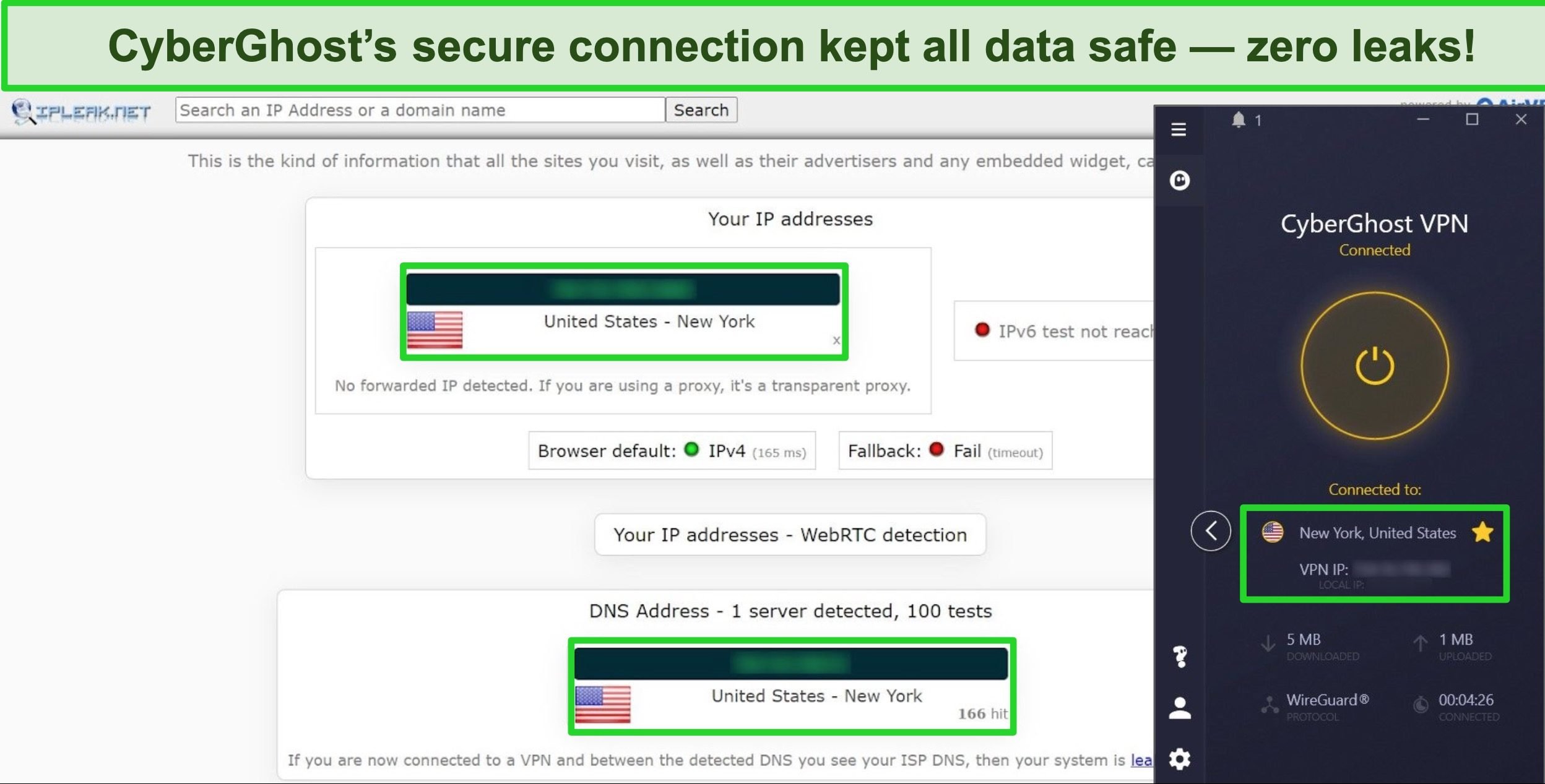
The intuitive interface has multiple server menus, including a listing by country that makes it easy to find the best one. Just choose “Philippines” to automatically connect to the fastest local server.
At $2.03 a month for its 2-year + 4 months subscription, CyberGhost is great value for the money. There’s also a 45-day money-back guarantee so you can try it without making a commitment. I tested the policy using the 24/7 live chat feature and a customer support agent approved my refund request in under 2 minutes without trying to persuade me to keep using the service. My money was returned in less than a week.
Get a Philippines IP address with CyberGhost
Editors' Note: CyberGhost VPN and this site are in the same ownership group.
2024 Update! You can subscribe to CyberGhost for as low as $2.03 per month + get an extra 4 months free with the 2-year plan (save up to 84%)! This is a limited offer so grab it now before it's gone. See more information on this offer here.
3. Private Internet Access — Built-in Ad and Malware Blocker Lets You Stream Pinoy Content Without Tracking
Key Features:
- 35+ servers in the Philippines and 35,000+ servers in 91 other countries
- Military-grade AES 256-bit encryption, DNS/IP leak protection, an automatic kill switch
- Apps for Windows, Android, Mac, iOS, Linux, Amazon Fire Stick, routers, and more
- Allows you to connect unlimited devices at the same time
- 30-day money-back guarantee for easy refunds
PIA’s built-in MACE ad-blocker protects you from malware, ads, and bots on Philippines IP addresses. This stops video ads and pop-ups from ruining your experience on Filipino sites, and also protects your privacy and speeds up your connection by blocking background trackers. My privacy browser plugin detected zero trackers on Philnews.ph while PIA MACE was turned on, while it saw 15+ with MACE deactivated.
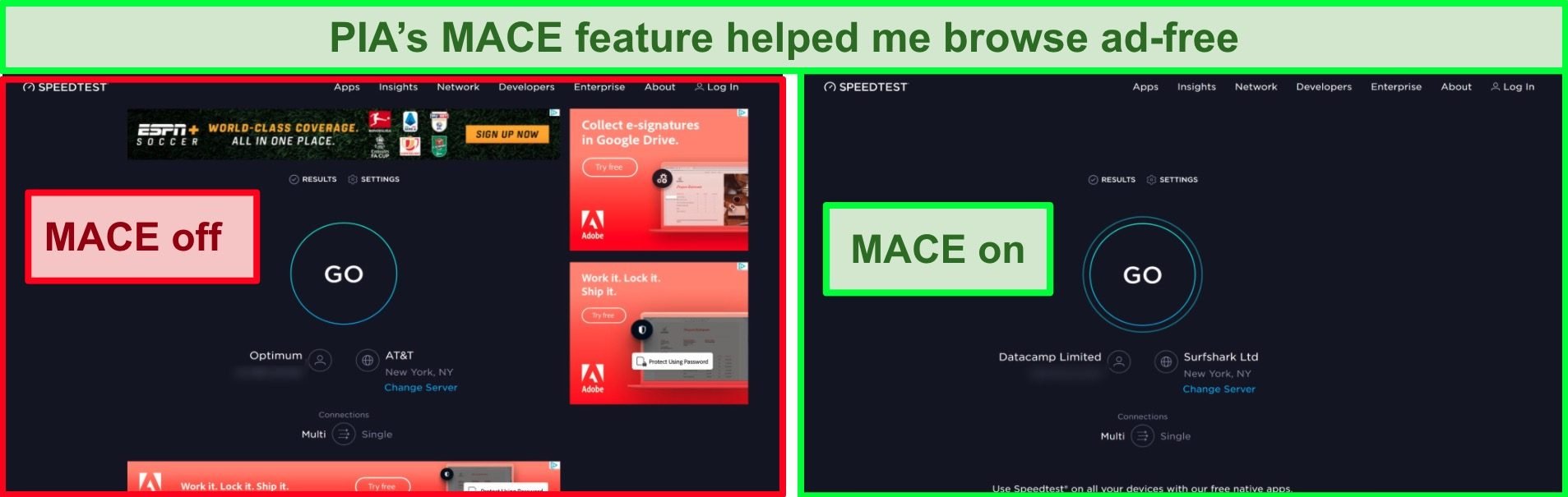
With 35+ servers in the Philippines, I never had speed drops from networks becoming overly-crowded. Its servers had consistently solid performance, with minimal slowdown from my baseline without a VPN. That meant lag-free streaming — Love or Money on Netflix and Expensive Candy on Amazon Prime Video both loaded in under 10 seconds. During tests, PIA also unblocked:
| TFC | ANC | CinemaOne | GMA 7 | TV5 |
| Netflix US, UK, & More | Amazon Prime Video | Disney+ | MUBI | WeTV |
All of PIA’s protocols use military-grade AES 256-bit encryption. You can choose from the security-focused OpenVPN protocol or a selection of others to protect your data while you watch the Filipino content you pay for from back home. PIA also protects your privacy and security with a no-logs policy and these other features:
- IP and DNS leak protection — stops your DNS or IP information from bypassing encryption for any reason, which can happen with weaker VPNs.
- Automatic kill switch — prevents your real location and other data from being exposed if your device goes to sleep or anything else cuts off the VPN connection.
- Split tunneling — lets you choose certain sites to connect to using a Philippines IP address while seamlessly using local sites that require your location.
- Customizable protocols — pick from multiple levels of encryption strength to maximize security for banking and other sensitive activities on Filipino IP addresses.
Despite these robust features, a potential drawback I found is that PIA is based in the US — a member of the intelligence-sharing 5 Eyes Alliance. However, the verified no-logs policy means that you’ll remain anonymous when using the VPN and won’t have to worry about third-party eavesdropping.
A PIA subscription costs just $2.03 a month for the 2-year + 4 months plan. There’s also a money-back guarantee of 30 days. I tested this refund policy out by filing a support ticket, and got a reply in just 4 hours. I had my money returned to my bank account in just 5 days.
Get a Philippines IP address with PIA
Editors' Note: Private Internet Access and this site are in the same ownership group.
2024 Update! You can subscribe to PIA for as low as $2.03 per month + get an extra 4 months free with the 2-year plan (save up to 83%)! This is a limited offer, so grab it now before it's gone! See more information on this offer here!
4. Surfshark — Best Value for Money with Unlimited Device Connections and Fast Speeds

Key Features:
- Short and long-term plans available
- 30-day money-back guarantee
- 3200+ global servers in 99 countries
- No bandwidth restrictions
- Connect unlimited devices at once
Surfshark offers the best value for money out of every premium VPN on the market. You can connect an unlimited number of devices with a single subscription, which means you can use Surfshark on all your devices without getting logged out.
I tested Surfshark’s simultaneous connections on 2 PCs, 2 phones, a Fire Stick 4K, and an iPad. My connection remained reliable on all 6 devices. Even while I was actively streaming on all my devices, my average speed was 112 Mbps — fast enough for UHD quality.
When I saw the price of this service, I thought it couldn’t possibly have top-grade security features for such a low price, but I was pleasantly surprised.
Surfshark has the following security and privacy features:
- AES 256-bit encryption on all devices, with ChaCha encryption available for Android users
- Wireguard VPN protocol enabled by default
- Diskless, RAM-only servers to protect your privacy (no data can be physically extracted from any servers)
- Kill switch (although this isn’t enabled by default)
- IP and DNS leak protection
Surfshark offers two-factor authentication (2FA) on your account. This feature requires you to enter an extra code before you can log in to ensure that only you can access your account.
While Surfshark does have slightly fewer global servers than rivals such as CyberGhost and PIA, I didn’t experience any issues during my tests. I easily connected fast working servers every time, and I had excellent speeds for streaming Netflix in UHD, downloading torrents, and browsing the internet.
You can try Surfshark for yourself with the 30-day money-back guarantee. It has plans that cost as little as $2.30. Requesting a refund is easy with Surfshark’s live chat feature. Although the support team asked why I wanted to cancel my subscription, I had no problem getting my money back (and it only took 4 days!).
Surfshark unblocks: Netflix, Amazon Prime Video, Disney+, BBC iPlayer, Sling TV, Hotstar, HBO Max, DAZN, and more
Surfshark works on: Windows, Mac OS, Android, iOS, Linux, Fire Stick, Samsung Smart TVs, LG Smart TVs, Android TV, Kodi, and selected routers
5. PrivateVPN — Perfect Forward Secrecy Gives You New Security Keys to Outsmart Hackers on Philippines IP Addresses
Key Features:
- A server in the Philippines along with 200+ more in 63 other countries
- Military-grade 256-bit encryption with Perfect Forward Secrecy and no-log servers
- Apps for Mac, Windows, Android, iOS, select routers, and more
- Connect to a Philippines IP address on up to 10 devices simultaneously
- 30-day refund policy makes plans risk-free
PrivateVPN’s Perfect Forward Secrecy outsmarts cybercriminals by constantly changing your security key on its Philippines IP addresses. With a new cipher for every email, link, call, message, or download, it’s impossible for hackers to keep up and access any of your data as long as you’re connected. There are also multiple 256-bit encryption protocols to choose from, and the following security and privacy features:
- IP and DNS leak protection — stop your DNS or IP or DNS information from revealing your real location, identity, ISP, and other information by sneaking past VPN encryption.
- Automatic kill switch — app-based Application Guard kill switch shuts down your internet or specific apps if you lose the connection, so none of your data is exposed.
- Stealth VPN mode — hides that you’re using a VPN to get a Philippines IP address so that the VPN can securely unblock sites and bypass more anti-proxy firewalls.
I tested PrivateVPN’s Filipino server and proved its speeds are consistently fast. Slowdowns weren’t noticeable even though my real location is over 8,000 miles from the Philippines. I only had to wait up to 8 to 10 seconds for YouTube videos to load, then content was totally lag-free. Amazing Earth played with only 2 seconds of initial buffering on GMA 7, and PrivateVPN’s server in the Philippines could also access:
| TFC | ANC | CinemaOne | TV5 |
| Netflix US & More | Amazon Prime Video | Disney+ | MUBI |
Though it doesn’t have as many advanced extras as other VPNs on this list, PrivateVPN’s interface is user-friendly across all its apps including on Windows, Mac, iOS, and Android. The VPN starts in the intuitive “Simple Mode” which lets you connect instantly by using the large main button. You can customize other settings by clicking the “Advanced mode” button.
I also liked that this VPN is only $2.00 a month for the 3-year plan, and affordable short-term plans make it among the best monthly VPN deals. You can even pay with Bitcoin to sign up anonymously, though there are no refunds on cryptocurrency payments. Otherwise there’s a 30-day money-back guarantee. I tested it by asking for a refund via online support ticket and said I wanted a different VPN. Someone confirmed my request within 5 minutes and I had my money back in less than a week.
Get a Philippines IP address with PrivateVPN
Editors’ Note: Intego, Private Internet Access, CyberGhost and Expressvpn are owned by Kape Technologies, our parent company.
How Does a VPN Get a Philippines IP Address?
A VPN redirects your internet traffic through a secure private network located in another place. This way, you get a new IP address associated with the encrypted VPN server instead of your real device, which hides data like your real location. If you choose a network located in the Philippines, you’ll get a local IP address there.
Websites will think you’re in the Philippines, which is how VPNs can bypass geoblocks on content including TV shows and movies. Since top VPNs use powerful encryption, they also keep your activities anonymous and protect your devices. Hackers and eavesdroppers won’t be able to see your connection, keeping your data safe while you browse Filipino content.
Browse Pinoy content with ExpressVPN
Editors’ Note: ExpressVPN and this site are in the same ownership group.
Research Methodology: How I Tested the Best VPNs for a Philippines IP Address
To find the best VPNs to get a Philippines IP address, I excluded any that failed to fulfill all of these criteria from the top 5.
- Servers in the Philippines — to give you a working IP address there, VPNs need to have at least 1 virtual server in the Philippines and most VPNs don’t.
- Ability to access local content — not all servers in the Philippines can reliably bypass blocks, but I found VPNs that easily access Pinoy networks like TFC, ANC, and GMA 7.
- Fast speeds — all my top VPNs needed to be fast enough to stream without lags and handle the bandwidth demands of online gaming and other online activities.
- Strong security and privacy — your Philippines IP address should keep your data hidden and secure, so I found VPNs with advanced security and privacy features.
- Apps for popular devices — my top VPNs can give you a Philippines IP address on all the popular devices like PC, Mac, Android, iOS, select routers, and more.
- Customer support — I looked for fast and useful 24/7 customer support, so you can get help anytime using your new Philippines IP address regardless of your time zone.
Get a Philippines IP address with ExpressVPN
FAQs: Changing Your IP Address With a VPN
Which VPNs have a Philippines server?
Every VPN on this list has servers in the Philippines. After I tested over 40 VPN providers with Philippines severs ExpressVPN is my #1 choice to get a Pinoy IP address. But most VPNs I tried that had Philippines servers suffered from poor unblocking capabilities, slow speeds, or inadequate security and privacy features.
However, ExpressVPN’s Philippines server is super-fast and can unblock almost all popular Pinoy streaming channels and content libraries on Netflix and other sites. Its Lightway encryption protocol and Perfect Forward Secrecy also give you extra layers of security when accessing Filipino TV shows and movies, especially on public WiFi which isn’t as safe.
Are VPNs legal in the Philippines?
Yes, it’s legal to use VPNs in the Philippines. The best VPNs for the Philippines are all perfectly legal and accessible from within the country. However, illegal online activities can get you prosecuted regardless of if you’re using a VPN.
I don’t condone breaking the law or violating copyright in any country, whether using a VPN or accessing the web with your own IP address. You have a right to stay safe from hackers, but check the laws of any country you’re in before using a VPN there.
Can I use a proxy to get a Philippines IP address instead of a VPN?
Yes, it’s possible, but I recommend against using proxies to get a Philippines IP address. Proxies can be dangerous — many don’t use encryption to protect your data, some log your data, and some even sell it to advertisers. They also don’t bypass blocks on Filipino sites reliably, and even if they do, they get so crowded with users that they slow down and become useless.
Using VPNs like the ones on this list is far safer and grants access to more local content with fast speeds. I recommend ExpressVPN as its RAM-based servers store none of your data, and the company isn’t legally required to comply with data requests as it’s based in Romania.
Can I watch Philippines TV shows abroad with a VPN?
Yes, subscribing to a top VPN with Philippines servers unblocks access to Pinoy TV channels and streaming sites like TFC, ANC, CinemaOne, myxTV, GMA 7, and others. A VPN with powerful enough local networks can also access Pinoy content libraries on global services like Amazon Prime Video, Netflix, Disney+, and MUBI.
However, make sure that you have a subscription to the service and avoid breaking the terms of use. I don’t condone using VPNs to violate licensing restrictions on content or the user agreements on streaming apps or websites, which can get your account banned.
How do I check if my IP address has changed?
You can use this IP address lookup tool to make sure your VPN is working. This tool shows you your current digital location, and whether your VPN protection is working or not. If your local IP address is shown by the tool, you should reconnect right away.
I recommend checking regularly while you’re using a VPN to ensure your data isn’t leaking. If your VPN isn’t working, you can try connecting to a different Philippines server or contacting customer support.
Are there dangers to using Philippines IP addresses?
No, using a Philippines IP address is safe. But choose — many VPNs have weak safety features or log your data. The best VPNs for the Philippines keep your personal information safe with military-grade encryption and advanced features like ExpressVPN’s fully-audited Lightway security protocol.
However, not all internet use is safe, even with a VPN. Cybercrime is common in the Philippines, so bear this in mind when accessing Pinoy sites. Sharing content critical of the government is also likely to put your safety at risk.
What internet restrictions are in place in the Philippines?
Philippines authorities have blocked access to certain sites hosting pornography or criticism of the government. When you get a Philippines IP address with a VPN, you won’t be able to access content such as some independent news sites that were targeted with shutdown orders in 2022.
However, disinformation carried out by authorities is more common than outright censorship in terms of the government controlling discourse in the country. Either way, to stay safe and private online you should use a VPN whether you’re in the Philippines or abroad.
Can I get an IP address from a specific part of the Philippines?
Can I use a free VPN to get a Philippines IP address?
Yes — it might be possible, but I don’t recommend free VPNs. While a few might have Filipino servers, they have serious drawbacks. Although there are some great free VPNs, they still have issues like playing ads, throttling speeds, and limiting your daily data. The worst ones even sell your private information or install malware onto your devices.
Premium VPNs like the ones listed here have advanced security features and the ability to bypass geoblocks on Filipino content. If you want to use a fast, secure VPN without spending money, free VPNs aren’t worth the risk. You can just use CyberGhost for free instead by getting a refund within 45 days.

Get a free Philippines IP address with CyberGhost
Editors’ Note: CyberGhost VPN and this site are in the same ownership group.
Access Philippines Content With a VPN Now
Most VPNs aren’t powerful enough to unblock Filipino content without setting off anti-VPN filters. You should have rightful access to your usual accounts and apps for BDO bank even when you travel, but even VPNs with Filipino servers don’t usually access apps reliably. I tested more than 40 to narrow it down to this list of the best ones.
Overall, ExpressVPN is the best VPN for unblocking Filipino content. It’s the fastest VPN I tested. Plus, its audited Lightway protocol was independently-verified to keep your online activities anonymous. Its 30-day refund policy lets you try ExpressVPN risk-free. If you change your mind, it’s fast and easy to get your money back.









