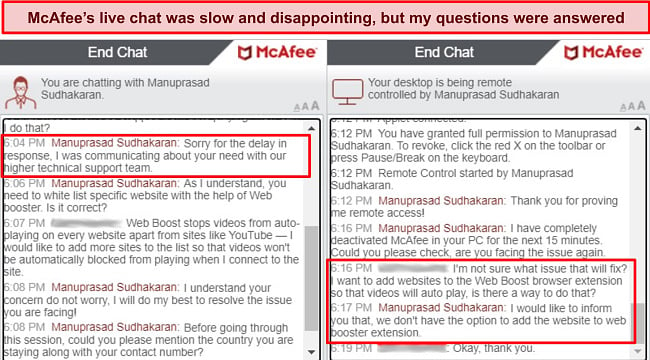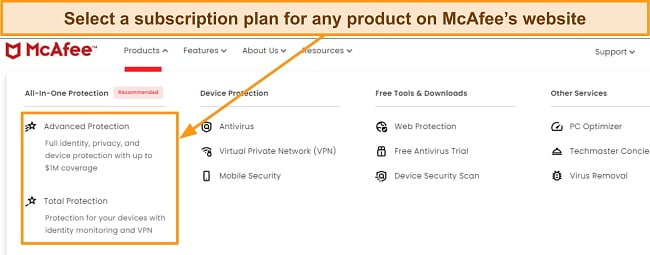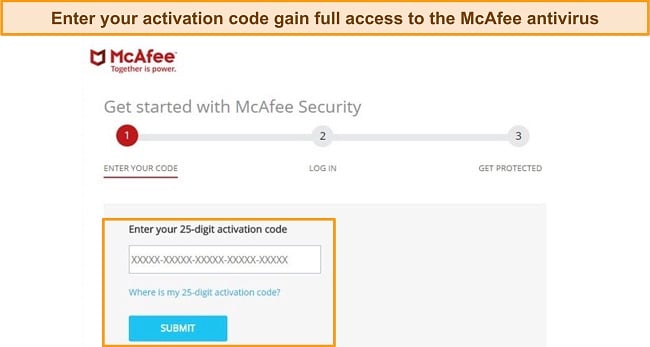McAfee vs Avast: Which Is the Better Antivirus? [Updated 2024]
McAfee and Avast both have been around for a while so I wanted to test each antivirus to see which one is the overall better choice. Unfortunately, Avast has recently been caught selling users’ personal data and so even though it performed decently in my tests, I can’t recommend it.
McAfee on the other hand has an airtight privacy policy. After extensive tests over 15 categories, McAfee also proved to be the better antivirus overall.
McAfee provided perfect detection scores for malware and real-time protection against several cyber threats. You can test all of McAfee’s features risk-free using the 30-day money-back guarantee.
No Time? Here’s a 1-Minute Summary of Category Winners
After comparing Avast and McAfee using several criteria, I found McAfee to be the better antivirus. McAfee detects 100% of threats, even zero-day threats. Avast offers near-perfect malware detection abilities and a few useful extra features.
 |
||
| Virus Scanner | Offers a 99.8% detection rate, a near-perfect score. | Detected 100% of malware samples, including zero-day threats. |
| Real-Time Malware Protection | Detected 100% of real-time threats but only 86% of phishing attacks. | Offers 100% detection of real-time threats, including phishing attacks. |
| System Performance | Experienced 24% slow down on PC when launching popular websites. | Consumes fewer system resources with no significant impact on PCs. |
| VPN | Accesses popular streaming platforms and offers fast speeds. | Slower speeds on distant servers and can’t access most streaming services. |
| Parental Controls | Doesn’t offer parental control features. | Provides standard parental controls app and supports unlimited child profiles. |
| Firewall | Offers a customizable firewall that provides robust protection. | Net Guard prevents programs from making risky connections. |
| Password Manager | Doesn’t include a password manager for new subscriptions. | Provides a basic password manager with excellent form-filling abilities. |
| Gaming Mode | Do Not Disturb Mode suspends unnecessary background processes. | Doesn’t offer a Gamer Mode feature. |
| Optimization Tools | Offers multiple cleanup tools for removing junk files and trackers. | App boost allocates more system resources to frequently used apps. |
| Other Features | Has useful extras like webcam protection but may sell your data to third parties. | Has multiple security-focused extras, including web protection, vulnerability scanner, and ransomware protection. |
| Device Compatibility | Covers up to 10 devices on all premium plans. | Supports unlimited devices on the Ultimate plan. |
| Customer Service | Most support channels are only accessible to premium subscribers. | Provides multiple support channels with very helpful and responsive phone support. |
| Price | Offers 2 premium plans with very few features on the basic subscriptions. | Comes with multiple pricing options and features, even on the most basic plans. |
| Free Version | Free version provides decent performance and useful features like ransomware protection and WiFi Inspector. | Doesn’t have a free version but offers a 30-day free trial for premium plans. |
| Money-Back Guarantee | Provides a 30-day money-back guarantee. | Offers a 30-day money-back guarantee and a quick refund time. |
How I Tested and Compared Avast vs McAfee
- Virus Scanner — I analyzed the malware detection capabilities of both antiviruses and compared the available scanning options to determine the best malware scanner.
- Real-Time Malware Protection — I examined the strength of real-time protection against threats offered by both AVs.
- System Performance — I compared both antiviruses while idle and during scans to determine which consumed more system resources and impacted my PC’s performance the most.
- VPN — I contrasted the speeds, security, streaming capability, and server coverage of the VPNs bundled in each antivirus.
- Parental Controls — I checked whether the antiviruses offered parental control apps and tested the features to see if they were any good.
- Firewall — I tested both antiviruses’ firewall features to find the most effective at keeping me safe while online.
- Password Manager — I tested the password manager available on the antivirus software, comparing its features with top password managers.
- Gaming Mode — I examined the Gamer Mode feature of each antivirus and compared their effectiveness to see which one was better.
- Optimization Tools — I checked the total number of optimization tools and tested them to know which one offers better features.
- Other Features — I tested every additional feature provided by both antivirus software to determine the one with the most useful features.
- Device Compatibility — I compared the number of operating systems and devices each antivirus supported and chose the one with the most coverage.
- Customer Service — I checked the available support options and tested them individually to determine the most helpful one.
- Price — I analyzed the different pricing plans provided by each AV and chose the one that offered the best value for money.
- Free Version — I checked whether both antiviruses provided a free version and tested to see how robust these are. I also compared the free trial options of both antiviruses.
- Money-Back Guarantee — I examined and tested the refund policy of both antiviruses.
Try McAfee risk-free for 30 days
1. Virus Scanner — McAfee Provides Perfect Malware Detection Scores
After testing both antiviruses, I found that McAfee provides a more robust virus scanner and is more effective at catching viruses. It detected 100% of malware samples on my system, including those hidden in an archive. On the other hand, Avast detected 99.8% of malware samples, a near-perfect score.
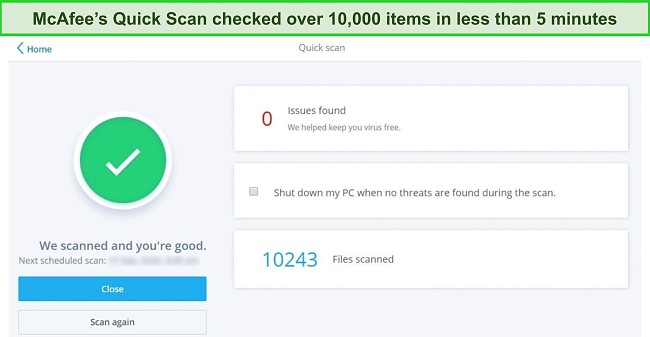
McAfee supports the following types of scans:
- Quick Scan — Scans the parts of your device most susceptible to risk
- Full Scan — Scans your entire computer for known threats.
- Custom Scan — Let’s you decide what parts of your device to scan
Avast offers more scanning options than McAfee:
- Quick — Scans the most at-risk sections of your device
- Boot-Time — Scans your computer before the OS loads to detect well-hidden threats
- Smart — Runs a quick virus scan to check for outdated programs, dangerous browser extensions, and performance issues.
- Custom — You choose which type of scan to run when to run it, and what to search
- Full scan — Checks your whole system for threats
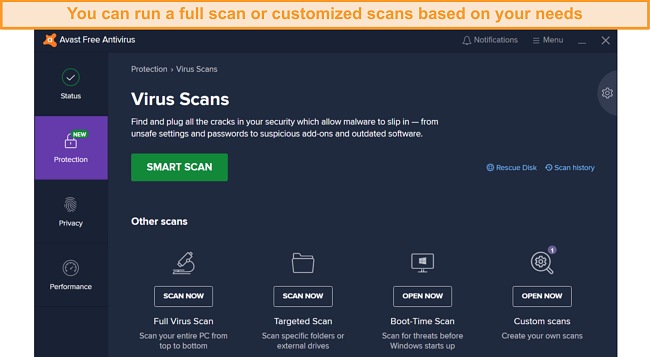
McAfee’s Quick scan checked 10,200 items on my PC in under 5 minutes. Avast’s Quick scan was much faster as it took only 2 minutes to check 81,000 files. Similarly, McAfee’s Full scan took about 53 minutes to check 590,000 files, while Avast’s Full scan took only 23 minutes to scan 980,000 items.
Avast beat out McAfee in scan speed, but ultimately McAfee won as it detected more threats overall and didn’t let any malware slip past. McAfee offers a 30-day money-back guarantee, allowing you to risk-free test it yourself. Norton also has a 100% rate, but its full scan took 12 minutes for 778,000 items.
Virus Scanner Winner: McAfee
2. Real-Time Malware Protection — McAfee Is More Effective at Detecting Phishing Links
Avast and McAfee offer real-time protection, with 100% detection of real-time threats, including malware, phishing links, malicious URLs in scam emails, and other web threats.
I tested the real-time protection of both antiviruses by opening hundreds of malicious websites and emails. Avast and McAfee blocked all the threats, both having 0 false positives. I was pretty impressed with these results. So I decided to test more malicious sites, especially phishing links.
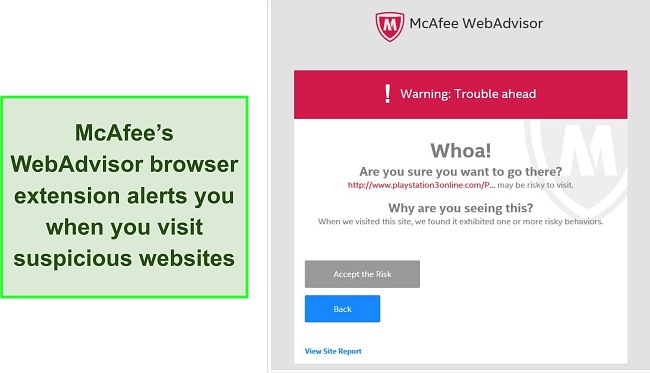
In my tests, McAfee detected 100% of the phishing links. However, Avast could only detect 93% of the phishing sites I tested. After testing both antiviruses, McAfee was more efficient because of its cloud-based “Global Threat Intelligence” software, which can predict new and emerging threats.
Real-Time Malware Protection Winner: McAfee
3. System Performance — McAfee Consumes Fewer System Resources
McAfee had the least impact on my PC, consuming fewer system resources than Avast. I found that Avast isn’t the best for optimal system performance. It consistently runs in the background, using significant CPU and memory resources.
To see exactly how much system resources each AV consumes, I recorded my CPU, Disk, and Memory utilization before and during a scan. I compared the values, which helped me determine the antivirus that had more impact on my system.
| Test Type | CPU Utilization % (no scan) | Memory Utilization % (no scan) | Disk Utilization (MB/s)(no scan) | Full Scan CPU Utilization % | Full Scan Memory Utilization % | Full Scan Disk Utilization (MB/s) |
| Avast | 12 | 85 | 86 | 75 | 99 | 100 |
| McAfee | 7 | 80 | 70 | 28 | 84 | 85 |
During my tests, I found that McAfee increased my CPU utilization from 7% to 28% and my memory utilization from 80% to 84%. In contrast, Avast increased my CPU utilization from 12% to 75%, which slowed down my PC.
Overall, McAfee’s impact on my PC was less significant than Avast’s.
Try McAfee risk-free on your devices
4. VPN — Avast’s VPN Outperformed McAfee’s in Every Area
Avast’s VPN accessed more streaming sites than McAfee’s. I compared the speeds, streaming abilities, server coverage, security, and privacy features to determine the better VPN service.
Avast uses military-grade security features and offers a decent server network (700 servers in 30+ countries). While this is decent for a built-in VPN, Norton’s offers nearly 5 times more server locations.
I was impressed with Avast’s streaming abilities. During my tests, Avast’s SecureLine VPN accessed popular streaming sites, including Netflix, HBO Max, Hulu, Prime Video, and Disney+, allowing me to stream my favorite shows in HD. My colleague in the UK could also access her BBC iPlayer account lag-free.
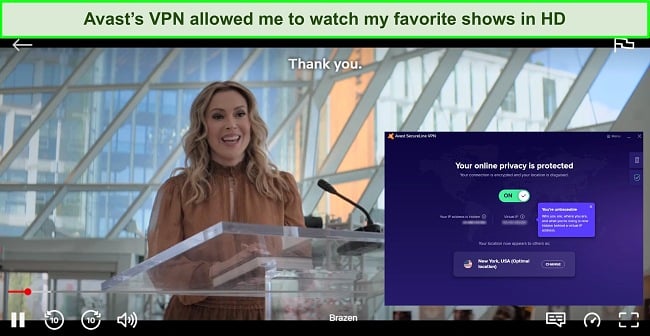
McAfee also provided top-grade security features. However, McAfee offered a fewer number of servers in 50+ countries. It also couldn’t access streaming platforms like Hulu, Amazon Prime Video, Disney+, HBO Max, and BBC iPlayer. I had some luck accessing Netflix, but the results weren’t consistent.
McAfee’s VPN Safe Connect was also much slower than Avast’s. I experienced a 35% drop in speeds on local servers and a 37% drop with distant servers with McAfee. In contrast, Avast’s VPN maintained consistent speeds across all servers, achieving an average of 100Mbps on all the servers I tested.
Although Avast’s VPN outperformed McAfee’s, I wouldn’t recommend it because Avast has been caught selling its user’s browsing data to third parties. If you need a reliable VPN at par with Avast’s performance, you can check the best VPNs bundled in an antivirus suite.
VPN Winner: Avast
5. Parental Controls — Only McAfee Has Parental Controls Features
McAfee has parental controls, but Avast does not. McAfee’s parental controls feature allows you to monitor your child’s activities across all devices. It helps you to block inappropriate sites, set time limits for accessing specific apps or the internet, track your child’s location, and view their browsing history.
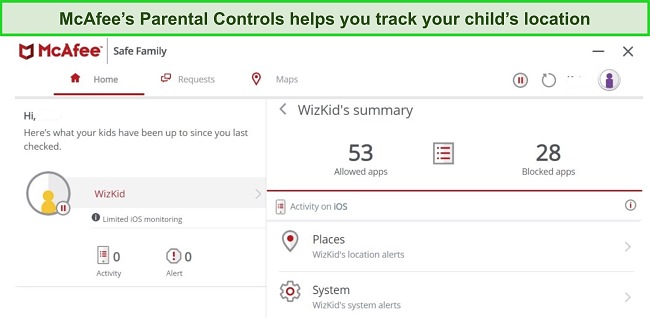
To use McAfee’s parental controls, you have to download the standalone app (McAfee Safe Family) onto your children’s devices and yours to help you manage their activities. McAfee Safe Family is compatible with popular operating systems such as Windows, Mac, iOS, and Android. Once you’ve installed it on both devices, you can set up multiple child profiles and restrictions.
McAfee’s parental controls app is easy to use, even for non-tech-savvy parents. I quickly installed it on my child’s phone and set up all the necessary rules within a few minutes. I like how McAfee Safe Family notifies me whenever my daughter leaves or arrives at designated locations, helping me to ensure that she’s at the right place at the right time.
Overall, I find McAfee’s parental control features very useful. You can get McAfee’s parental control features when you subscribe to the Total Security plan or by trying the standalone McAfee Safe Family app.
Parental Controls Winner: McAfee
Try McAfee’s parental controls
6. Firewall — Both Antiviruses Offer Robust Firewall Functions
Both contenders offer robust firewall features. I consider a firewall a crucial feature for every antivirus. I also expect an antivirus firewall to provide more functions than the integrated Windows Defender Firewall.
I was very impressed with McAfee’s customizable firewall functions. I find the Net Guard feature particularly useful as it monitors programs and prevents them from making risky connections. McAfee’s default firewall settings are equally effective if you don’t want to implement specific network rules.
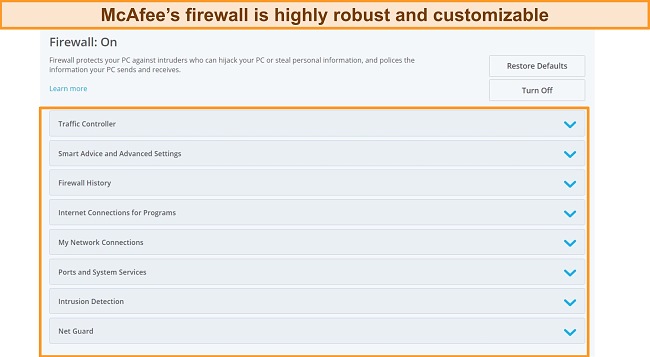
Avast also provides customizable firewall functions. One thing I like about Avast’s firewall is that it auto-configures itself, requiring no input from you. You’ll find many tools to work with if you prefer to customize it. My favorite feature is the “Stealth Mode” function which allows you to connect with public WiFi networks without exposing your device information. This helped me stay anonymous and away from the reach of hackers.
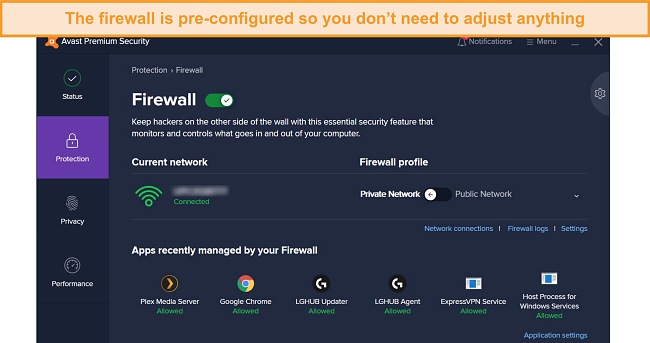
In summary, both antiviruses provide smart firewall features. I found them helpful in protecting me from network attacks. With advanced functions and customizable features, Avast and McAfee’s firewalls offer the right tools to keep you safe online.
Firewall Winner: Tie
7. Password Manager — McAfee Provides a Basic Password Manager
After checking both AVs, I found that only McAfee offers a password manager. Avast’s password manager has been discontinued for newer subscriptions. McAfee, however, provides a decent but basic password manager.
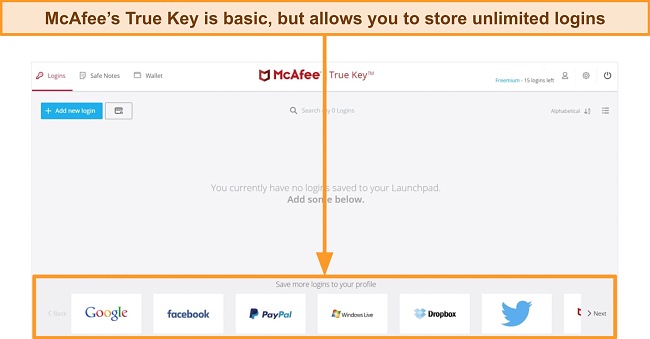
McAfee’s password manager (True Key) is pretty basic compared to top password managers. While it provides industry-standard AES-256-bit encryption and allows you to store unlimited logins, secure notes, and credit card information, it lacks other essential features. It doesn’t support password sharing, auditing, or dark web monitoring.
Despite that, I found McAfee’s password manager pretty easy to use. Its autofill feature works excellently, allowing me to fill out complex online forms. I also like how the password generator helped me to create and store secure passwords. True Key is compatible with most operating systems like Windows, Mac, iOS, and Android. It also works with popular browsers such as Chrome, Firefox, Edge, and Safari.
The free version of McAfee’s True Key only supports 15 passwords. You’ll have to subscribe to the full package to get unlimited logins. I didn’t like that True Key employs password security options. If you forget your master password, you can reset your password through a link sent to your email. While convenient, if your email account gets compromised, you can lose sensitive data to hackers.
Top password managers treat your master passwords more securely. For example, Norton’s Password Manager doesn’t provide email password recovery, only allowing you to sign in with your device’s biometric login if you couldn’t use your master password. Overall, McAfee’s True Key offers a decent password manager that allows you to store and use logins and other items securely.
Password Manager Winner: McAfee
8. Gaming Mode — Avast’s “Do Not Disturb Mode” Supports Uninterrupted Gaming
Avast offers a decent gaming mode feature, but McAfee doesn’t provide any. Gamer mode optimizes CPU utilization and prevents interrupting notifications, scans, and updates during a full-screen activity.
Avast has rebranded its Gamer Mode function to “Do Not Disturb Mode,” which still performs the same functions. However, you will have to manually add the programs you want to exempt from interruptions. To do that, you must launch the Avast app, navigate to Performance > Do Not Disturb Mode, and add as many programs as you want.
I prefer a more intelligent Gamer Mode feature. For instance, Bitdefender’s “Gaming Profile” suspends all background processes during a fullscreen activity without having to do any manual configurations. That said, Avast’s “Do Not Disturb Mode” worked effectively once enabled, allowing me to play my favorite games interruption-free.
Gaming Mode Winner: Avast
9. Optimization Tools — Both Antiviruses Offer System Optimization Tools
Avast and McAfee both offer basic optimization tools, but Avast provides the more worthwhile option. Avast doesn’t have PC optimization tools for low-tier plans. Instead, it offers the Avast Cleanup Premium tool on its Ultimate plan or as a standalone subscription.
Avast’s Cleanup Premium offers a wide range of features like the Registry Cleaner, Shortcut Cleaner, Disk Cleaner, Browser Cleaner, Bloatware Remover, and Disk Doctor. I tested Avast’s PC optimizer and was impressed to see it removed over 5GB of junk files, trackers, and browser cookies from my system.
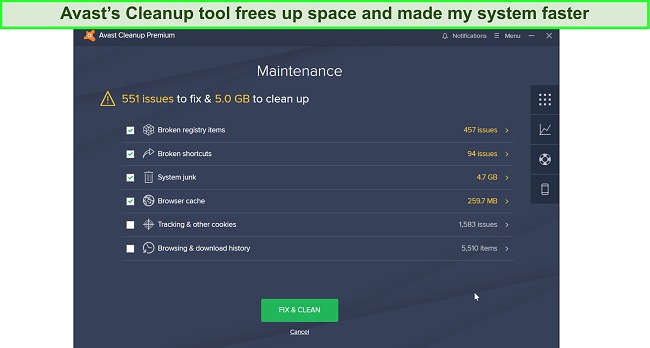
McAfee features 2 optimization tools — App Boost and Web Boost. The App Boost tool allocates more system resources to frequently used apps, thereby speeding up load times. On the other hand, Web Boost prevents videos from auto-playing when accessing websites with embedded videos, making my browsing experience faster.
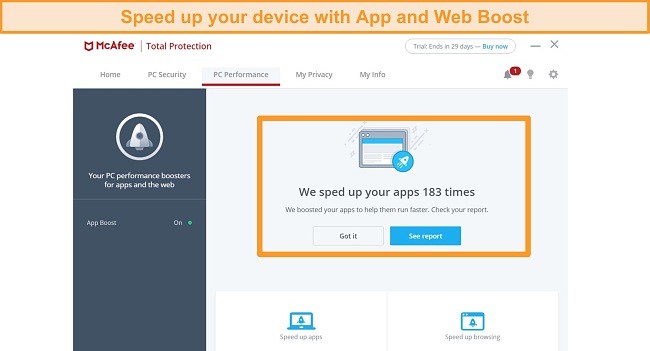
Given that Avast offers more cleanup tools for freeing up space and optimizing performance, I found it more valuable than McAfee’s. However, both contenders are still lacking when it comes to PC optimization. TotalAV’s optimization tools include an App Uninstaller and a Startup Manager which allowed me to control which apps load when my PC starts.
Optimization Tools Winner: Avast
10. Other Features — McAfee Provides More Security-Focused Extra Features
Both antiviruses offer helpful extra features. However, I found that McAfee provided more valuable additional security features. I like that McAfee offers more security-focused features (which were more useful to me) than optimization features.
- WebAdvisor: This feature protects you from malicious websites, including phishing links, cryptojacking, and other scams.
- Ransom Guard: This feature monitors programs on your system, protecting it from executing malicious changes to files, including zero-day ransomware attacks.
- Vulnerability Scanner: McAfee’s vulnerability scanner checks your operating system for vulnerabilities, ensuring that all programs are up to date.
- Identity Theft Protection: It alerts you of a data breach of sensitive information like credit cards, social security numbers, and banking details found on the dark web. However, this feature is not available to every country. It’s only accessible to US, Canada, the UK, New Zealand, Germany, Australia, Brazil, France, Italy, Spain, and Japan residents.
- Anti-spam protection: This feature checks your emails, protecting you from spam and phishing links.
- File Shredder: McAfee’s Secure File Shredder helps you to delete sensitive files and programs to ensure your privacy permanently.
- File Lock: This feature allows you to encrypt and store files securely using a password and security question.
Avast offers a wide range of useful extras. These features provide additional protection across all your devices.
- Ransomware protection: Avast ransomware shield monitors your system for suspicious changes to files (in a protected folder) by new programs, keeping you safe from ransomware attacks.
- Webcam Protection: With increasing privacy-related web attacks, Avast protects your webcam from unauthorized access by hackers.
- Sandbox: You can use Avast’s Sandbox to test apps from unknown sources that could infect your device in a safe desktop environment.
- Real Site: Avast’s “Real Site” provides you with an encrypted connection using its DNS servers, preventing hackers from intercepting your DNS connections.
- Secure browser: Secure Browser is similar to the Google Chrome browser but packed with Avast features such as an anti-tracker, ad-blocker, anti-phishing, banking mode protection, and an integrated video downloader for sites like YouTube.
In summary, McAfee provided more useful extras and security features, including some overlapping features with Avast, such as ransomware and web protection. Still, McAfee offered unique extra features with compelling use cases.
Other Features Winner: McAfee
11. Device Compatibility — McAfee Is More User-Friendly
Avast and McAfee work on popular operating systems including Windows, macOS, Android, and iOS. They can both be installed on up to 10 devices simultaneously. However, Avast is supported on older versions of the operating systems.
Avast works on the following operating systems:
- Windows (7 SP1, 8/8.1, 10, and 11)
- macOS 10.11 or later
- Android 6.0 or later
- iOS 13 or later
McAfee is compatible with the following operating systems:
- Windows (8.1, 10, and 11)
- macOS 10.12 or later
- Android 7.0 or later
- iOS 13 or later
McAfee’s apps are very easy to install and use. It took under 10 minutes to set it up on all my devices. I was very pleased with the interface on all the apps. McAfee’s Windows and Mac apps are user-friendly with neatly arranged features. However, there were slight differences in the features available in both apps.
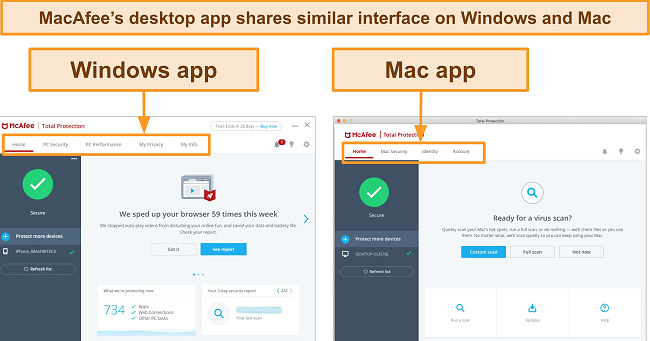
McAfee’s iOS and Android apps are equally intuitive, even though the Android app packs more features. For instance, optimization tools, anti-theft, and WiFi protection features are present on the Android app but absent on the iOS app. This is the case for most iOS antiviruses except for the iOS-focused antivirus apps.
Avast’s desktop apps are also easy to use. The features are neatly arranged in 4 menus, with the most features under the “Protection” tab. Avast’s Mac interface is almost the same as Windows, even though a few features are missing in the Mac app, like the local network scanner that displays IP addresses and other details. If you’re looking for a more feature-pack antivirus for your Mac, I recommend you take a look at the Mac-friendly antiviruses.
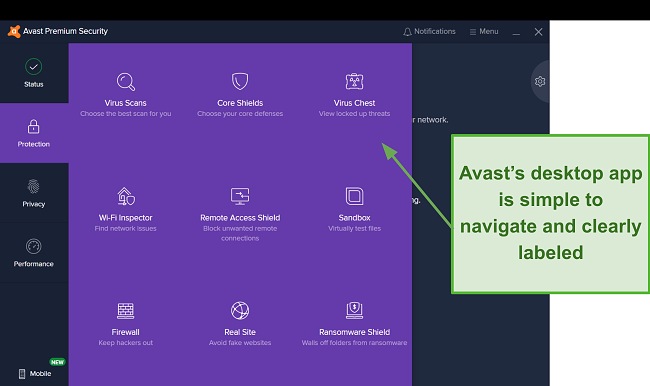
Avast’s Android and iOS apps are easy to use with many mobile-friendly features. It has an anti-malware scanner, WiFi scanner, remote control access, encrypted photo vault, and device optimization tools.
McAfee and Avast are compatible with major devices with a wide range of features. However, McAfee’s apps are the most intuitive and user-friendly.
Device Compatibility Winner: McAfee
12. Customer Service — McAfee Offers More Support Options
Avast and McAfee offer multiple support options, but McAfee offers more helpful support options. For every channel I tested, I was very impressed with the responsiveness of the McAfee representatives, except for the live chat channel. McAfee offers support via the following channels:
- Live Chat — McAfee’s live chat support wasn’t very helpful. I initiated the live chat support by asking about the Web Boost feature. It took up to 18 minutes before I finally got a response from a representative. Even then, it took even more time before my issue was resolved.
![Screenshot of McAfee's live chat support]() I had to rephrase my questions 3 times before getting a helpful response from the support agent
I had to rephrase my questions 3 times before getting a helpful response from the support agent - Phone Support — The fastest way to resolve your issues is via phone support. All you need to do is fill out a form on McAfee’s website with your name, email address, and phone number, and you’ll be contacted in less than 10 minutes. I asked the same question about the Web Boost feature, and 5 minutes into the call, my issue was resolved.
- Community Forums — McAfee also offers a community forum where you can post questions and get responses from other community users, forum moderators, or McAfee employees. You can also browse the threads if you have questions that might have been asked and addressed by others. I got a response from another user 3 days after I posted the question.
Avast, on the other hand, offers different support options depending on your subscription. For Avast Premium and Ultimate subscribers, you get access to 24/7 premium tech support which includes:
- 24/7 live chat
- Email support
- Phone support
- Remote access support
If you’re on the Avast Free plan, you only get access to the Avast community forums and a few FAQs. The online forums are, however, information-rich, and you’d get fast responses from the community in a short time. Overall, McAfee provides more support options and I found the phone support very helpful.
Customer Service Winner: McAfee
13. Price — McAfee Provides More Feature-Packed Plans
I compared the pricing plans and features of both contenders and found that McAfee offered more value for money. However, Avast also offers competitive pricing options. McAfee offers 2 categories of plans — Total Protection and Advanced protection.
McAfee’s Total Protection offers 4 main price plans with the following features:
Basic
- Antivirus (for 1 device)
- VPN (for 1 license)
- Identity monitoring
- Protection score
- Password manager
- Firewall
- File encryption
- Web protection
- File shredder
- 24/7 support
Plus
- All the features of the Basic plan plus
- antivirus for 5 devices
- 5 VPN licenses
Premium
- Features of the Plus plan plus
- Personal data cleanup
- Antivirus for 10 devices
Advanced
- Features of the Premium plan plus
- Antivirus for Unlimited devices
- Lost wallet protection
- $1M ID theft coverage & restoration
- Security freeze
The Basic plan offers good value, giving you a discount for the first year. However, if you need to cover more than 1 device, I think the Plus and Premium plans offer the best value.
In comparison, Avast offers only 2 plans — Premium Security and Ultimate. The Premium Security plan is the best value. It provides antivirus protection, WiFi scanning, firewall, and web protection for up to 10 devices. McAfee offers way more features for its similar plan. Ultimate Security (Avast’s top-tier plan) doesn’t equally offer as many features as McAfee.
Price Winner: McAfee
Try McAfee risk-free for 30 days
14. Free Version — Avast Features a Decent Free Version
Avast offers a free version, but McAfee doesn’t. Avast’s free version is limited to a few features, but it still offers decent performance. It features a malware scanner, ransomware protection, and a Wi-Fi protector. You can also try Avast’s Premium security plan for 30-days using its free trial.
McAfee doesn’t have a free plan. However, you can try McAfee’s premium plans risk-free using the 30 days free trial. It requires linking your payment method, and you’d be charged 7 days before the trial expiration date.
In conclusion, Avast provides a free version, and its free trial can be used without adding a payment method, making it the better choice. Unfortunately, Avast has been caught selling its customers’ browsing data. So, you could risk your data being sold.
Free Version Winner: Avast
15. Money-Back Guarantee — McAfee Offers More Refund Options
Both antiviruses offer money-back guarantees, but I found that McAfee offers more refund options and a more straightforward refund process. You can request a refund from McAfee:
- Within 30 days of purchasing a new plan.
- Within 60 days of auto-renewing a plan.
- At any point, if McAfee fails to remove malware from your system.
It didn’t take much time to request a refund from McAfee. I simply reached out via phone support and got my refund processed immediately. Within 5 days, I got my money back into my account.
For Avast, the request process is equally straightforward. You will have to fill out a form on its website with your name, order ID, address, and reason for the refund from a predetermined list. Once I submitted the form, I received a refund confirmation email just 1 minute later. After that, I got my money back 7 days later.
McAfee’s refund policy was a little faster and more straight forward than Avast’s so they win this round.
Money-Back Guarantee Winner: McAfee
Try McAfee risk-free for 30 days
And the Winner Is… McAfee
After testing Avast and McAfee using 15 different areas, I concluded that McAfee is the clear winner. McAfee outperformed Avast in malware detection and real-time protection, providing perfect detection scores. It also offers a wide range of additional security features, which proved very useful.
- Virus Scanner — McAfee
- Real-Time Malware Protection — McAfee
- System Performance — McAfee
- VPN — Avast
- Parental Controls — McAfee
- Firewall — Tie
- Password Manager — McAfee
- Gaming Mode — Avast
- Optimization Tools — Avast
- Other Features — McAfee
- Device Compatibility — McAfee
- Customer Service — McAfee
- Price — McAfee
- Free Version — Avast
- Money-Back Guarantee — McAfee
Avast won in a few areas. Its gaming mode feature (Do Not Disturb Mode) allowed me to play my favorite games without interruptions. I like how Avast’s PC optimization tools make removing junk files and trackers from your system easy.
Avast excelled most with its VPN, which provides superior streaming abilities and fast speeds for surfing the web securely. However, Avast has been caught selling its users’ data to advertisers. It’s not worth having your private data collected and sold to unknown third parties. So, I don’t recommend using Avast.
Overall, McAfee proved to be the better antivirus solution in performance and features. McAfee provides different subscription plans for all budgets. You can try McAfee’s premium plans risk-free using the 30-day free trial. I suggest trying the McAfee Premium plan as it offers many useful security features to cover all your devices.
Overall Winner: McAfee
Try McAfee risk-free for 30 days
How To Download McAfee on Your Device
- Subscribe to a plan — Visit McAfee’s official website, click on “products”, and select a product you want to subscribe to.
![Screenshot of McAfee's product page]()
- Enter your card details — Click “Get protection now” on the product page and enter your email address and credit card details to proceed.
- Download and install McAfee — Download McAfee’s setup file from its website and install it on your PC.
![Screenshot of McAfee's product activation screen]()
- Launch the app — After installing, you’ll have to enter the product key to activate the software.